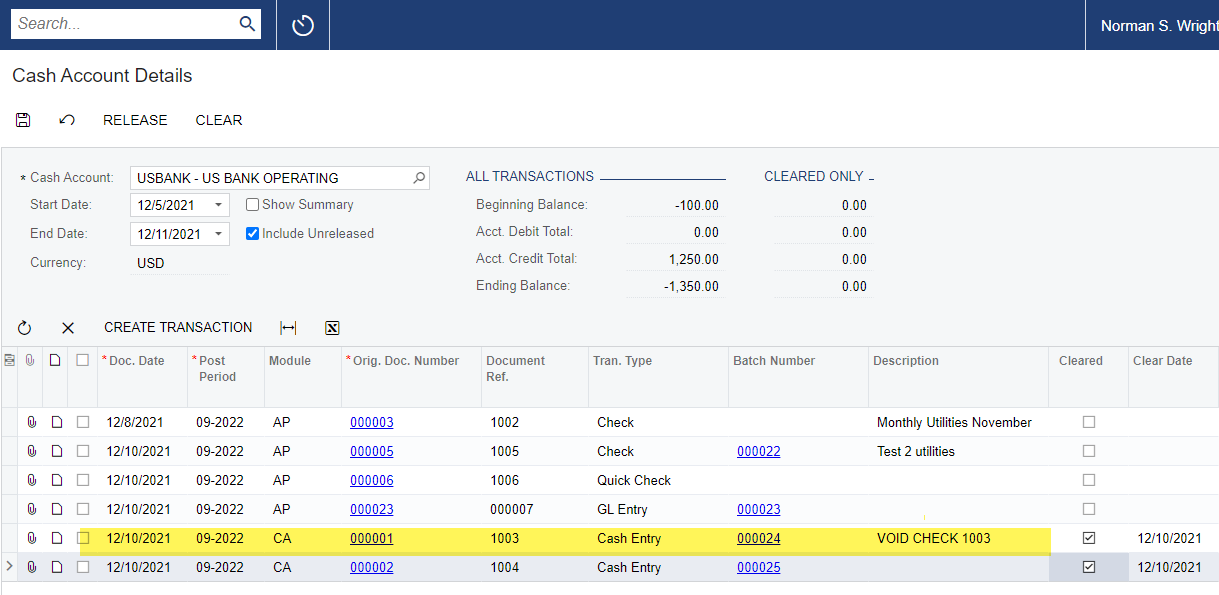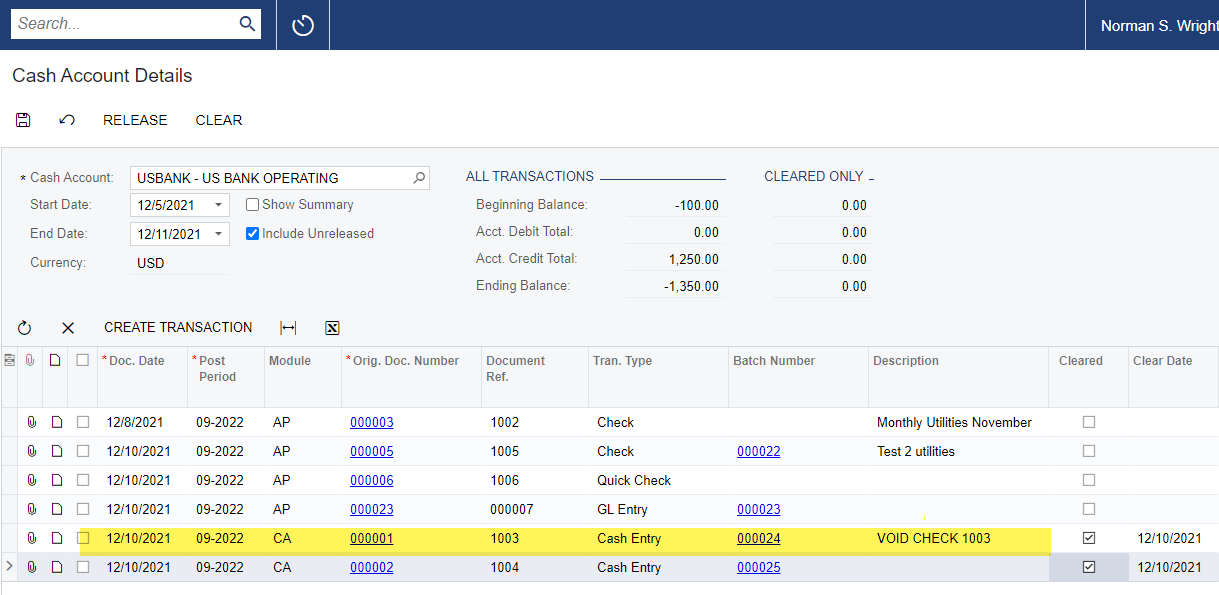At times, a check is mis-printed for one reason or another (call it check # 1001). If using pre-printed check stock, check # 1001 can no longer be used. If you simply re-print and move onto the next check number (#1002) that works fine for getting the check to the payee. Yet, the system does not recognize or capture the fact that check # 1001 was mis-printed and voided or shredded. A Controller or Treasurer wants to account for missing checks.
Other systems I know allow you to enter a Void Check by simply going into Checks and Payments-equivalent and entering a check number and $0 amount and Release/Post as a void check (not acting like Acumatica’s Void feature - which works great by the way - but is not the same as the feature I am seeking here in this post).
Acumatica does not appear to address this in any way.
I tentatively recommended using Banking module and creating an Entry type “VOID”. Then, create a Banking module cash entry transaction to enter the check number in the Document Ref field, mark it Cleared and release it. This way you can keep track of the Document Ref.
I also tried entering a Checks and Payments record for $0 amount and that could work, too I suppose.
Any other thoughts? Or did I somehow overlook a hidden feature?