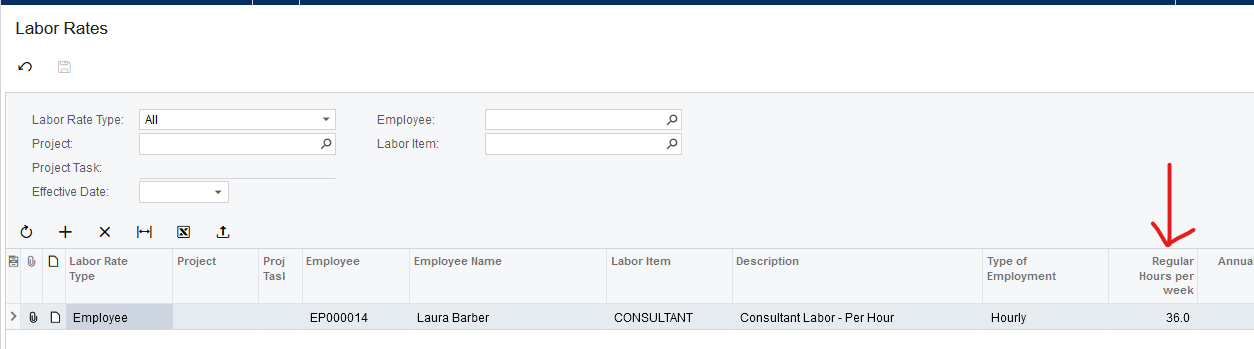Hi all!
For some reason, we have a warning on the timesheet for certain employees :
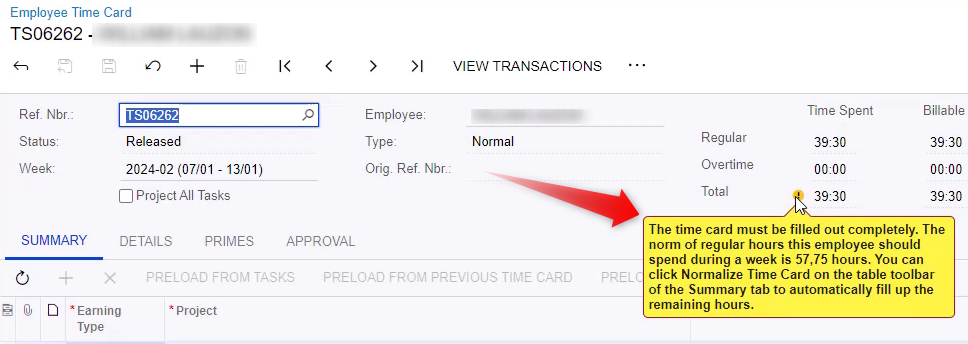
Do you know where this warning comes from? I would like to correct it, it’s not needed in this case
- The employees use a labor item which is “Labor Item” type in Labor Rate Form PM209900, and aren’t set as “Employee” type in Labor Rate Form(So no hour quantity in the column “Regular hour by week”.
- The “Regular hour validation” is set to “Warning” in Employee form EP203000, but i dont understand where it takes the 57.5h?
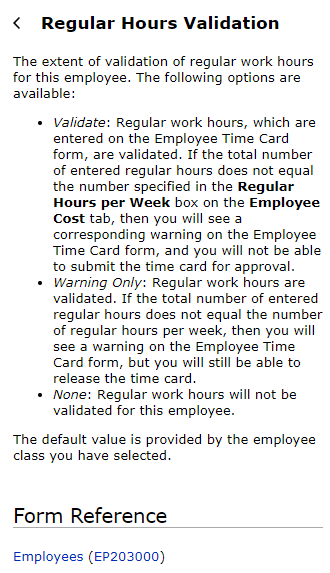
Thanks
Best answer by Laura02
View original