On a Purchase Order, is there a more efficient way to enter a different Ship-To Address and Ship-To Contact (of our company) than by checking 'Override' and typing in an alternate address/contact?
Best answer by abeckerman65
View originalOn a Purchase Order, is there a more efficient way to enter a different Ship-To Address and Ship-To Contact (of our company) than by checking 'Override' and typing in an alternate address/contact?
Best answer by abeckerman65
View originalHello,
Have you tried adding different locations for your company? You’d have to add them once but you could then just select a different one when you needed to.
Hi
Please find the screenshots for reference.
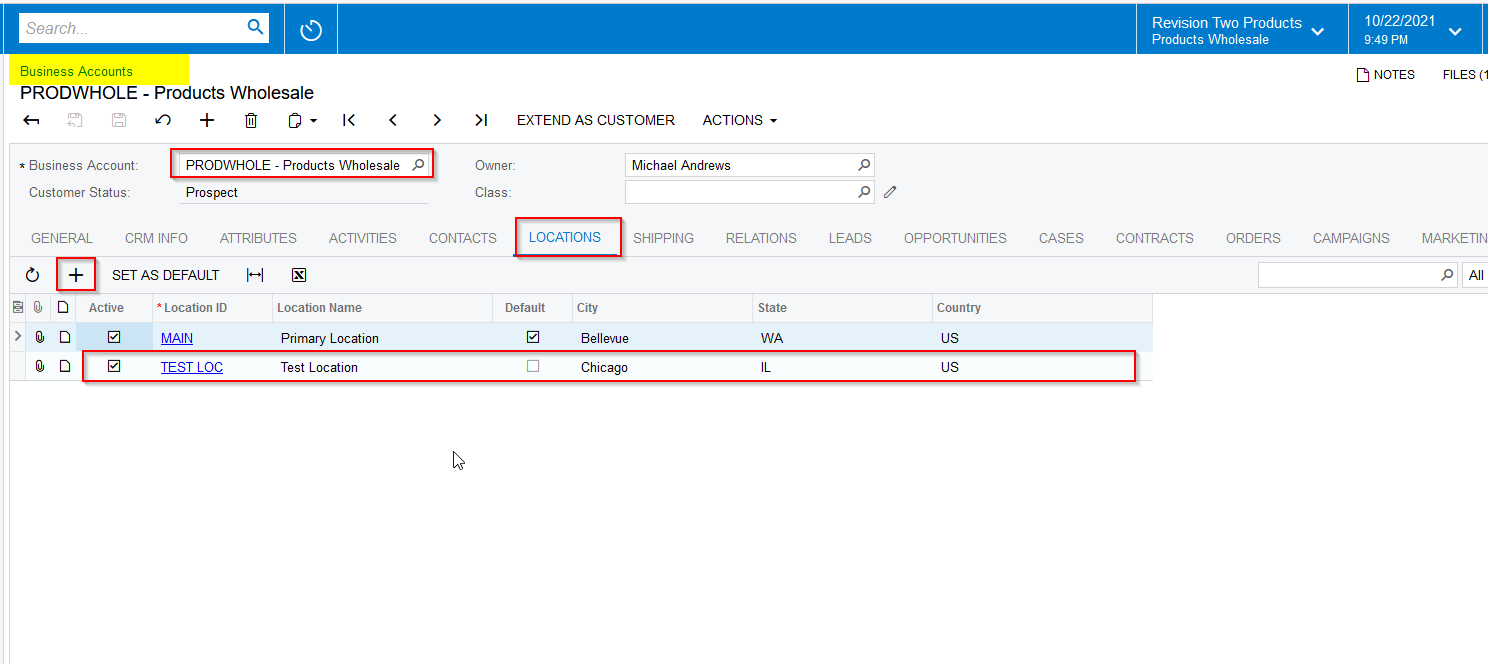
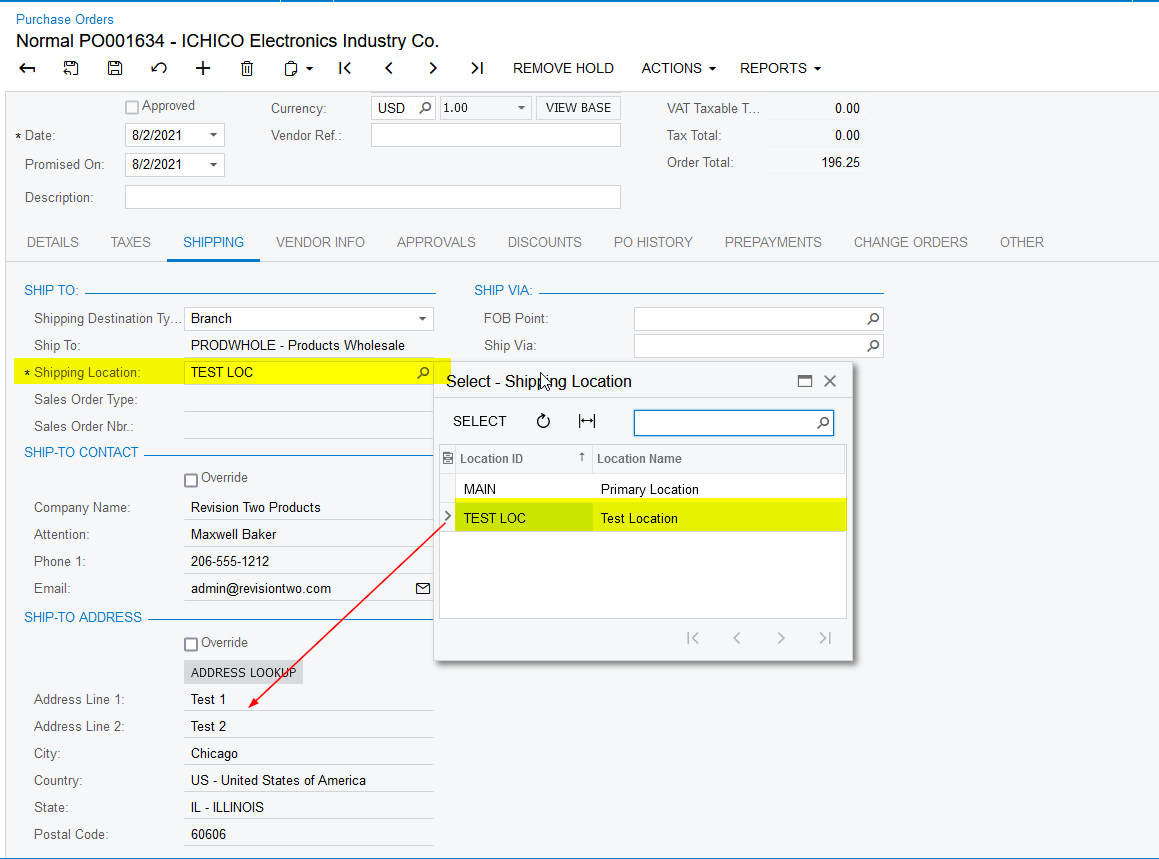
Hi
Shipping Destination Types
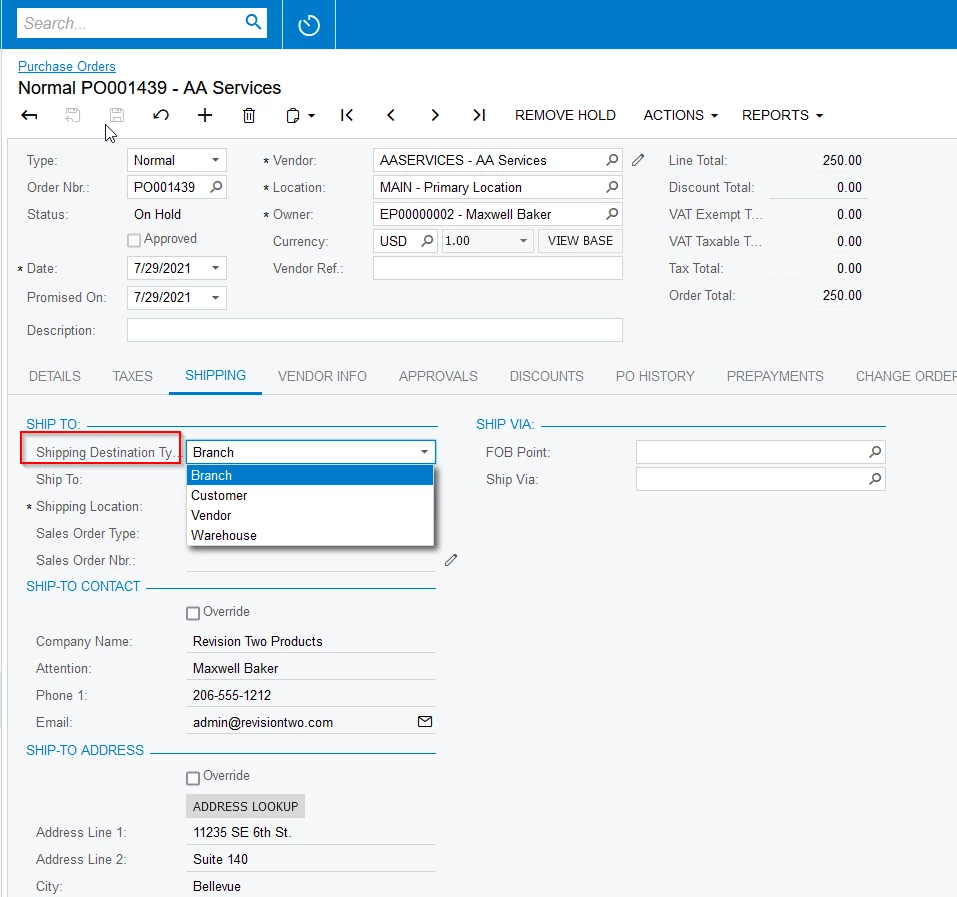
I checked my emails. My Acumatica partner suggested a method without using branches. We extended our company id to be a customer (vendor also works). Then we were able to add to the customer record multiple Locations with the various Ship To addresses. I made a special customer class for it so it would be kept distinct from other customers. Thank you for following up!
Thank you eleanorp! How do I add different locations for our company?
Thank you Naveen B! Business Accounts appear to be for customers/vendors. I’m trying to add locations for our company. You mentioned branch. Would I have to create branches of our company?
Thank you. Do I need to create a new branch for each address I want to add?
Not required, we have an option that one Branch can have multiple locations. (Please find the more info on previous post)
I can create Branches, but I can’t pull them up in Business Accounts to add Locations to an existing Branch. All I see there are Vendors, Customers and Prospects. Am I missing some configuration? Thank you
Enter your E-mail address. We'll send you an e-mail with instructions to reset your password.