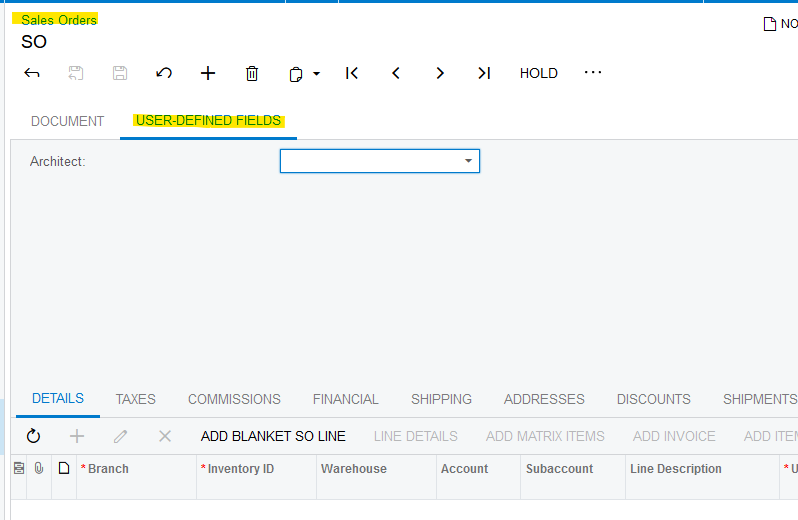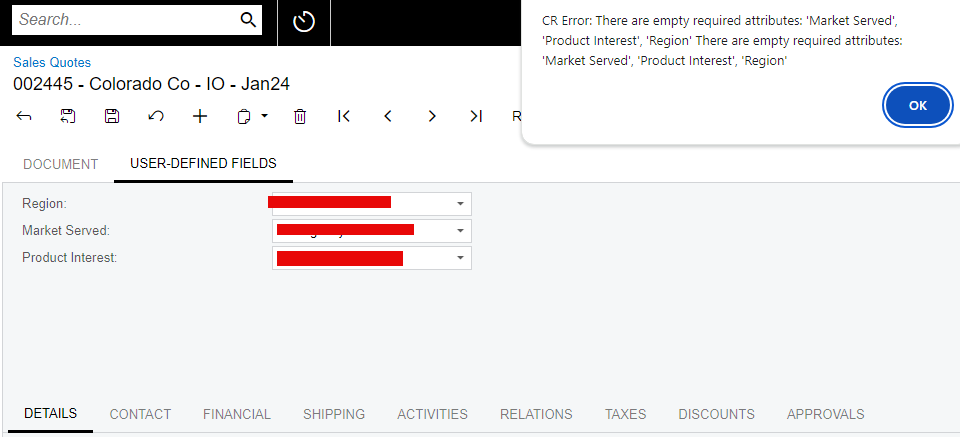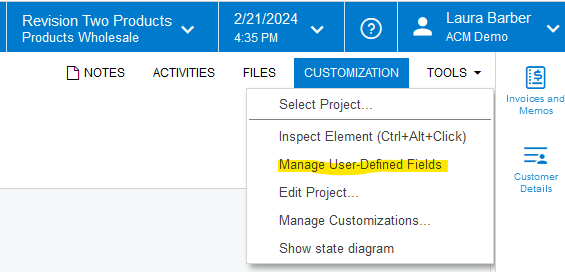I am having issues saving a Sales Quote and would love some help!
When I am in my Opportunity, I have 5 attributes, 3 of which are required. I fill them in and save.
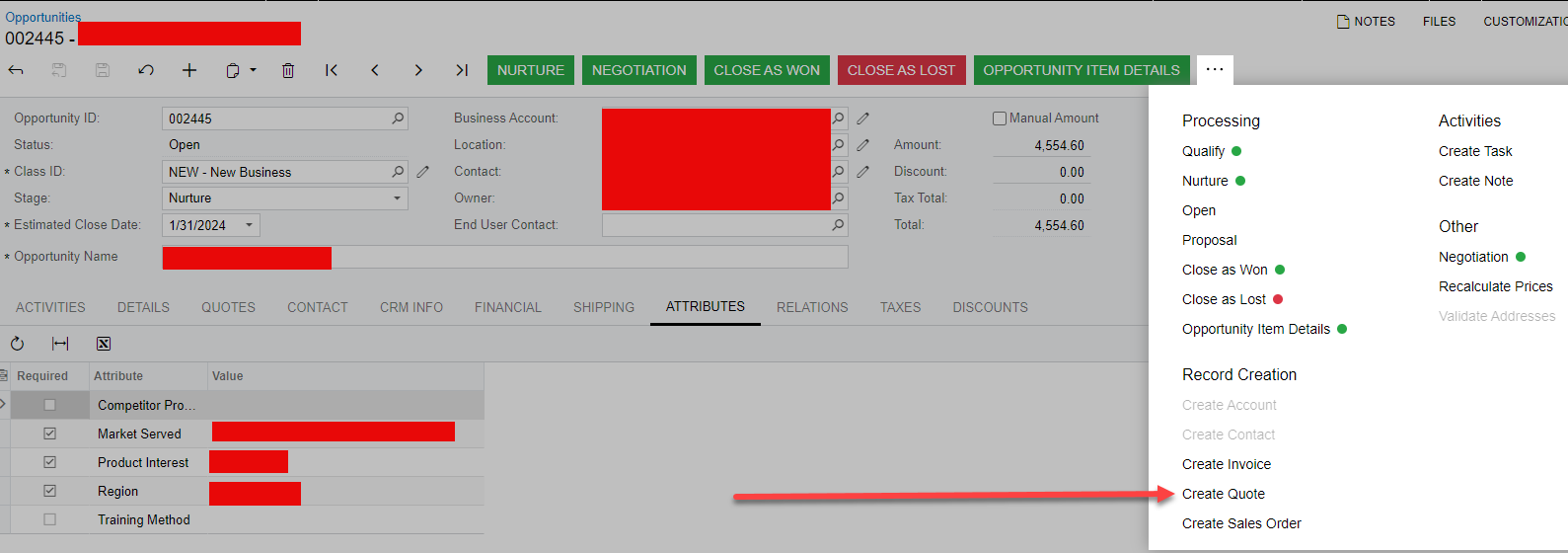
From the pop-up, I just hit CREATE AND REVIEW.
When the Sales Quote comes up, I hit SAVE and get this error:
CR Error: There are empty required attributes: 'Market Served', 'Product Interest', 'Region' There are empty required attributes: 'Market Served', 'Product Interest', 'Region'.
This makes it sound like those exist on the Sales Quote and they need a vlaue, but I don’t have an attributes tab I can see in the form. Am I missing something here?
Thanks,