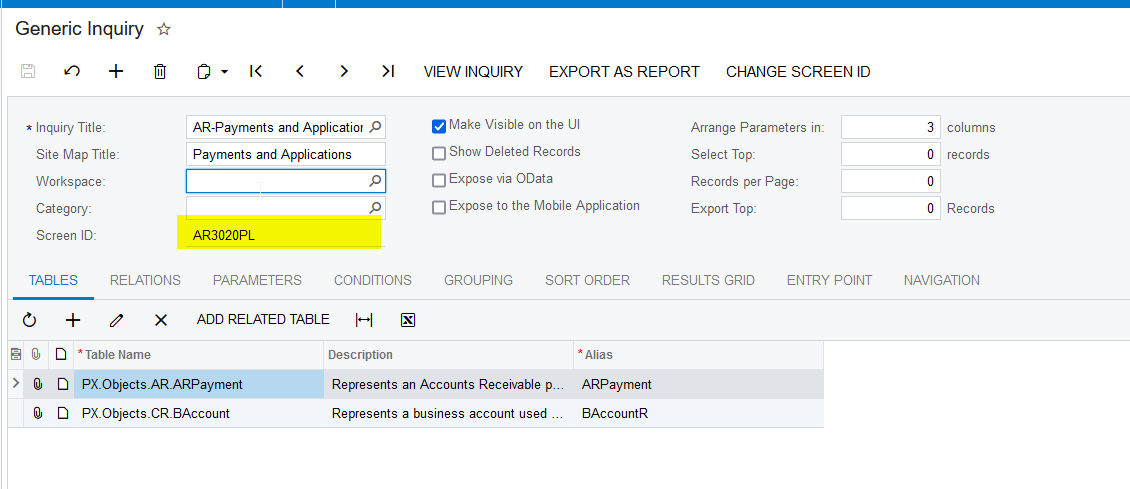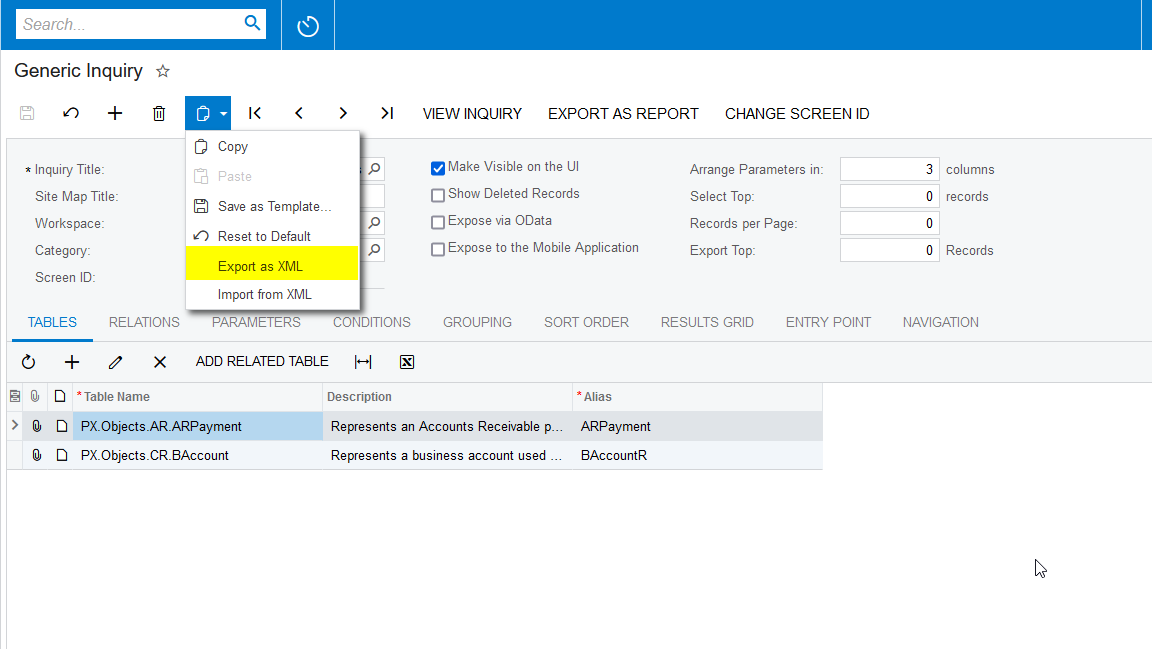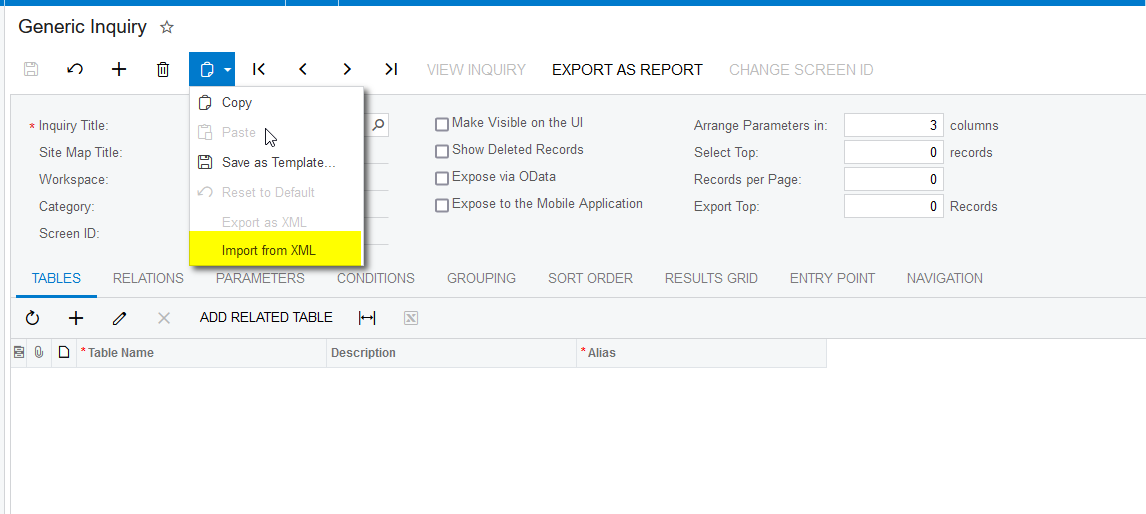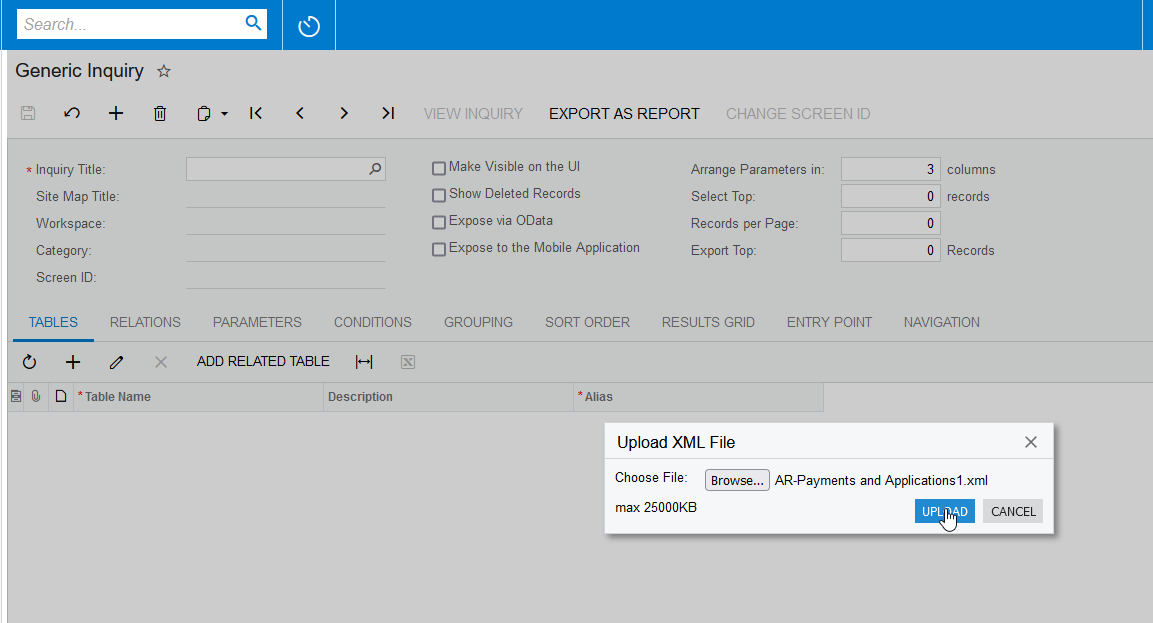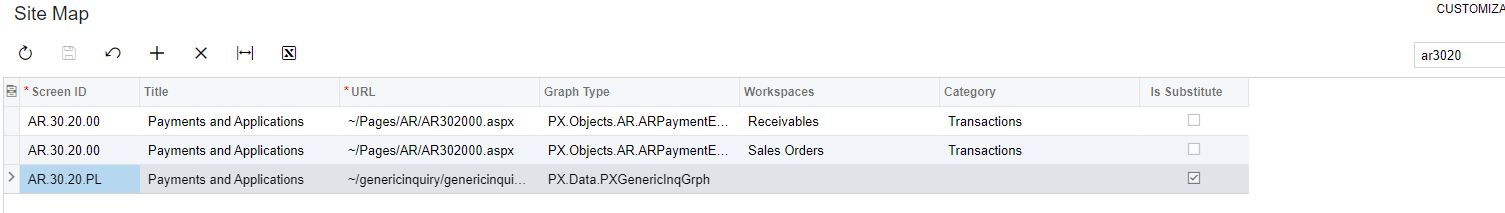Hi,
When I used to click on the Payments and Applications under Transactions for Receivables, it would give me a list of all my payments and applications (a transaction list).
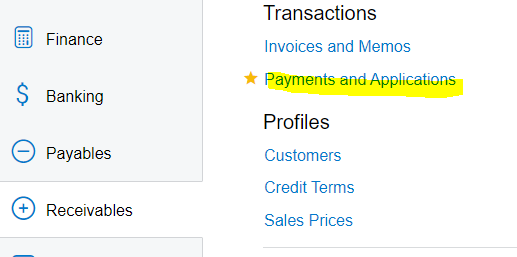
Now it just takes me to the individual payments and applications, and not the actual transaction list.
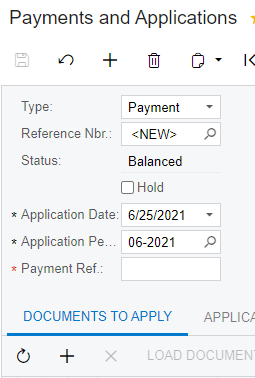
Did something happen to that list? Or is it a settings configuration that I need to fix? All my other options under Transaction still seem to work fine, but this option changed recently for Payments and Applications.
Thank you.