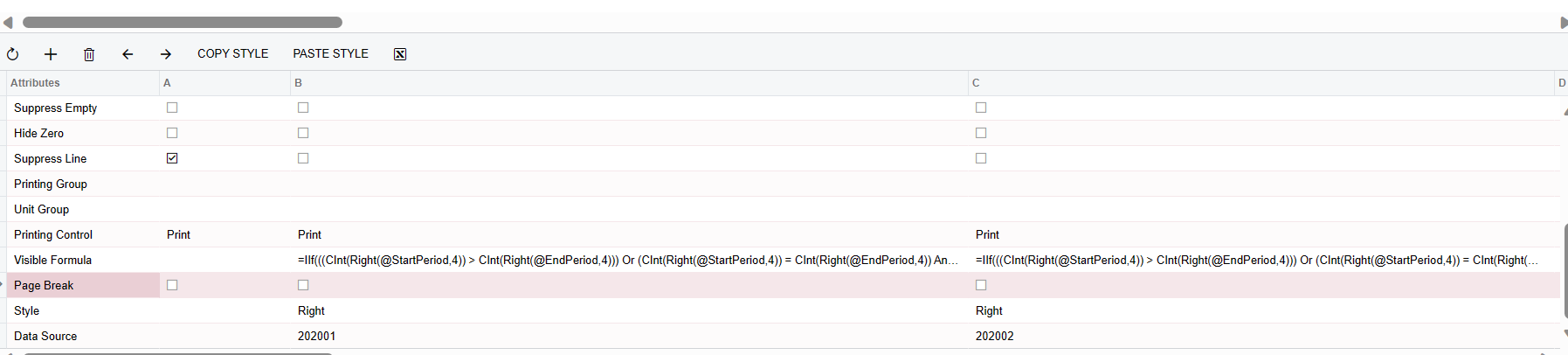Hi All,
I have created a column set that has a period from 01-2020 up to 12-2023 where I want to be able to run an Income Statement report based on the parameter that I set in the report parameters. So, I put a range 02-2020 to 08-2023 in the report parameter but the on the report output it shows all the columns available in the column set.
In my column set, I use the visible formula below. (note: the period changes per column)
=IIf((Left(@StartPeriod,2)<=1 And (Right(@StartPeriod,4)<='2020')) or (Left(@EndPeriod,2)>=1 And (Right(@EndPeriod,4)>='2020')),true, false)
Any help would be highly appreciated.
Thank you very much.
Regards,
Anne Samson