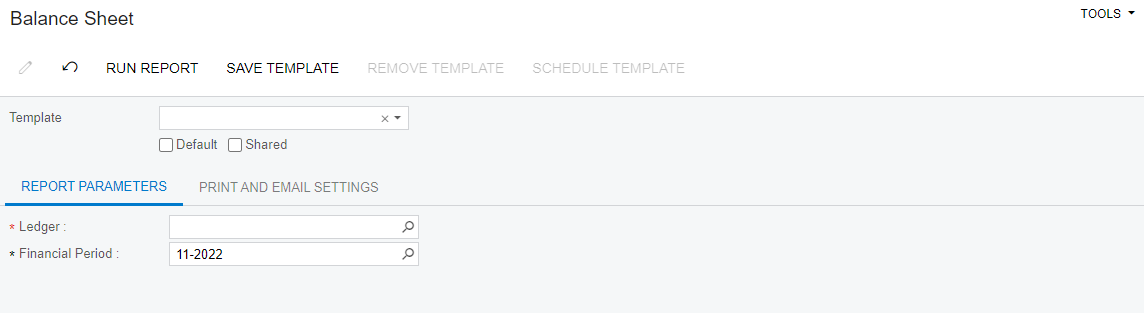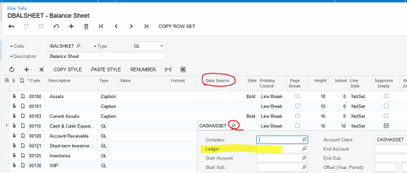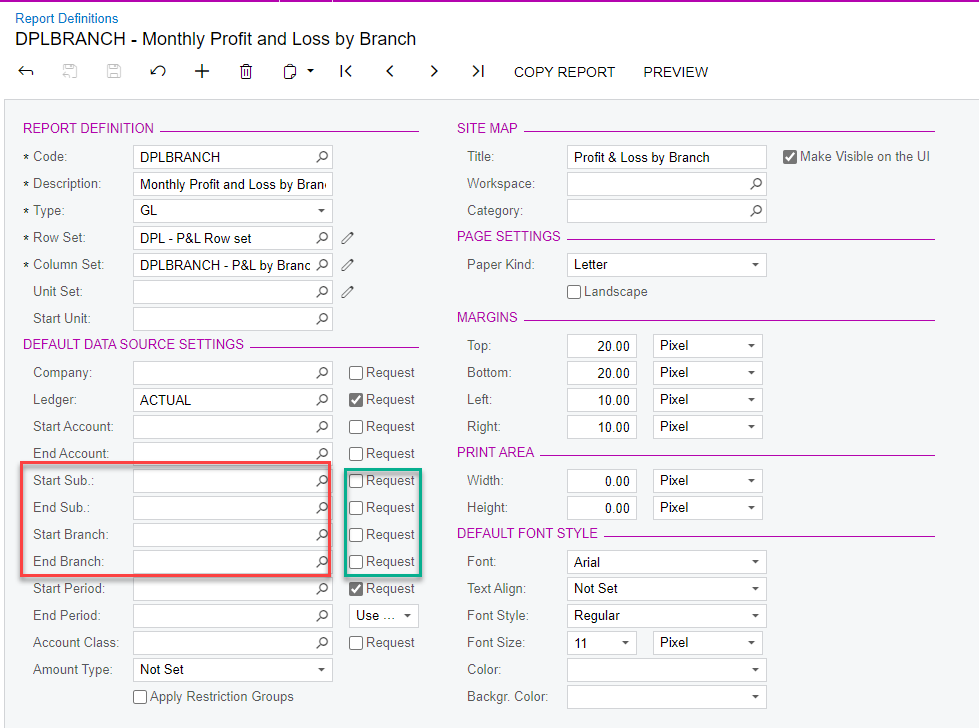Hi guys,
I’ve configured my company with the type of “with branches requiring balancing”, as this is supposed to be the setting that allows each branch to have its own financial statements. But how can I generate BS and P&L report based on different branches? Here I could only choose a ledger.
Besides, is there any reports based on different subaccounts? If I use subaccounts to reflect departments and I want to see how much income every department generates, how should I do that? Thanks!