Dear ALL,
In AR Module. How to do multiple payments for Invoices of multiple customers in 1 journal ? (for example receiving money for multiple customers)
Thanks,
NNT
Best answer by Laura02
View originalDear ALL,
In AR Module. How to do multiple payments for Invoices of multiple customers in 1 journal ? (for example receiving money for multiple customers)
Thanks,
NNT
Best answer by Laura02
View originalHello
No, AR doesn’t have a similar batch process to apply Payments in AR.
One suggestion is to integrate with the source of the payment records to Import them. The payments could be imported and then the Auto-apply process may work, to apply them to the open invoices via a process versus manually.
The Auto-apply process doesn’t match invoice amounts to the payment amount. In a case where a payment is received for a customer with many outstanding documents, Acumatica Auto-apply process applies to credit memos first, followed by the oldest invoices, until the payment amount is used up. This may or may not be correct, may not be what your customer intended to pay.
You can import payments and apply them at the same time. In this case your import needs to specifically include the doc type and invoice/credit document numbers that are being paid.
Maybe investigate ISV’s. I don’t personally know of one but third-party software may be available to handle your situation. Good luck!
Dear ALL,
I mean does AR have this feature “multiple payments for Invoices of multiple customers” almost like AP ?
Regards,
NNT
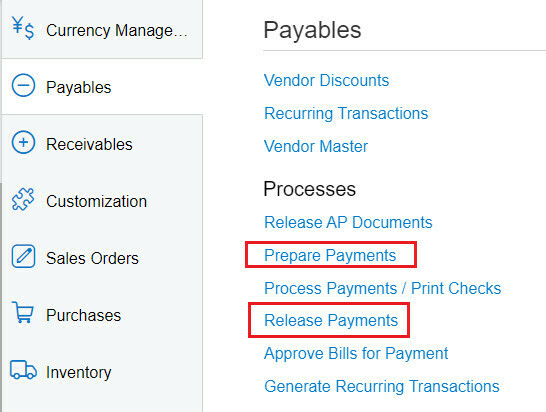
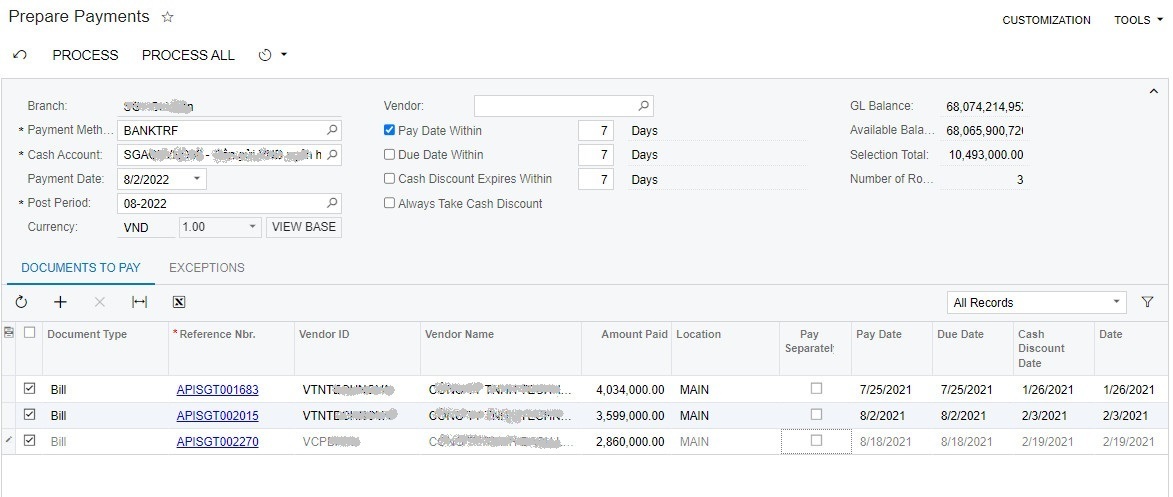
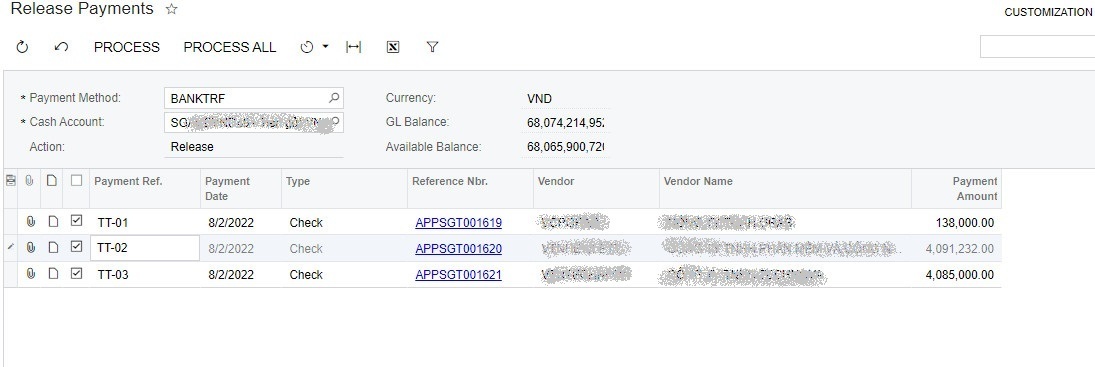
Hello,
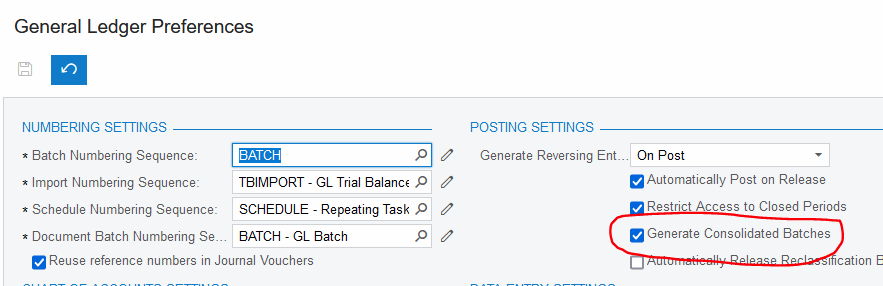
The result is: the group of documents will create fewer GL batches; documents are grouped into batches in GL by branch, posting period, and currency.
Enter your E-mail address. We'll send you an e-mail with instructions to reset your password.