I need to create financial reports for multiple branches, however, one branch has a different financial calendar to the others. The finacial year of this branch starts in November (i.e. for the financial year of 2024, the first period for this branch is 11-2023 on the master financial calendar.
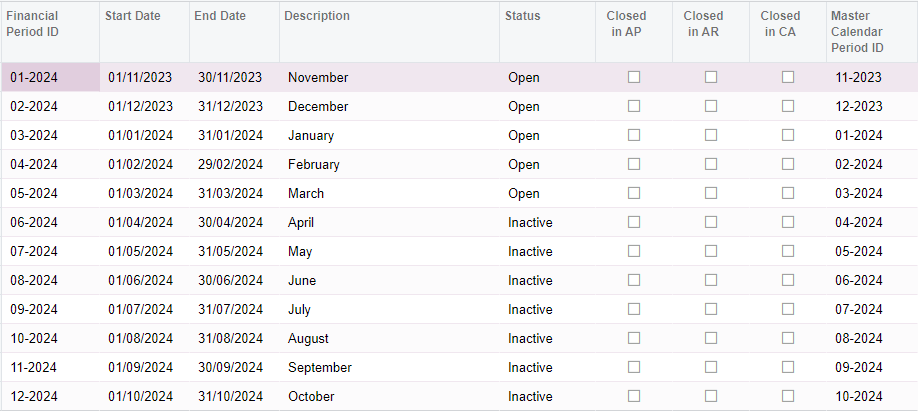
There is the ‘Use Master Financial Calender’ check box in the report designer. How does this work?Would it be that if it is selected and requested, then the periods in the report will be taken from the Master Calendar so for this particular branch, the period would be 03-2024?
And if the master Financial Calendar is not selected, then does the report take the Company Financial Period? In this case for the first period, for this branch the period would be 01-2024 (November)?
Best answer by Laura02
View original


