Hi All,
I am trying to copy an arm report from one tenant to another. For some reason I am doing something wrong because I cannot see it on the tenant I imported it to.
Hi All,
I am trying to copy an arm report from one tenant to another. For some reason I am doing something wrong because I cannot see it on the tenant I imported it to.
Best answer by meganfriesen37
On your report screen, does the URL include an actual screen ID (for ARM reports its typically RM######). Or is the screen ID just 00000000? The screen ID should be something other than “00000000” for you to be able to set the access rights.
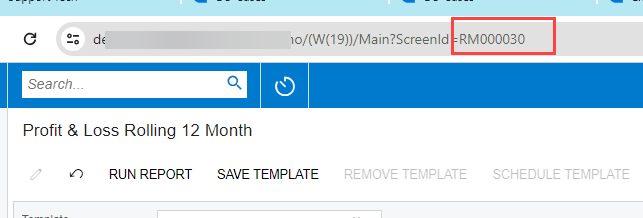
Enter your E-mail address. We'll send you an e-mail with instructions to reset your password.