Good morning, while on the Credit Memo and Debit Memo screen in AR, when we add a row, the row automatically adds account 3030. How can we change this to be an account other than 3030?
Note: we know how to change it after the row is added, we need to change it so when we add a row it automatically goes to another account other than 3030.
See attached below for reference:
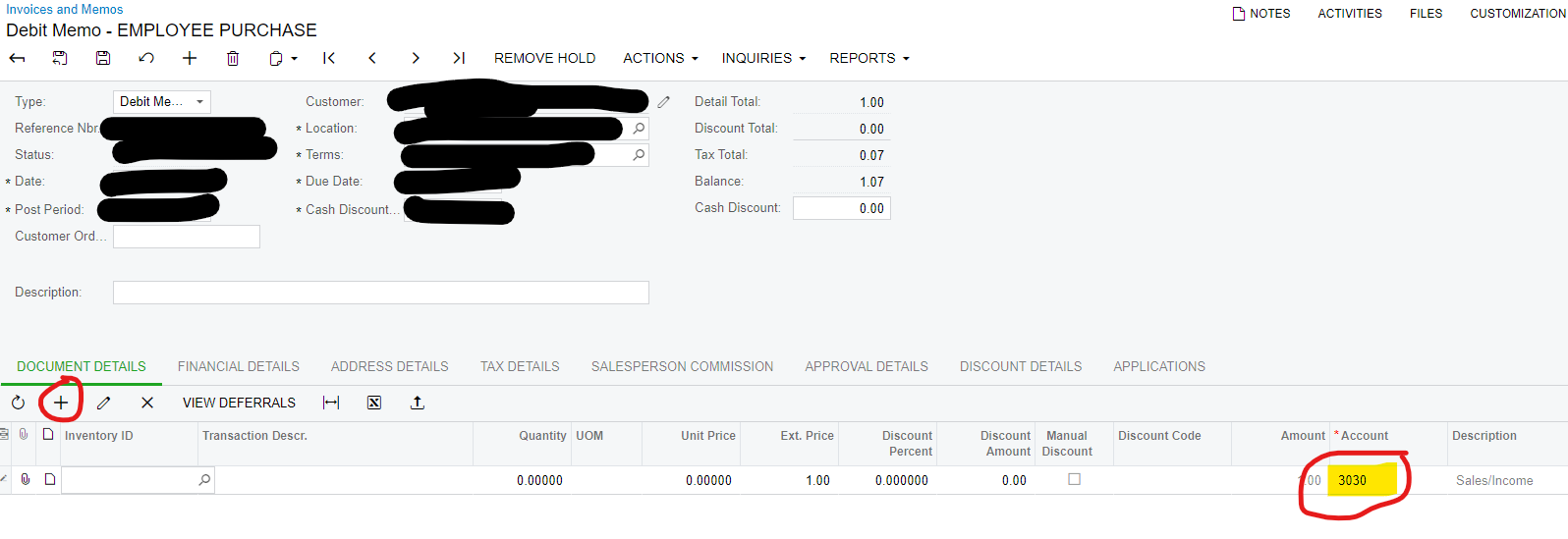
Thanks!


