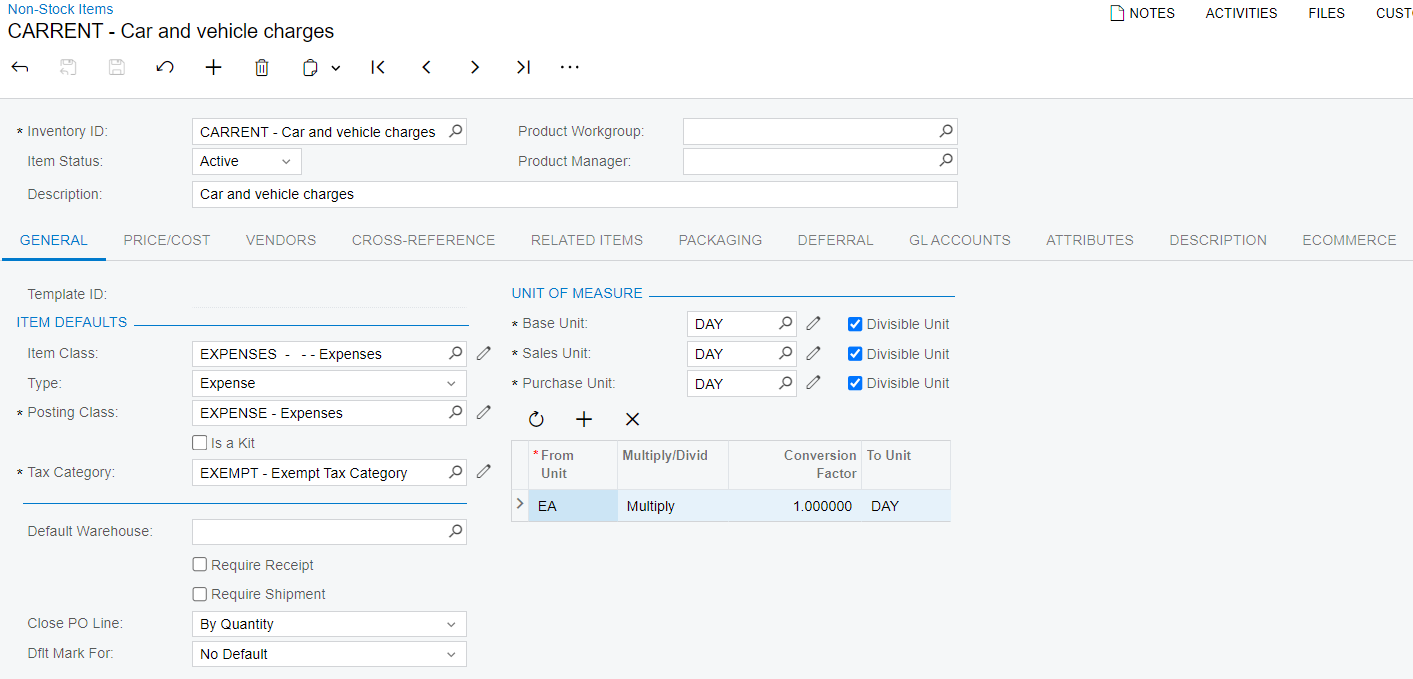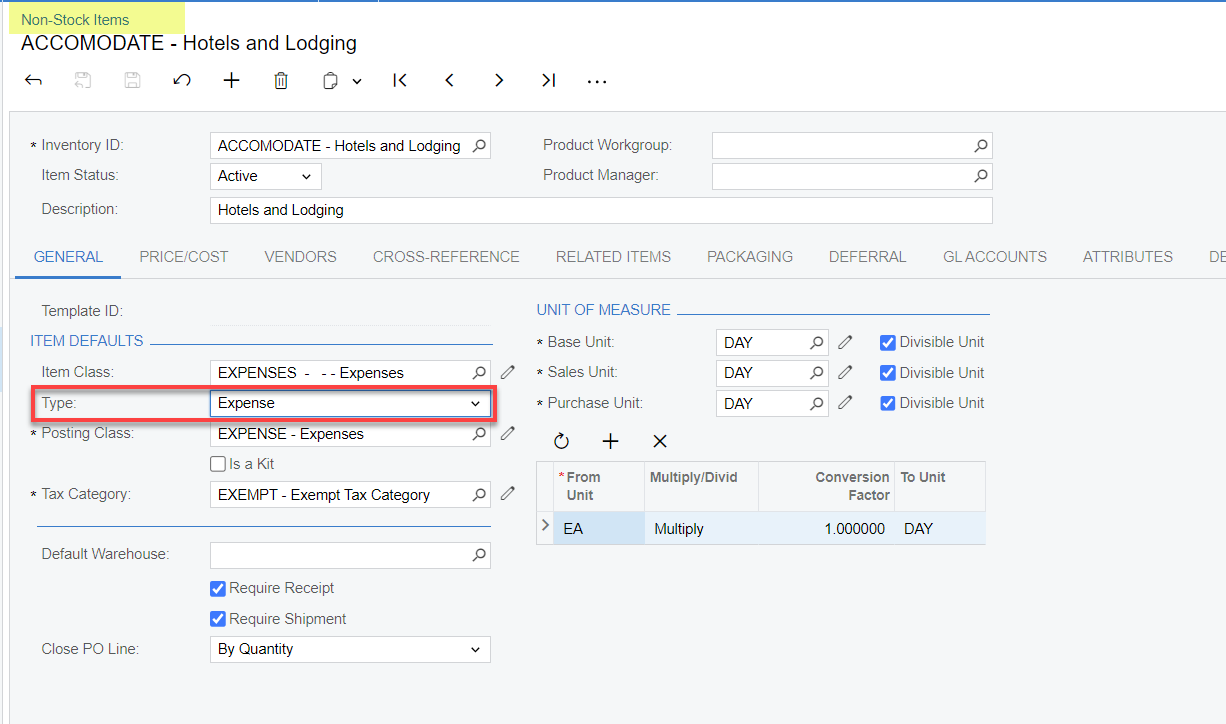Hello!
Could you help me with explaining how I can add a new non-stock expense item to an expense claim? We need to claim repairs and maintenance expenses. I can change the expense account, but in the list of items, I couldn’t see "repairs & maintenance." I would appreciate your help. Thank you.