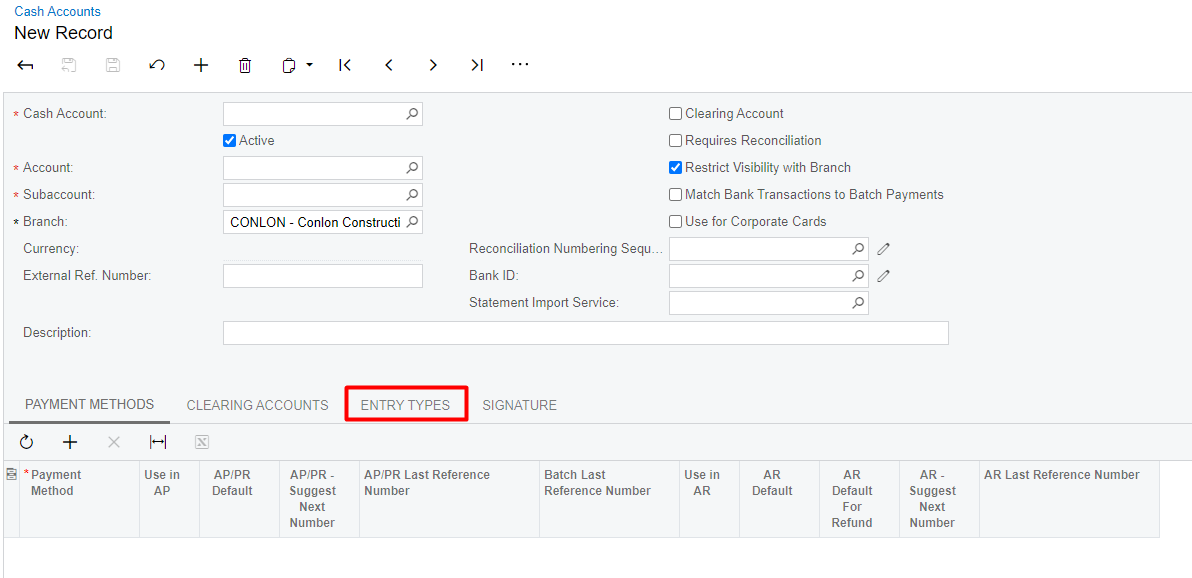Is there a trick to getting entry types to show up on the Receivable Payments screen, Charges tab? We are considering using that to record wire fees.
On the Entry Types screen, I checked the Deduct from Payment box, but the entry type does not show as an option on the Payments screen. Is there another step I should take? We are on 2022 R1. Thank you.
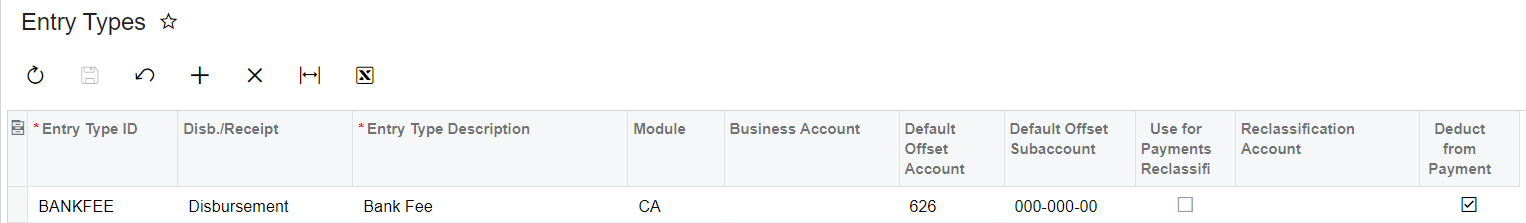
Best answer by mblassingame35
View original