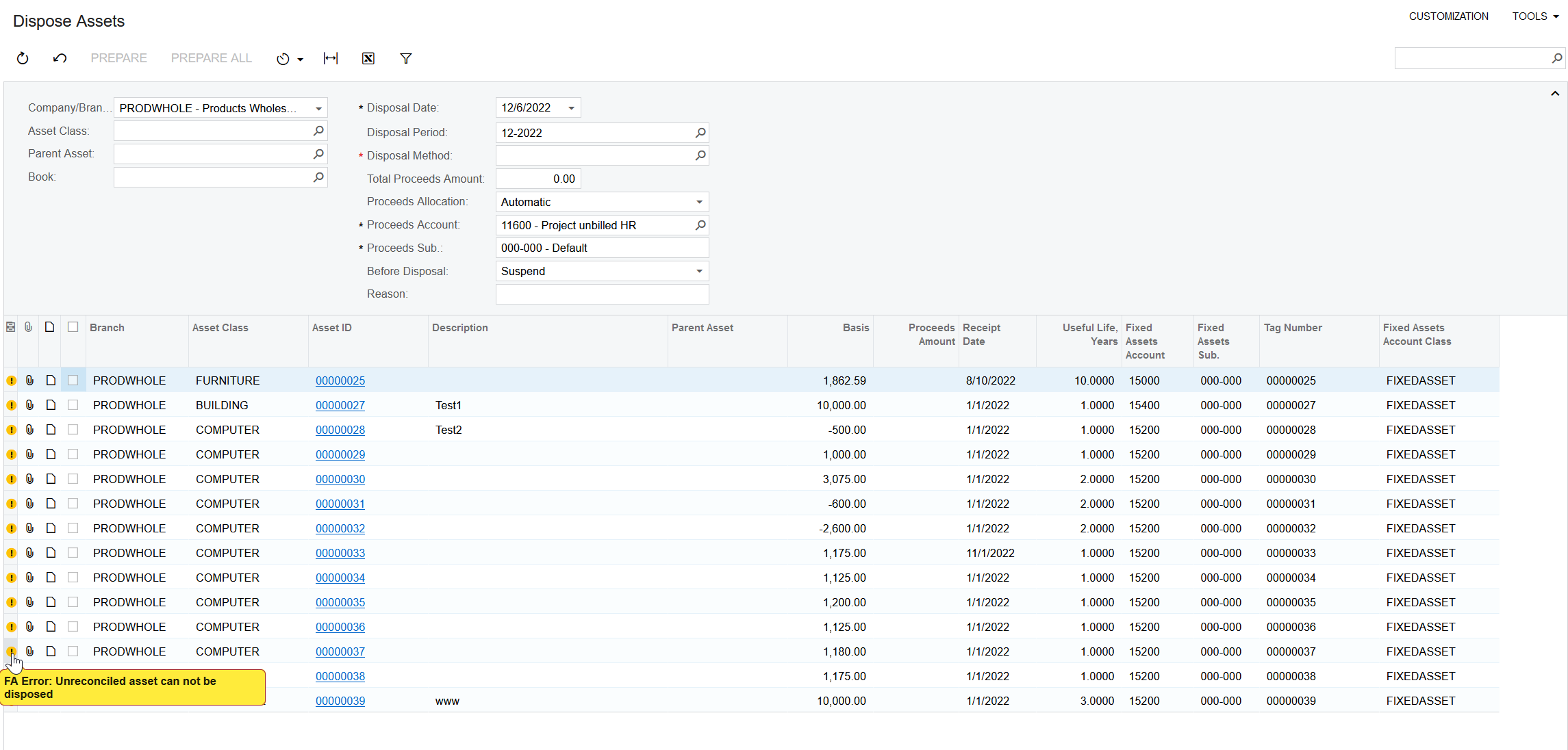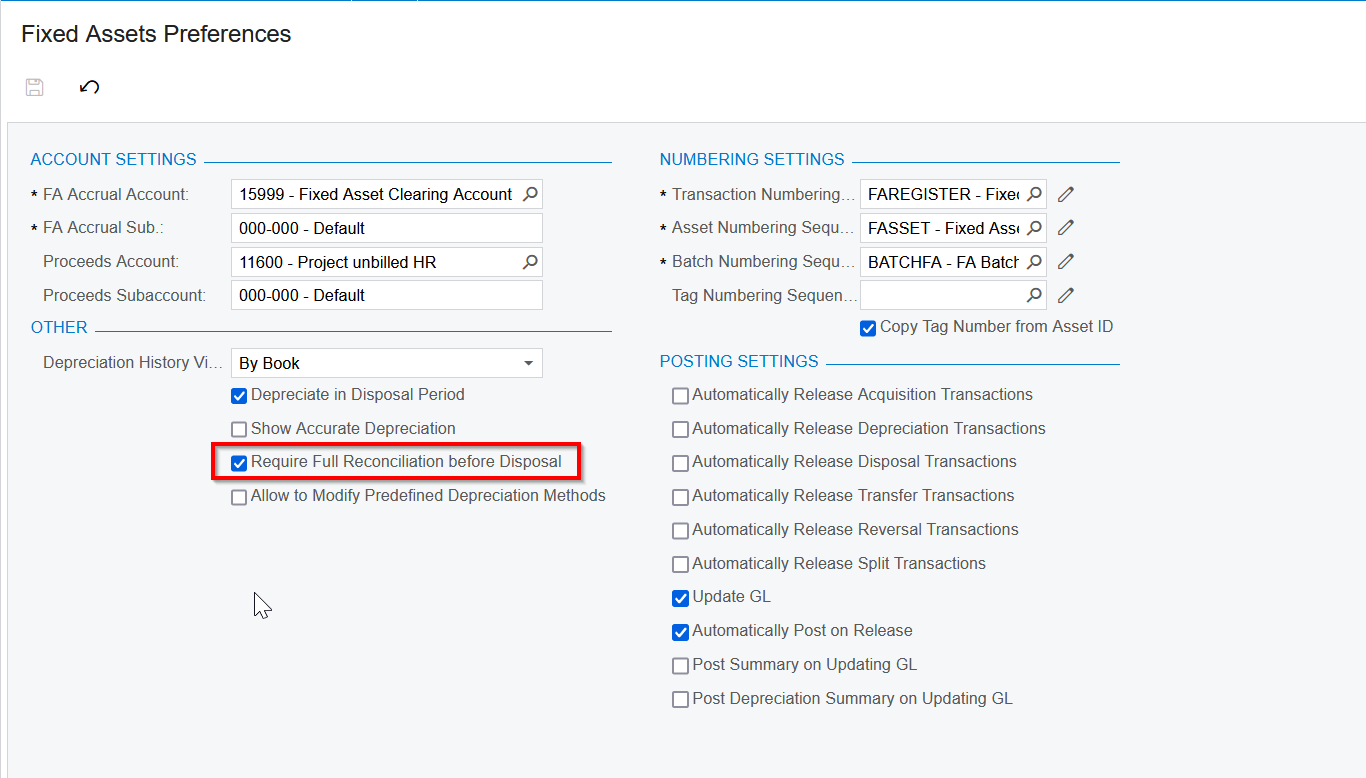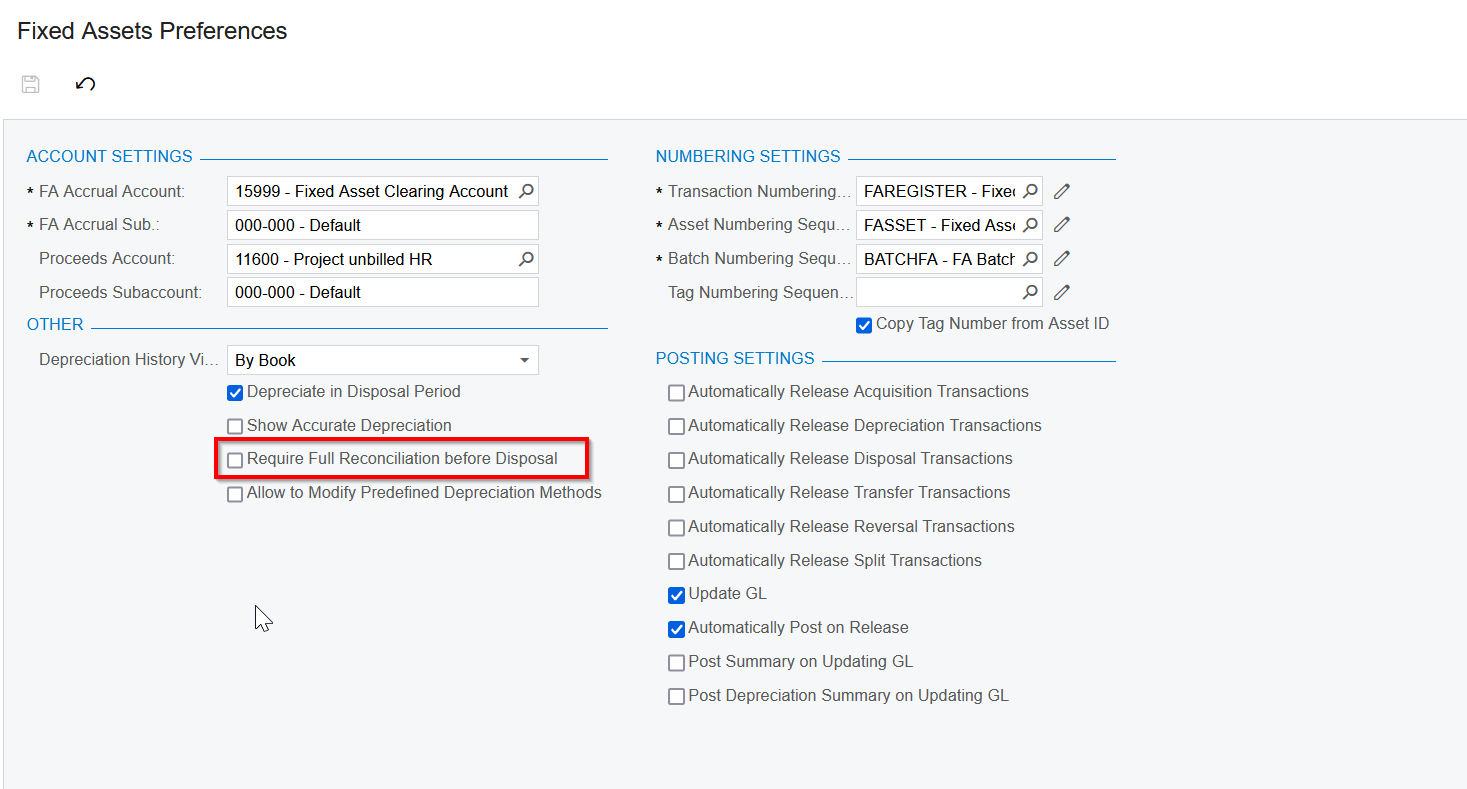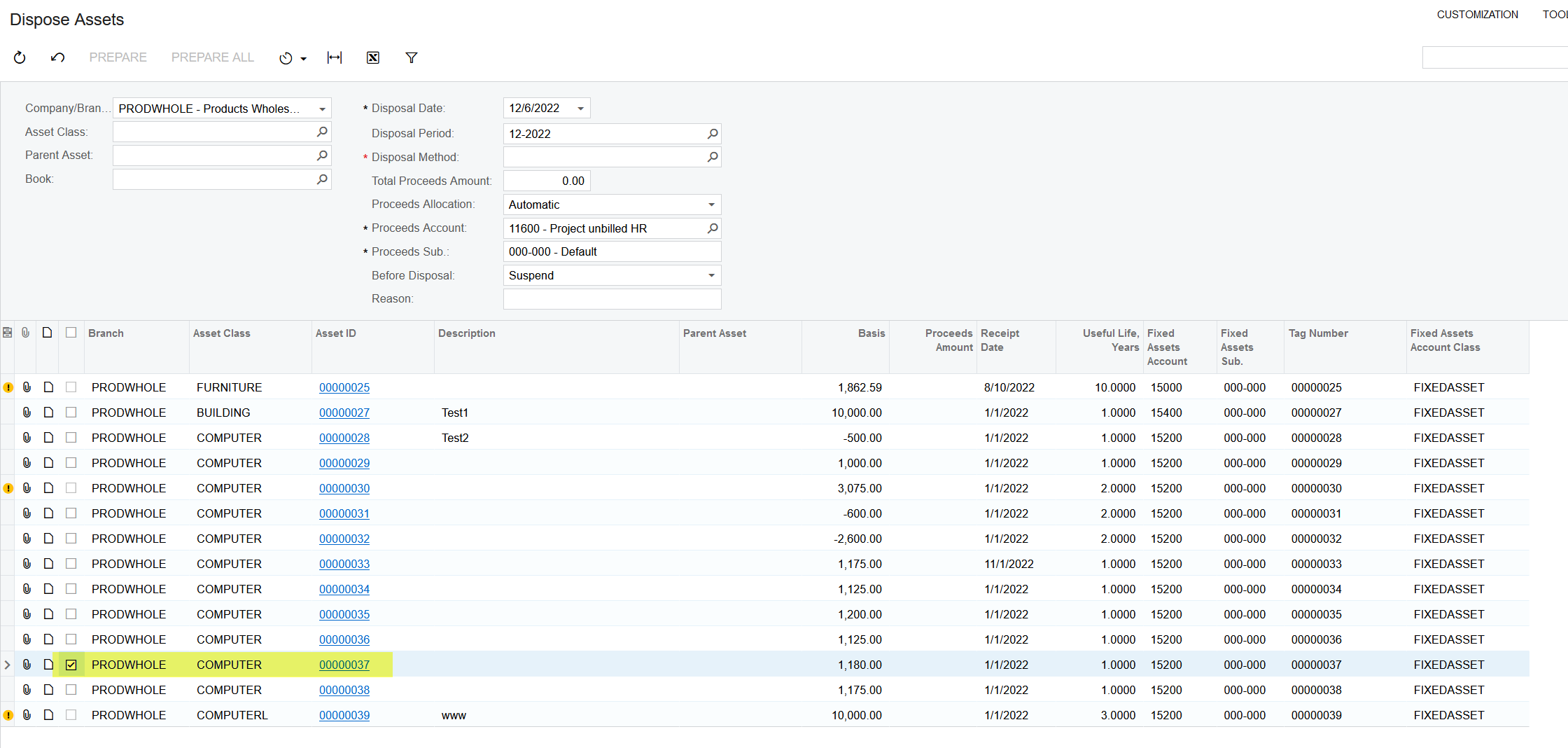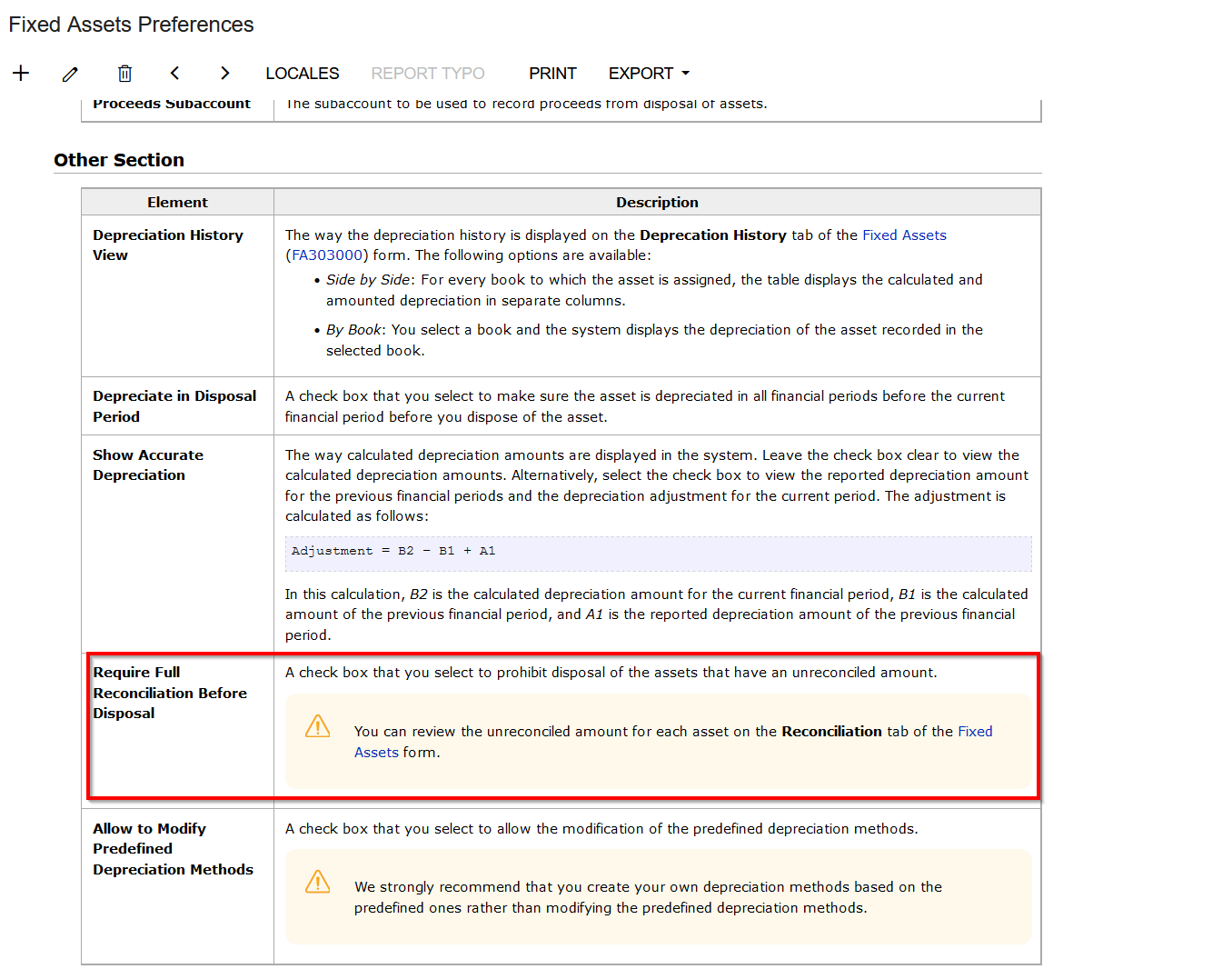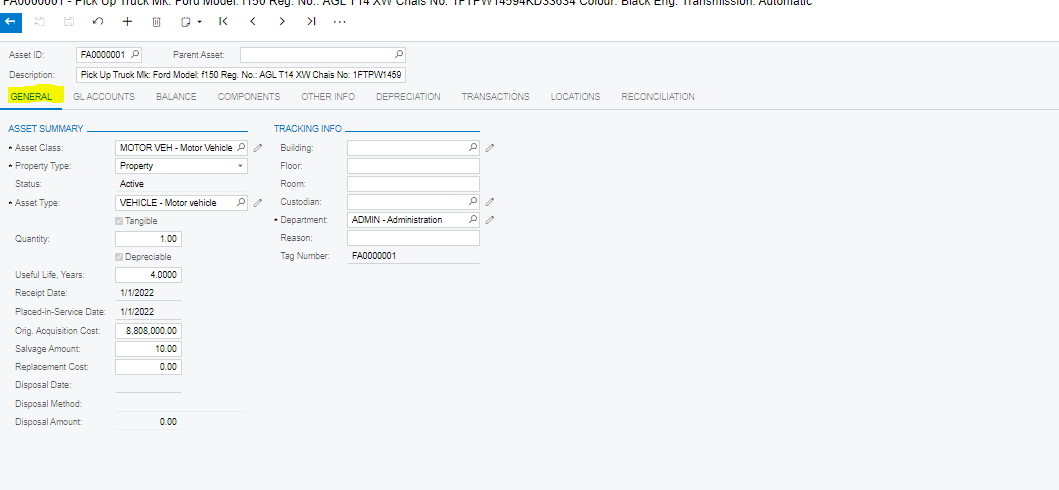Hello All,
Trust you are fine.
I was about running disposal of fixed asset and it complains of UNRECONCILED ASSET CAN NOT BE DISPOSED. However, The depreciation has been calculated up to the month of disposal Please, any help on how to reconcile under the reconciliation tab and what is meant by that.
Thanks in anticipation of swift response from the community.
Best answer by YasasWithanage76
View original