Hi, we are trying to release a bill and this error come up. For my understanding, it need a separate account to pay for US vendor ?
How we can solve this one ?
Thanks
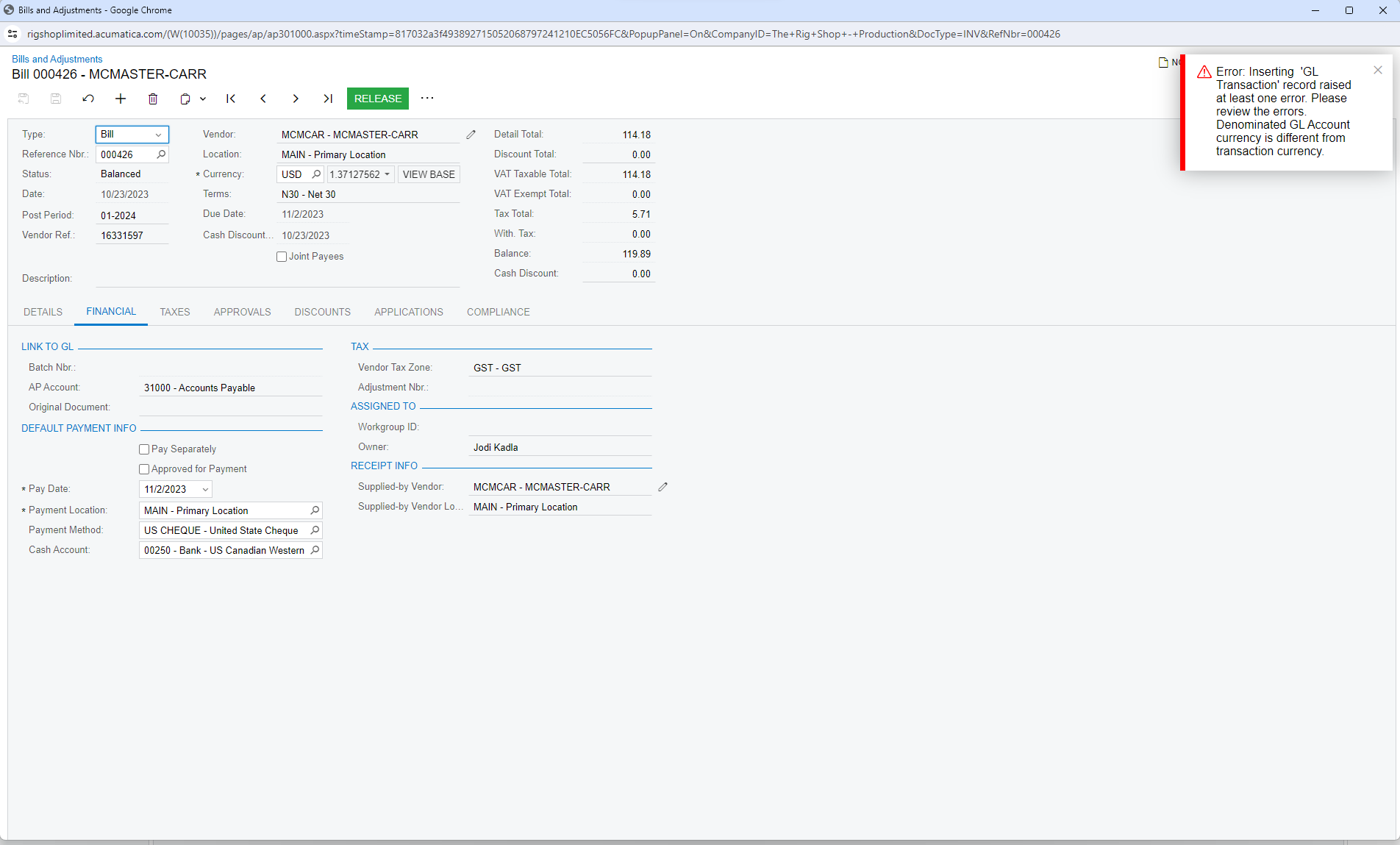
Best answer by trungrigshop
View originalHi, we are trying to release a bill and this error come up. For my understanding, it need a separate account to pay for US vendor ?
How we can solve this one ?
Thanks
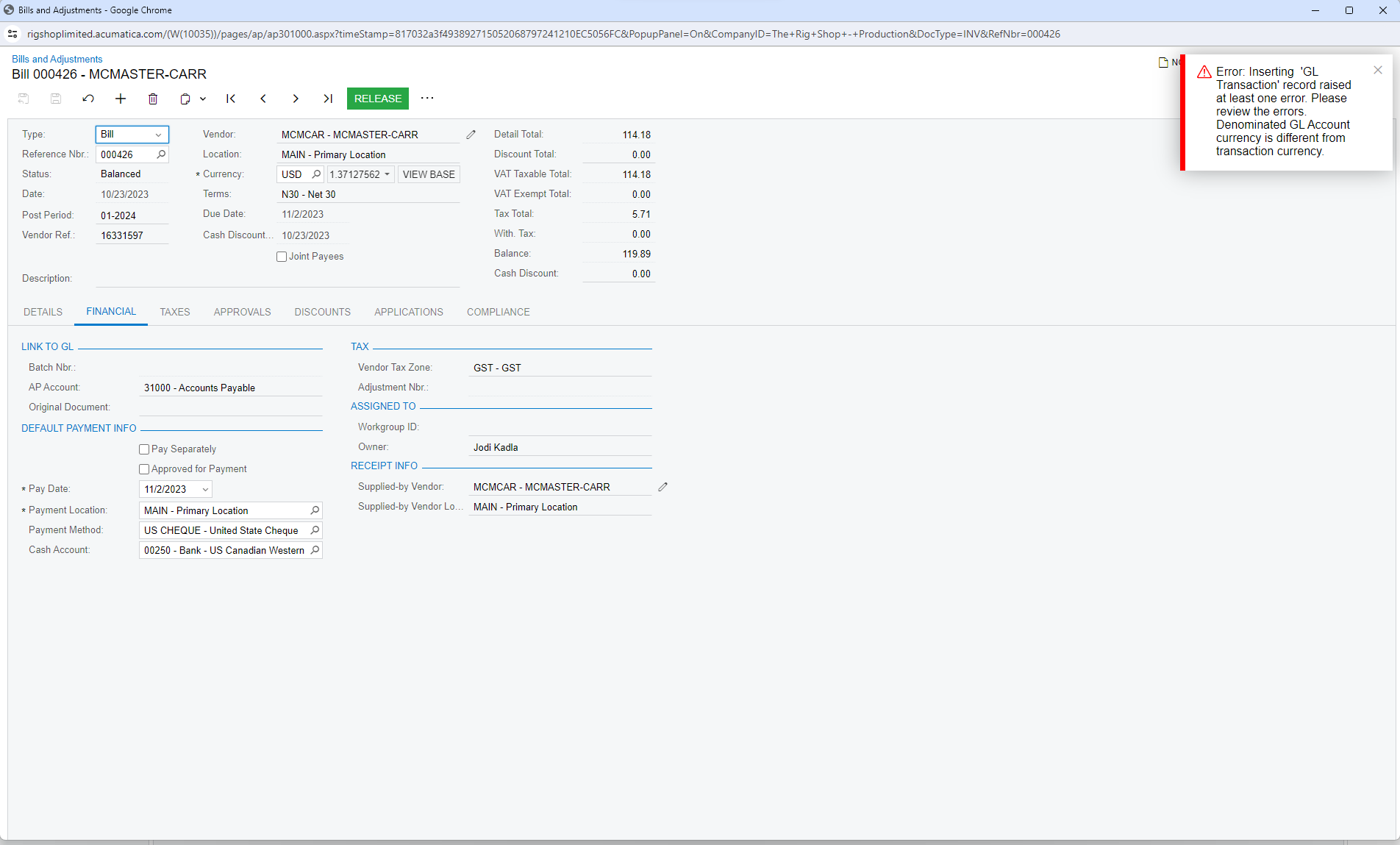
Best answer by trungrigshop
View originalIt did working after I removed the inventory ID out and we never run into the same issue anymore
Thanks for asking
We has 1 customization in Project which add up a field but it’s not related to the Bill but I will ask them to unpublished it and try again
Thanks
Hello,
Do you have published customizations on your site?
If Yes, please try releasing the above document with Customizations temporarily un-published. You may need to work with your users and your developer, to briefly test without customizations published.
Please let us know if you see the same error when releasing the same AP Bill with no customizations published.
Thank you.
Laura
Hello
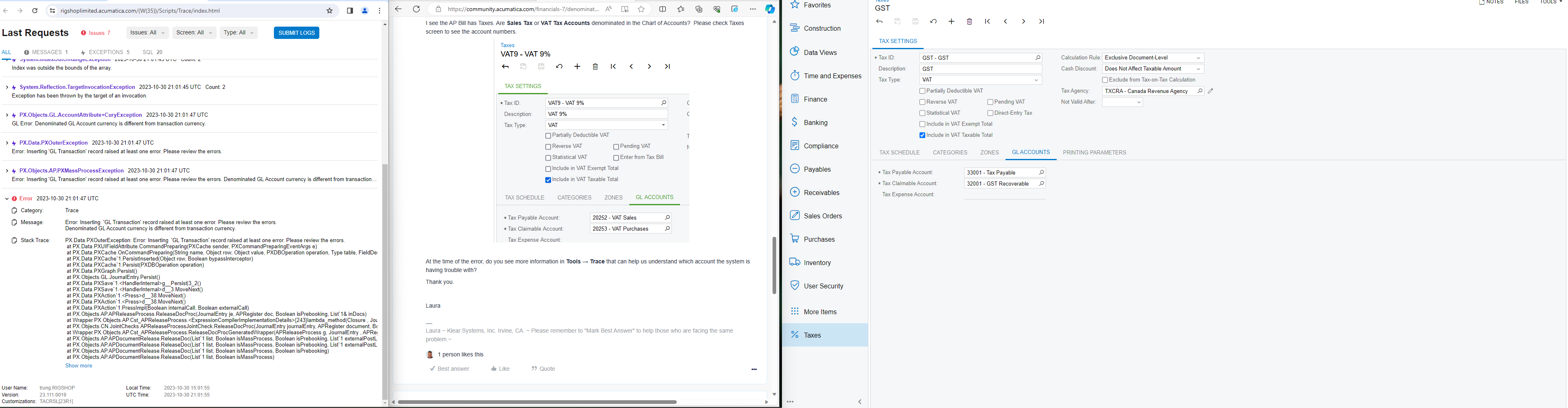
and Tax is VAT. I did check the chart of account for these two and haven’t see any currency appear on these account
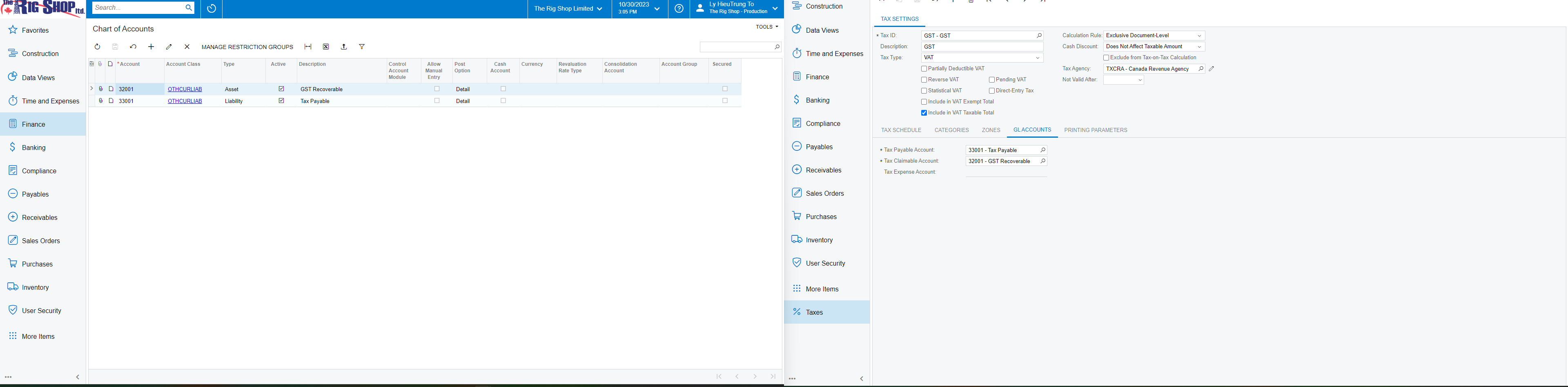
Hi,
You have shown us:
I see the AP Bill has Taxes. Are Sales Tax or VAT Tax Accounts denominated in the Chart of Accounts? Please check Taxes screen to see the account numbers.
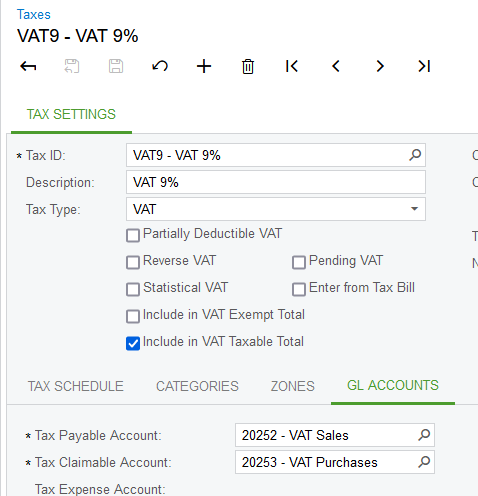
At the time of the error, do you see more information in Tools → Trace that can help us understand which account the system is having trouble with?
Thank you.
Laura
Hello
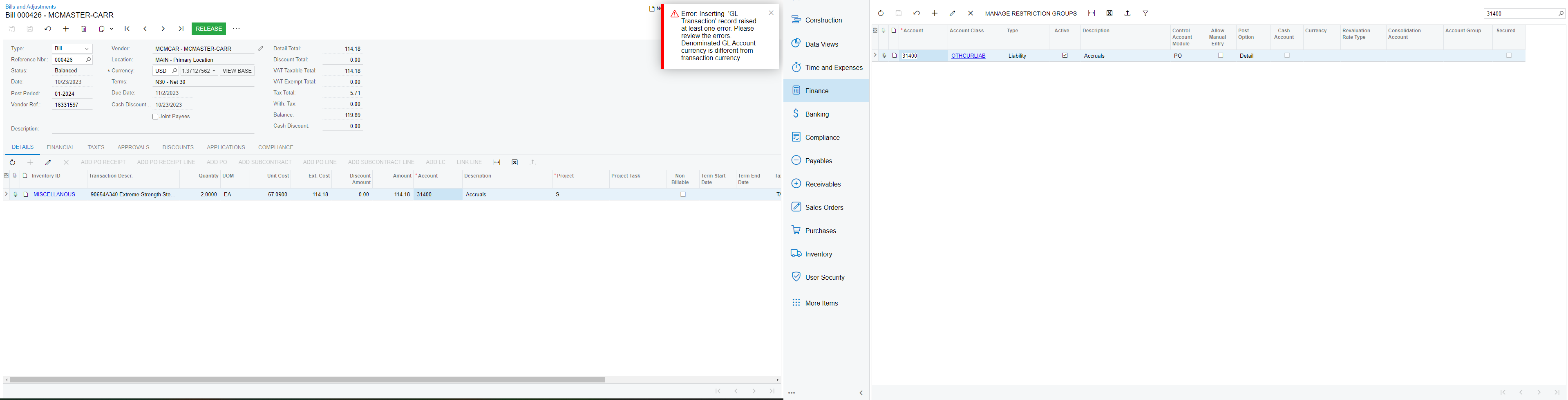
Hello,
Please provide from Chart of Accounts, the Currency of the Expense Account(s) listed on the Details Tab of the AP Bill.
When accounts have blank Currency on Chart of Accounts, any document/transaction currency can be posted.
When accounts have a populated currency field on Chart of Accounts, not blank, then the account can only accept the currency that is listed on the Chart of Accounts.
Laura
Hi
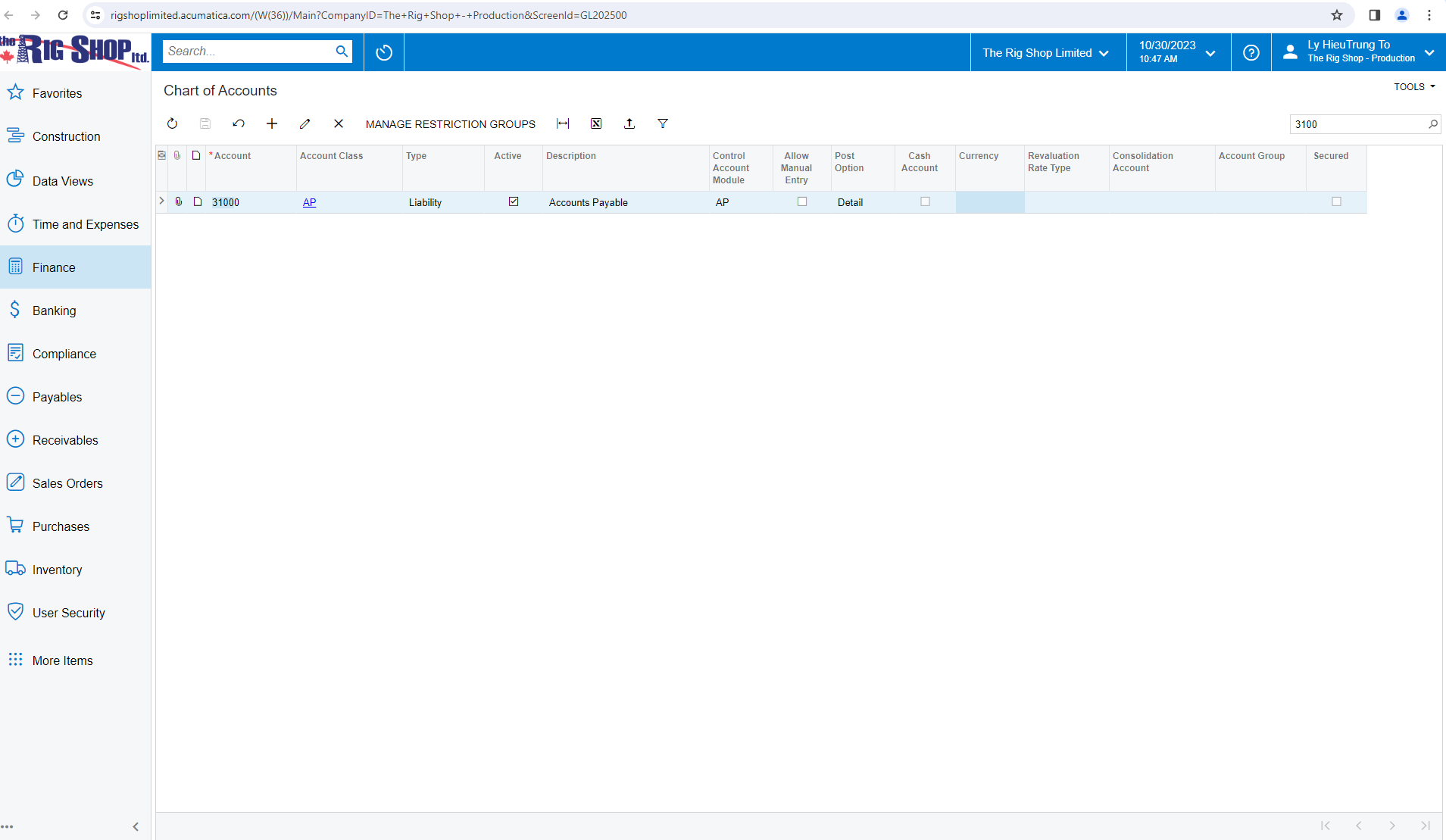
Hi
The error comes when one sets a currency for a GL account on the chart of accounts, which is a non-cash account.
If currency is set up in the GL account 31000, remove that currency and try to release it.
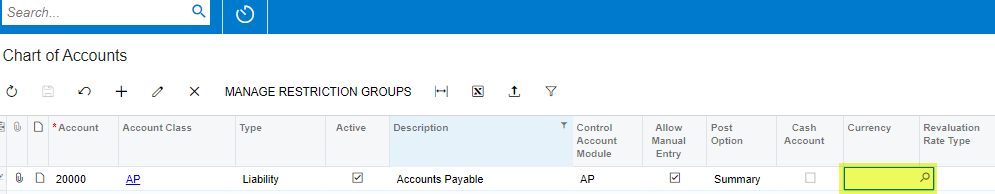
Thank you
Enter your E-mail address. We'll send you an e-mail with instructions to reset your password.