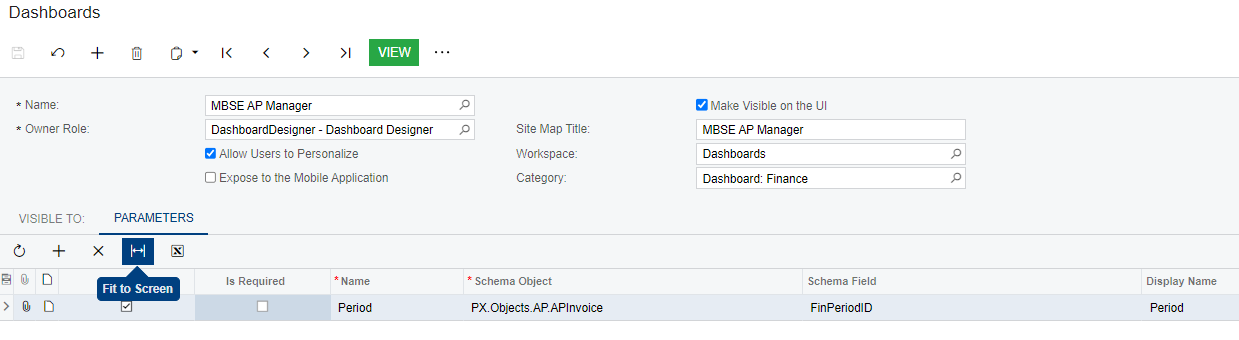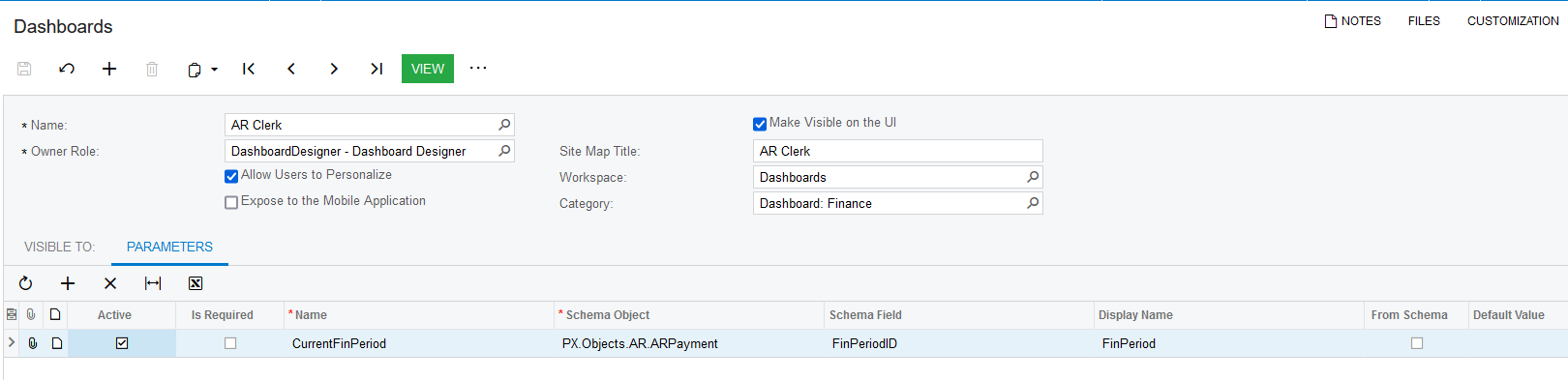Hi guys, I have a GI listed ending balance for current assets and current liabilities accounts by period. To create a dashboard KPI weights based on this GI, I need to create a filter for current month. Is there a way to define that “FinPeriodID = Current Period” ? Or is there a way to convert FinPeriodID to Month or Date? Because I know I can do a formula on filter for Month and Date, but not Period. :(
Best answer by RoyceLithgo
View original