I’m not seeing any selection the the charge section. How do I add?
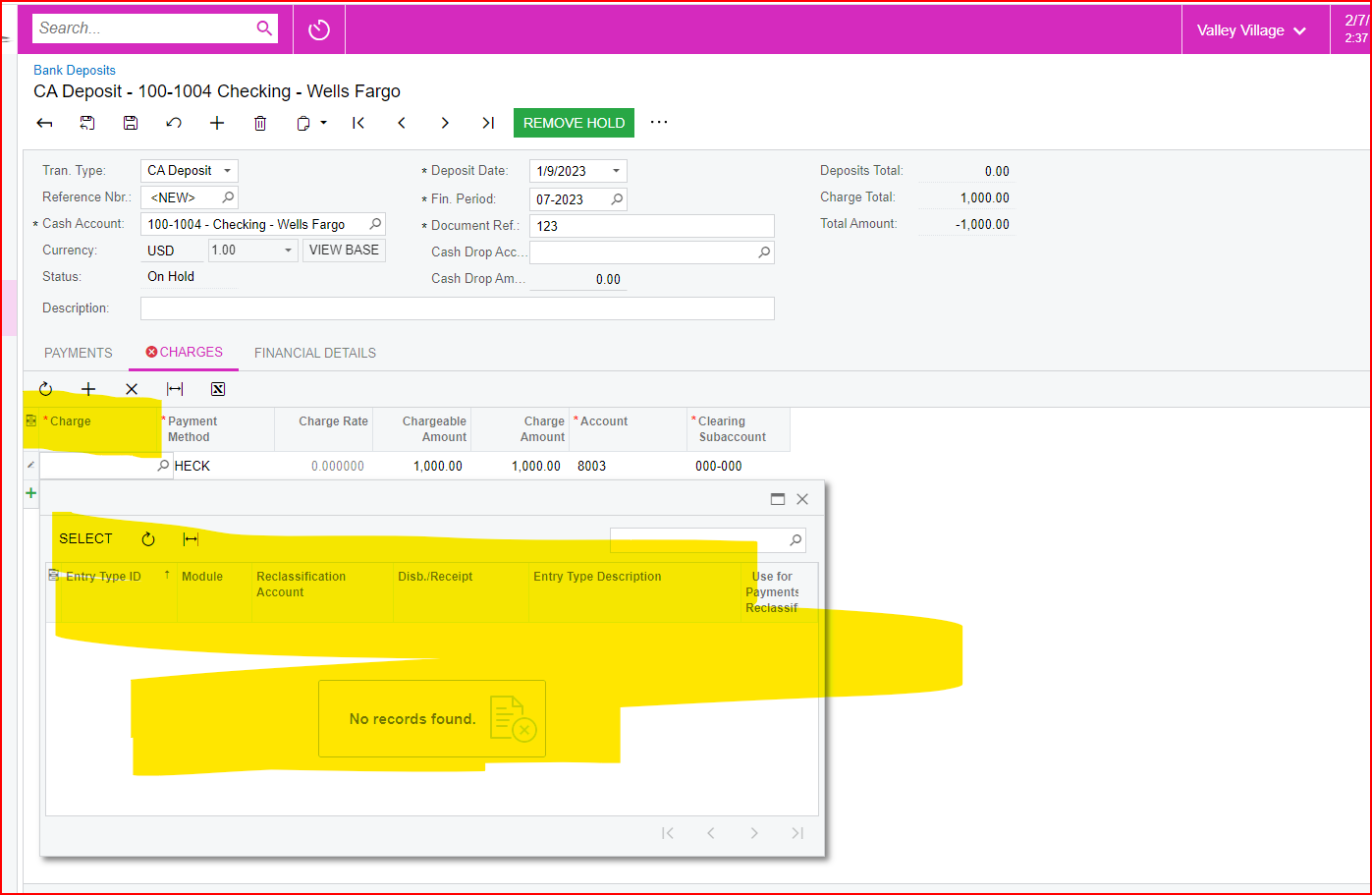
Best answer by Manikanta Dhulipudi
View originalI’m not seeing any selection the the charge section. How do I add?
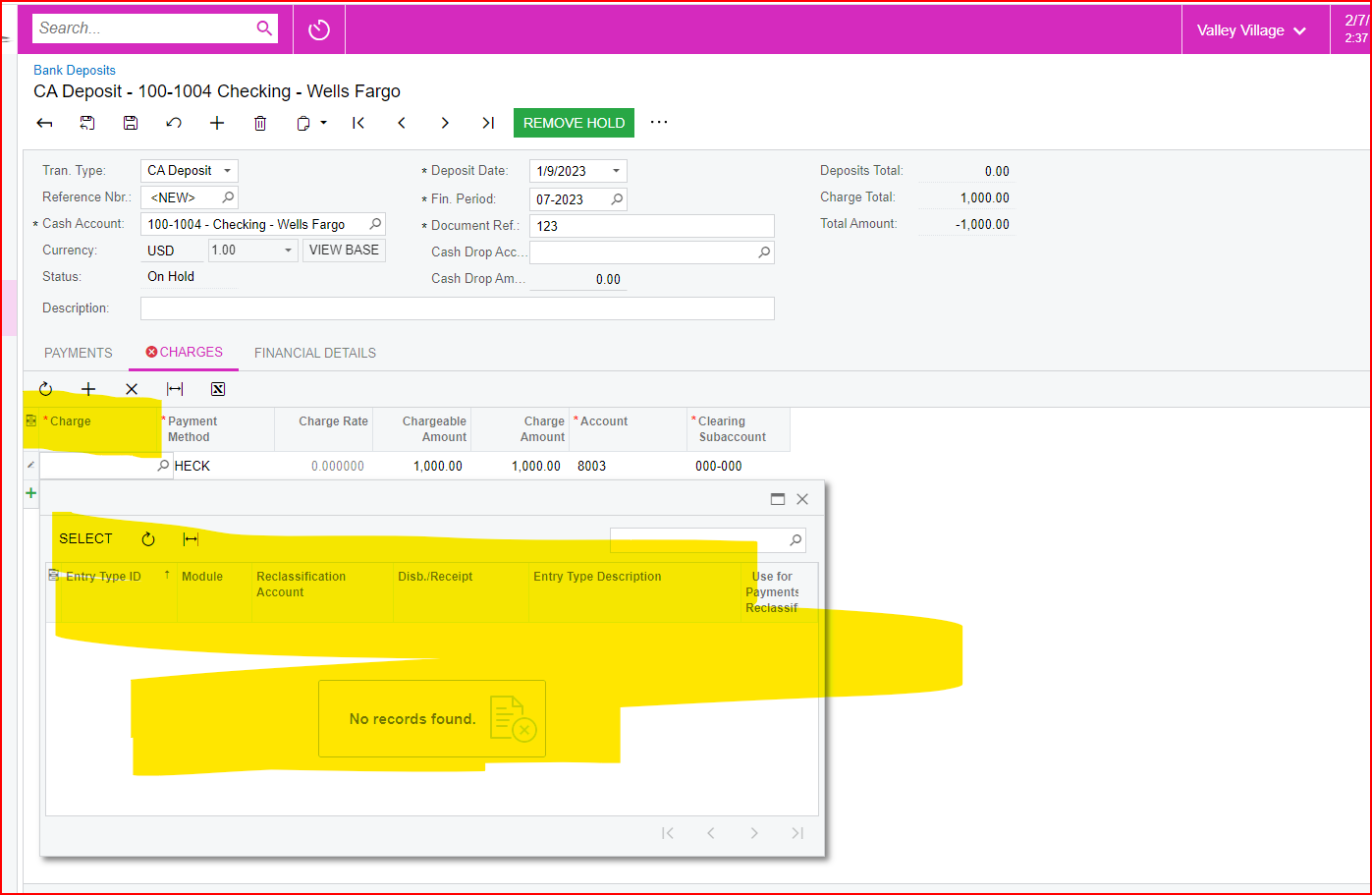
Best answer by Manikanta Dhulipudi
View original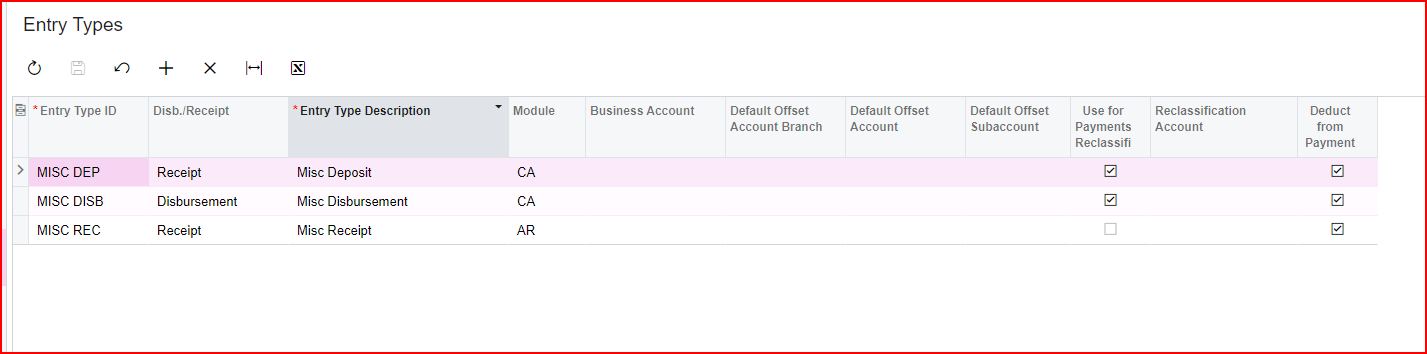
None of them appear.
Chose the CA module for the Entry type you created.
Hi
You need to create an Entry Type for that:
Enter your E-mail address. We'll send you an e-mail with instructions to reset your password.