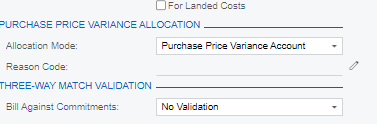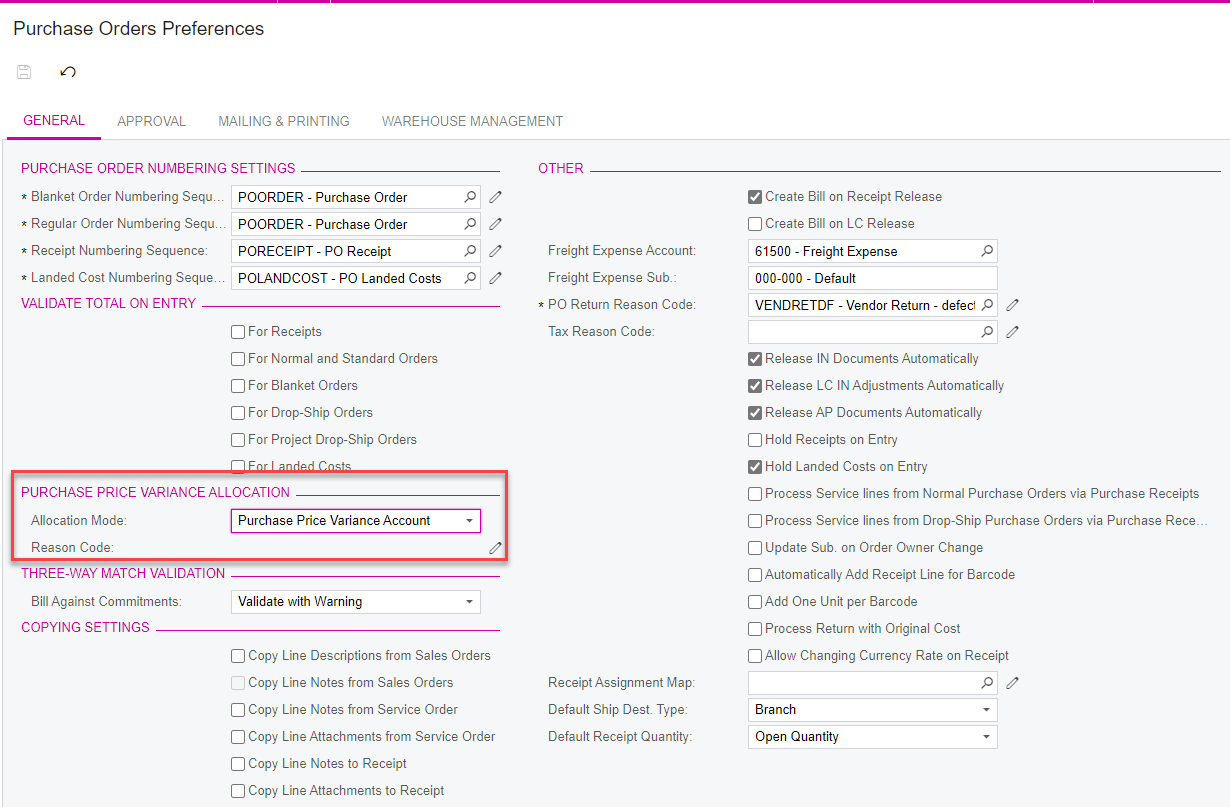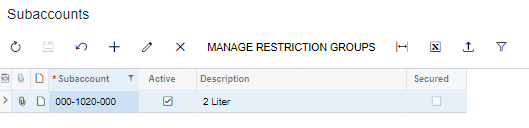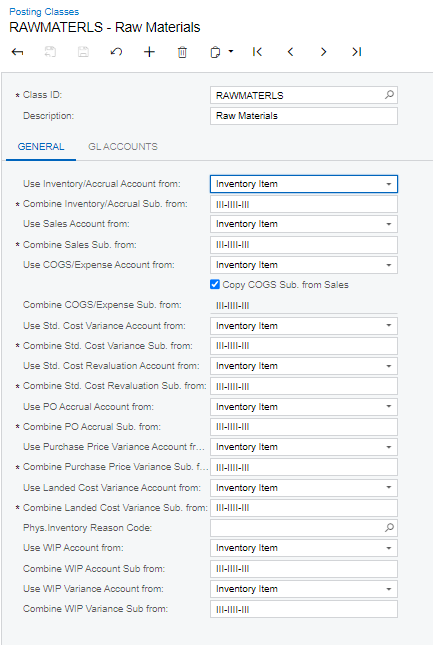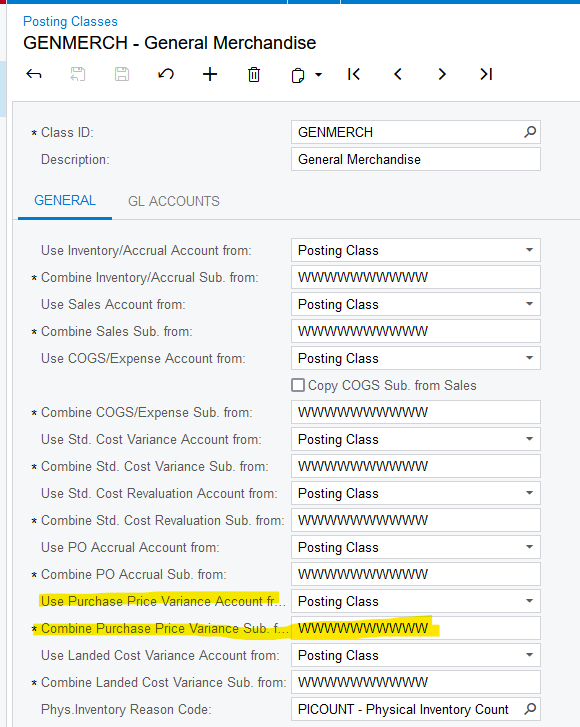I am getting the below error when trying to post an AP invoice. This is not a new item or new purchase type. It has been done numerous times in the past so not sure what is causing the issue now and how to fix. I am not seeing anything on the Posting class that looks “off”. Any thoughts on how to fix?

Best answer by Kandy Beatty
View original