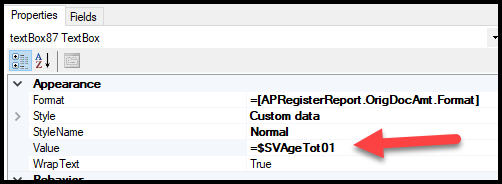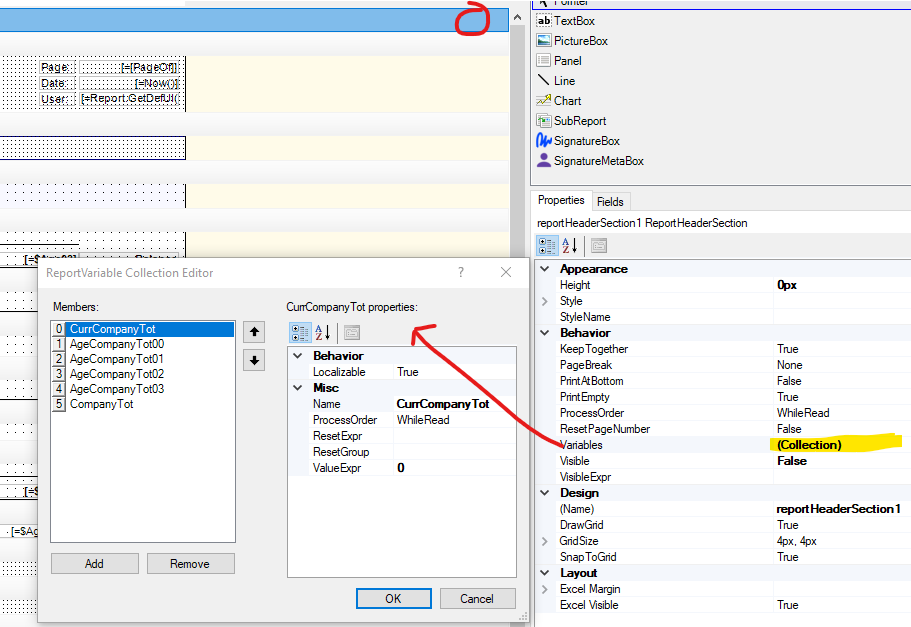Hello,
The AP Aging report has only 3 period buckets.(AP631000) These are given values in AP preferences.
I want to modify the report to print more period columns.
As I look at the report in Report Designer, I see the values reference fields I cannot find in the tables. These appear to be variables, but I cannot find them.
Is it possible to modify the AP aging to report a couple more columns for additional periods?
Can anyone explain what this value is referring to?
Thanks!