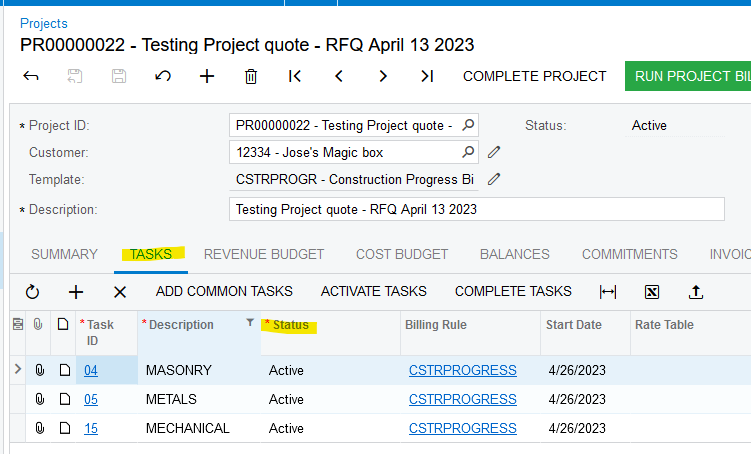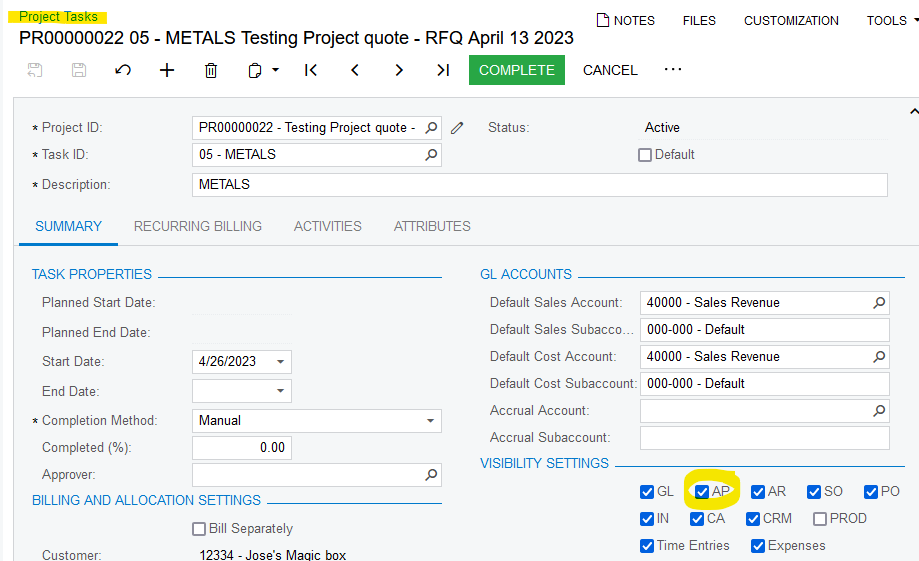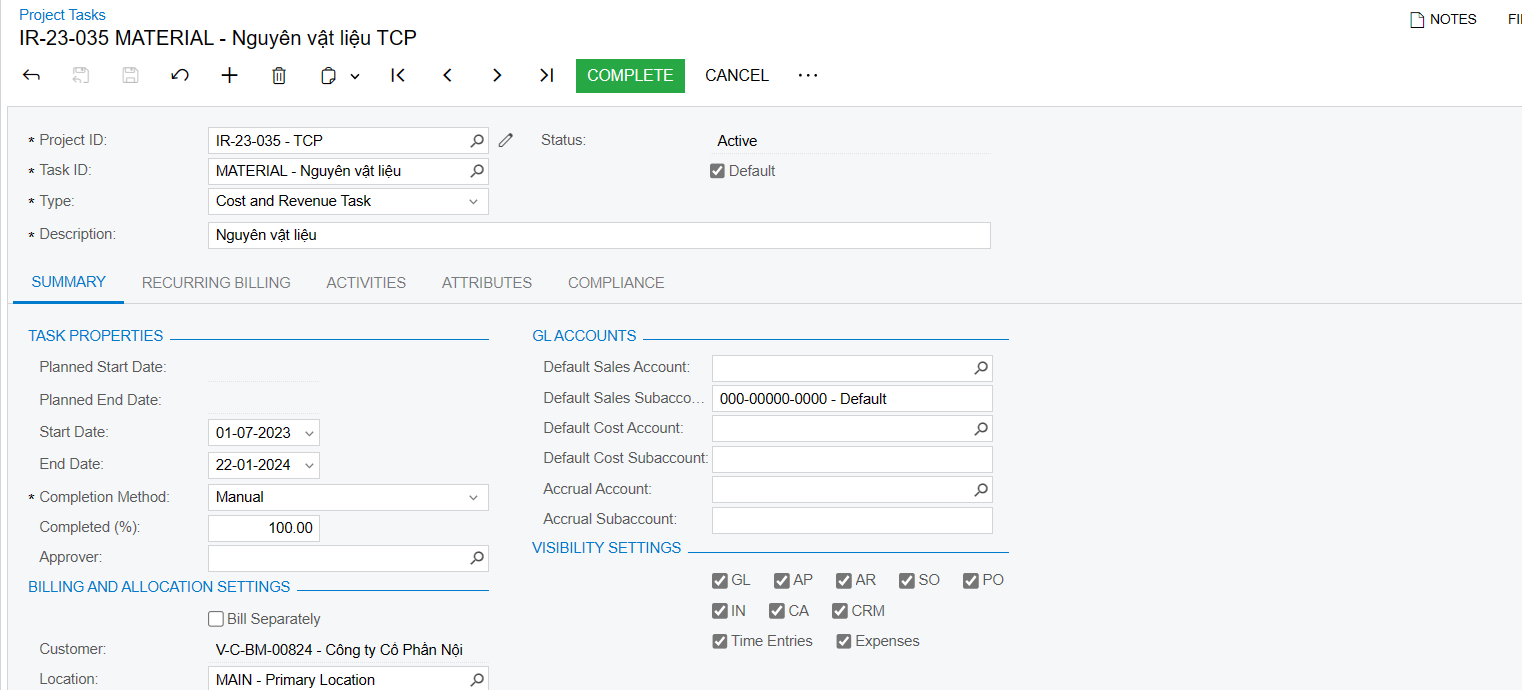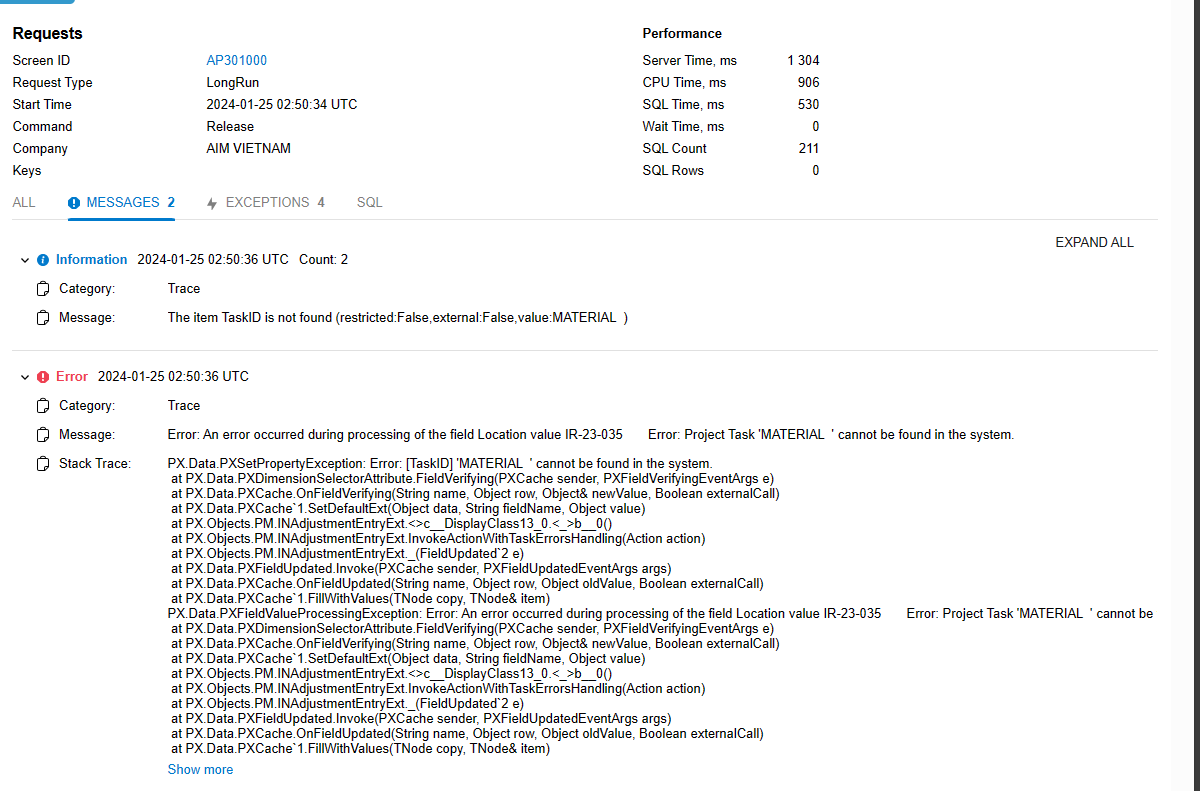Hi all,
I have a case where I want to revert the bill, but the system shows the following error when I create a debit adjustment.
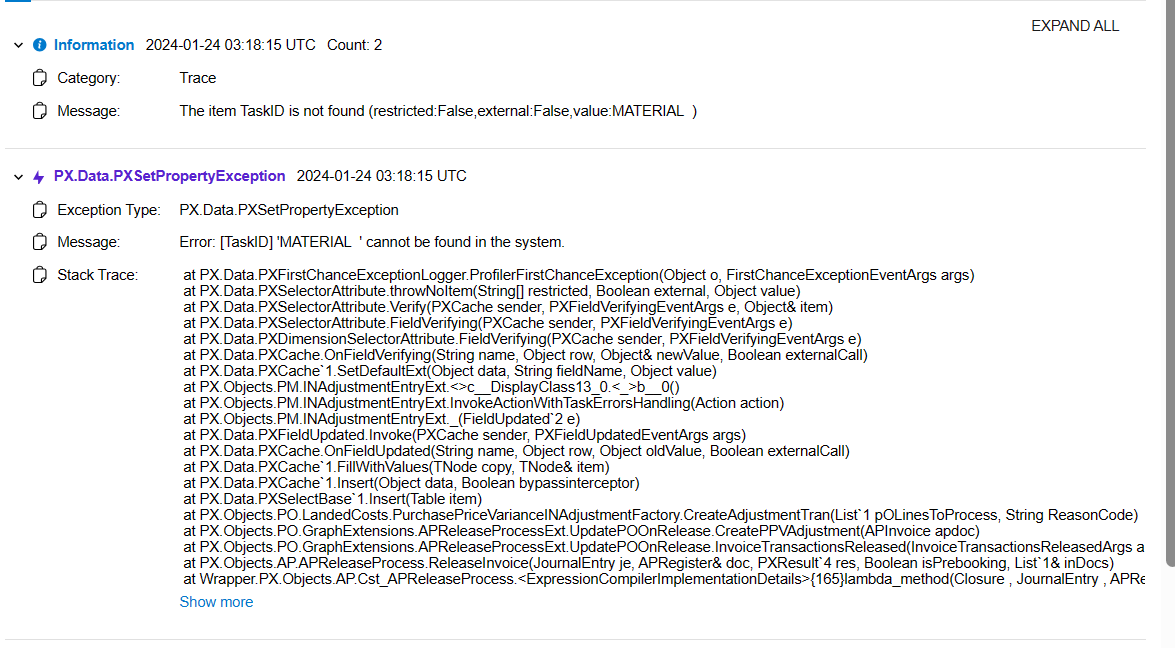
I have checked the warehouse, and my warehouse location is already linked to the project and project task. I am trying to figure out what I am missing.
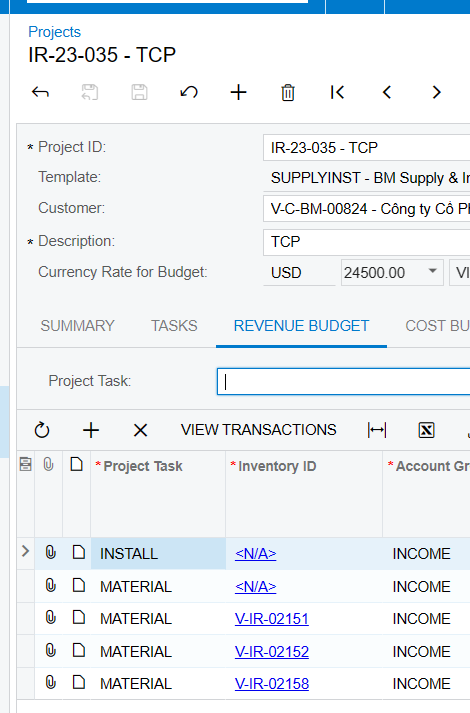
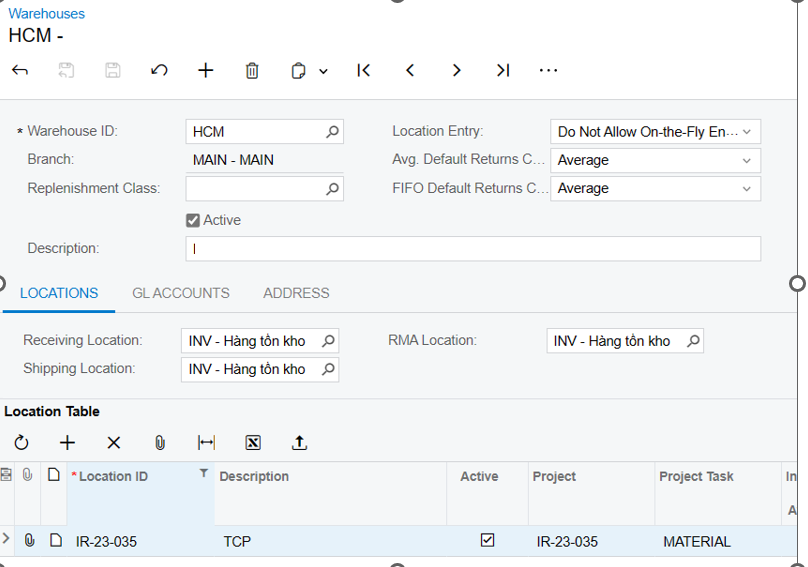
.
Pls advice me if you have any idea.
Thanks in advanced.