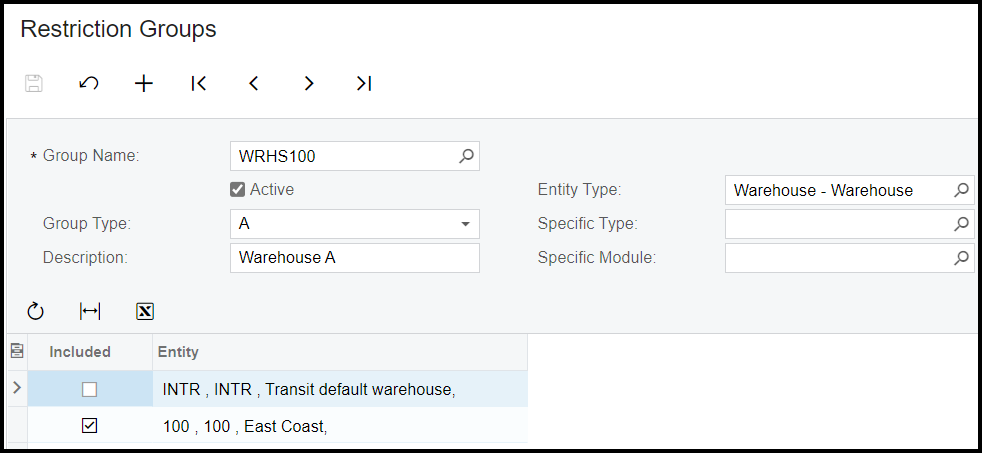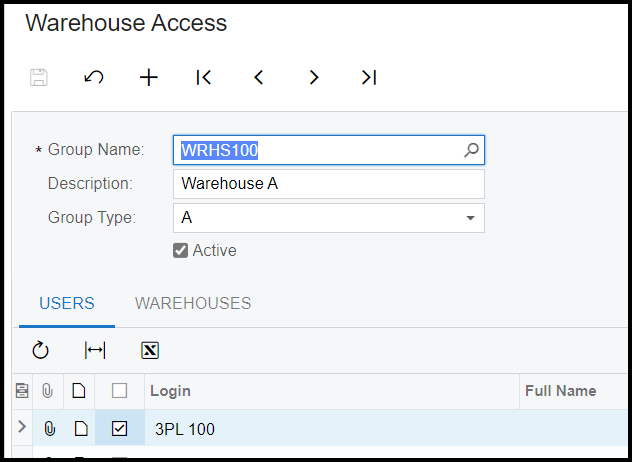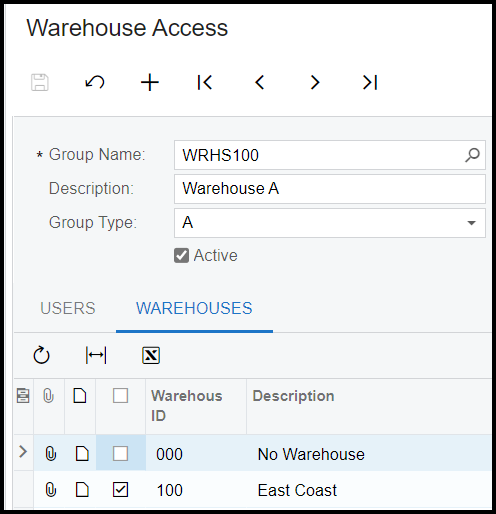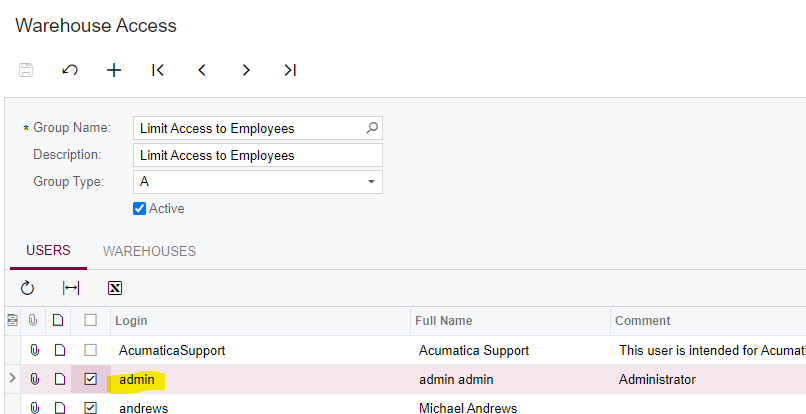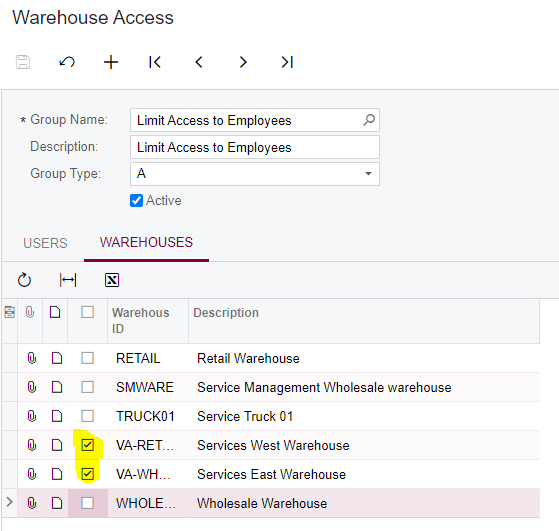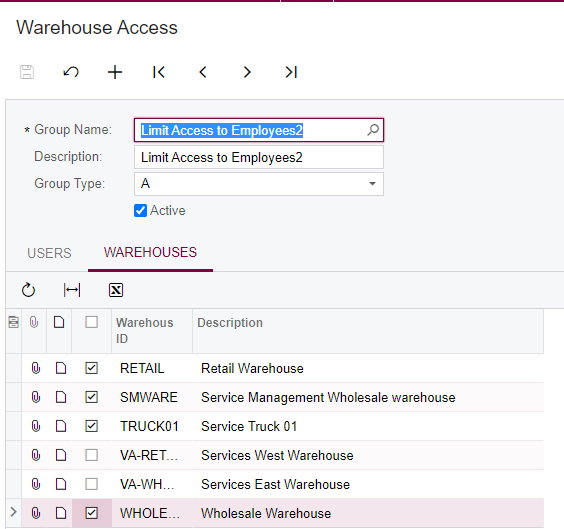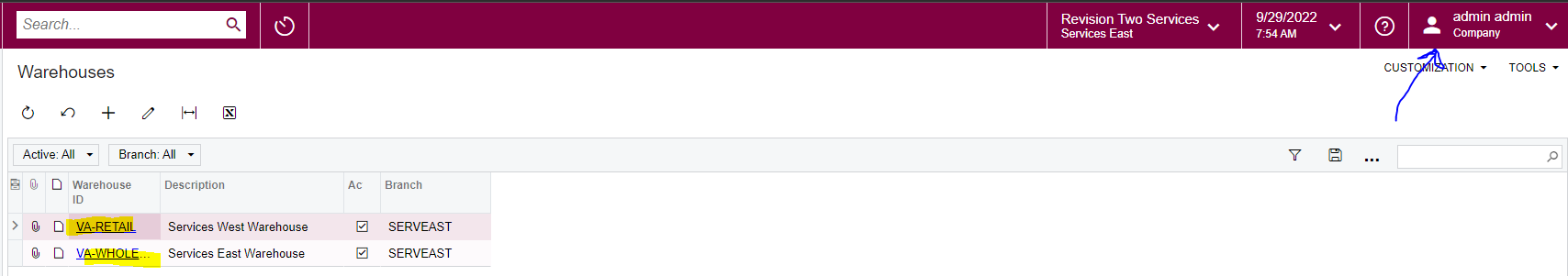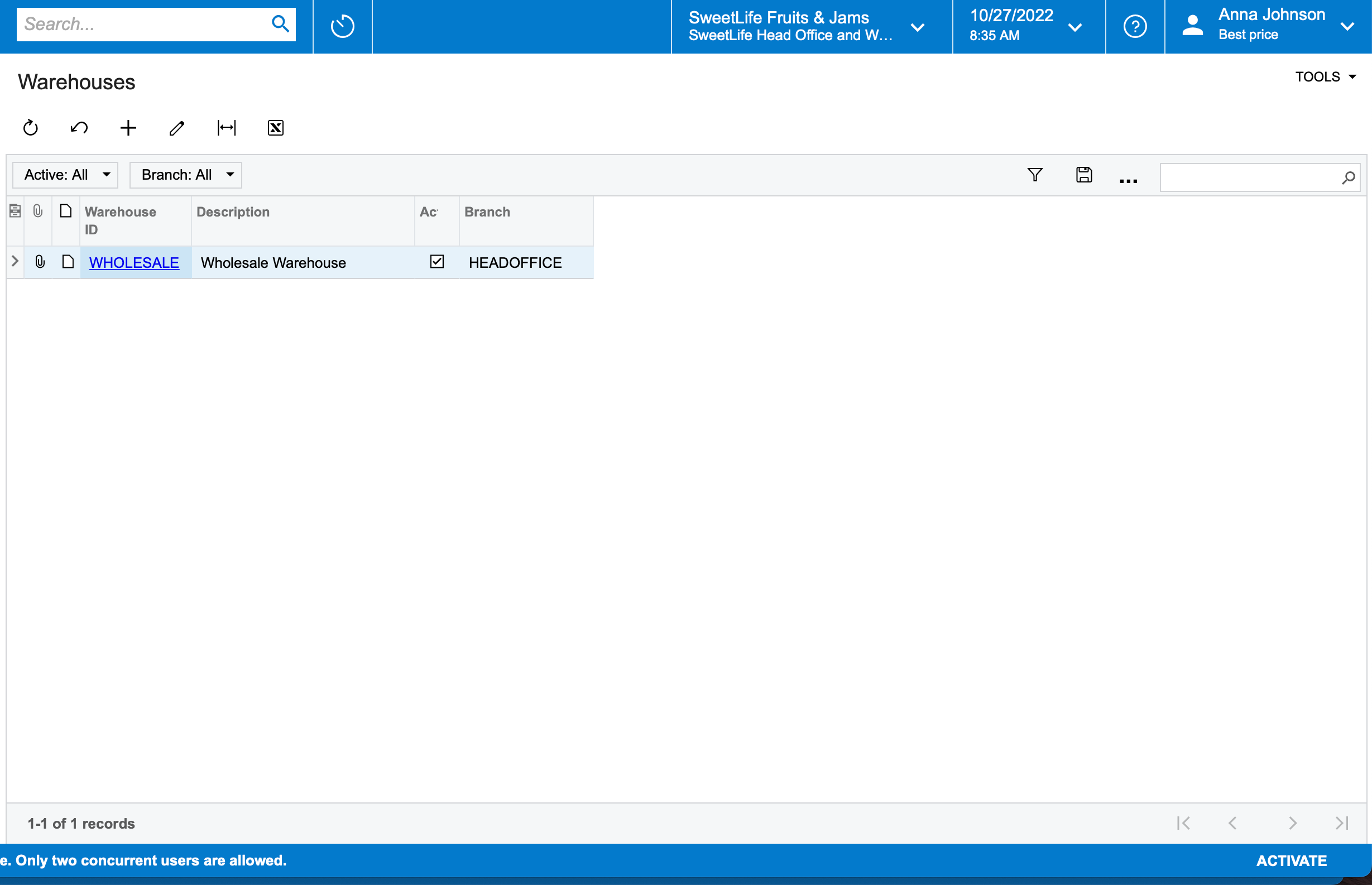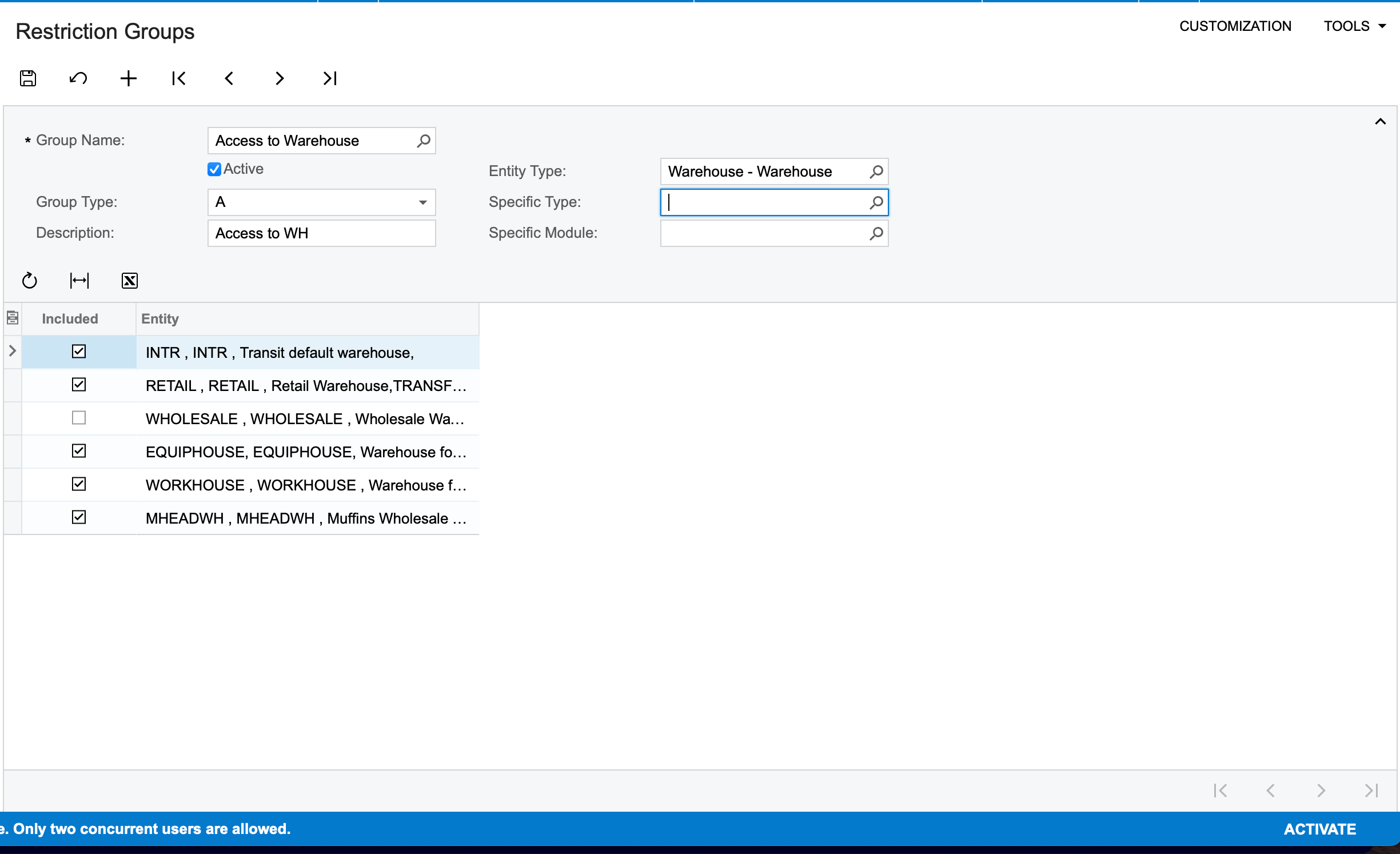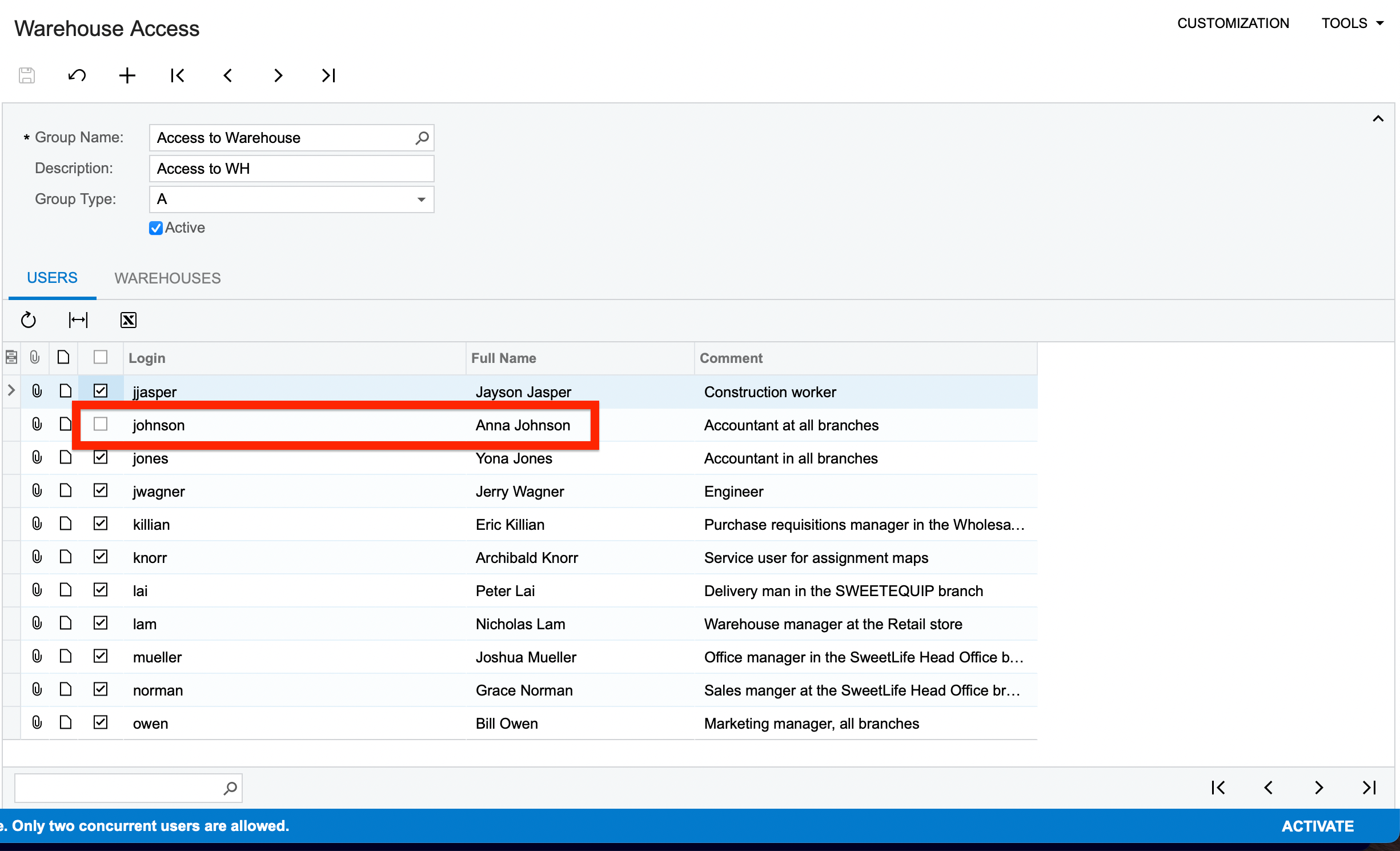Hello,
We have multiple warehouses each of which is managed by a different user.
****We want to limit the users at each warehouse to only see and alter data for their individual warehouse.****
I created a restriction group for warehouse 100 and assigned a user to this.
My expectation was that they would not be able to see or do anything in the system for anything other than their assigned warehouse.
However, as a test, I logged in as the restricted user and was able to alter sales orders lines assigned to other warehouses.
Have I set something up wrong or are my expectations out of line with what restriction groups do?
Again, I am attempting to limit a user to warehouse 100 only for every screen in Acumatica for user 3PL.
Only warehouse 100 is checked in the images below.