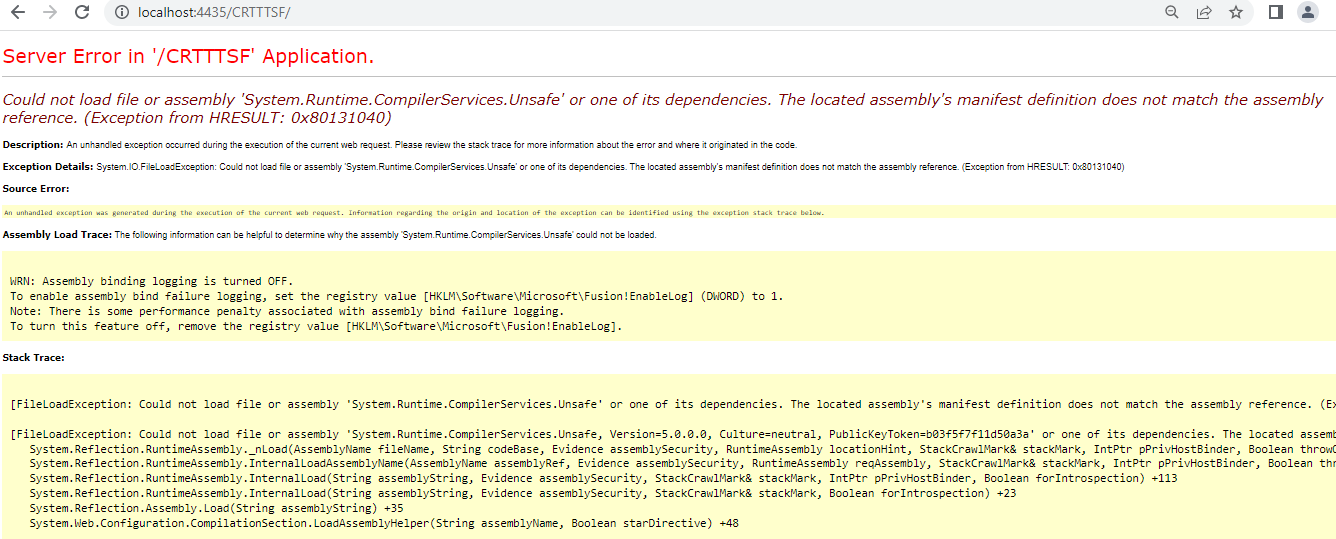@ramya15
- Find this file under your application Bin Folder:
System.Runtime.CompilerServices.Unsafe.dll
Go to properties>Details and note the product version. If it is something other than 5.0.0 xx you may need to do changes on the web config dependentAssembly part: (below is a example and you may want to try adjusting the New Version based on what your file version is)
Make sure you keep a copy of Web config file somewhere before making any changes.
<dependentAssembly> <assemblyIdentity name="System.Runtime.CompilerServices.Unsafe" publicKeyToken="b03f5f7f11d50a3a" culture="neutral" /> <bindingRedirect oldVersion="0.0.0.0-4.0.4.1" newVersion="4.0.4.1" /> </dependentAssembly>
- Deploy a new instance linked to same DB and the application should work without any problem.