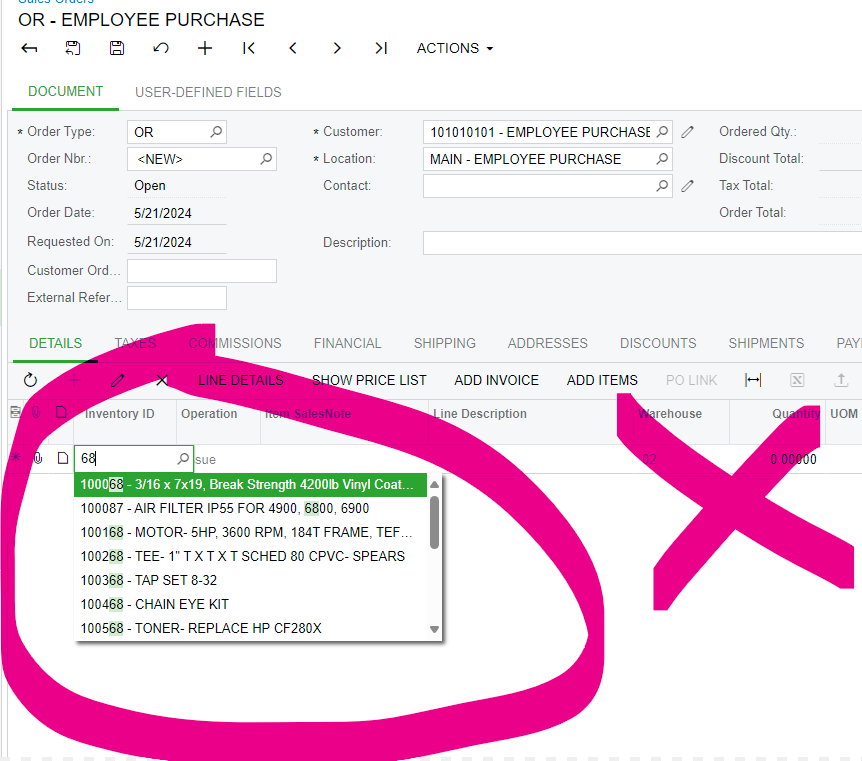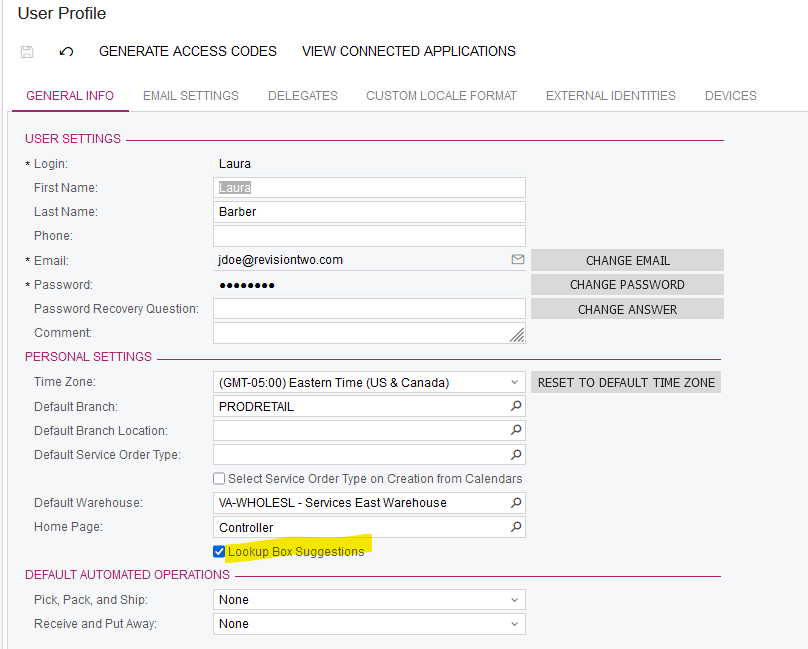I originally posted this issue on Financials but looks like it is more of a technical or development issues as I usually get quick replies on Financials and have been a couple days with a few views and no replies yet. Original post:
Issue: On sales orders, while adding a new line item. New users get a search result while typing the Inventory ID. We don't want it to show a search result, if a search is needed the users can use the search icon on the Inventory field. We want to block search result for displaying while they type in the Inventory ID.
Note: Existing users have this correct. When existing users type in the Inventory ID. No search results are not displayed. Existing users can then use the search Icon if they wish to look up for an Inventory ID.
See images for details
Existing users entering Inventory ID:
Correct display. No search results displayed while typing the inventory ID.
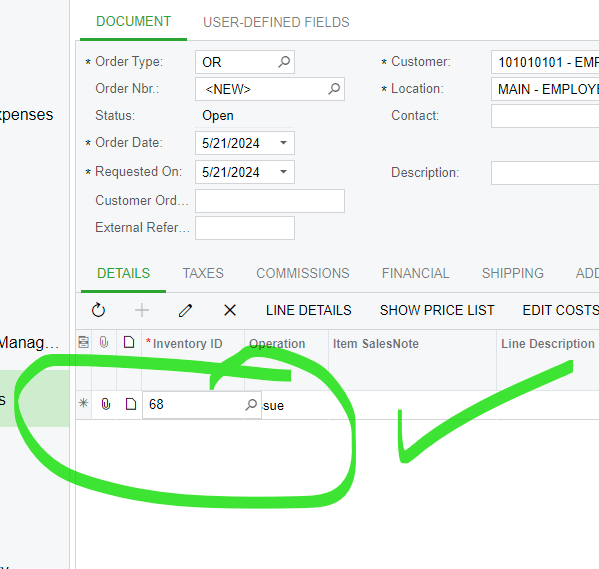
New users entering Inventory ID:
Need to fix this for new users so that a search result is not displayed while the users enter the Inventory ID in the Inventory ID Field