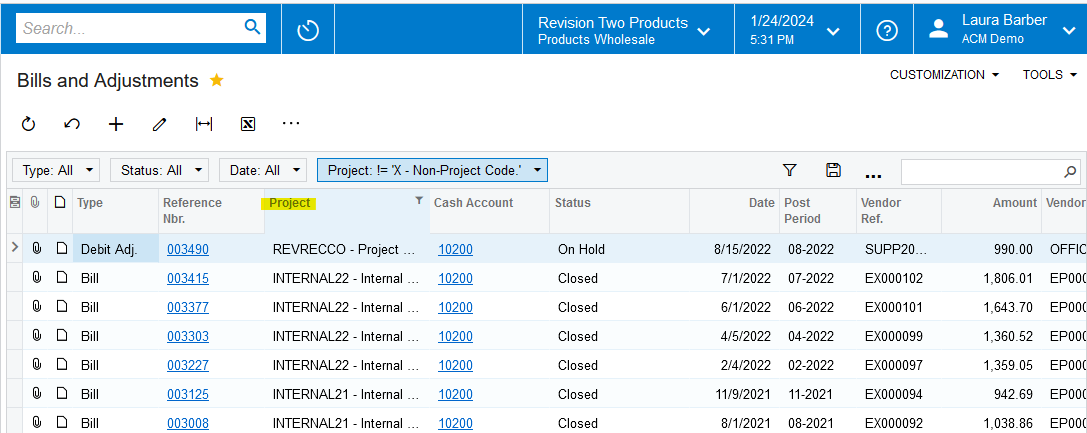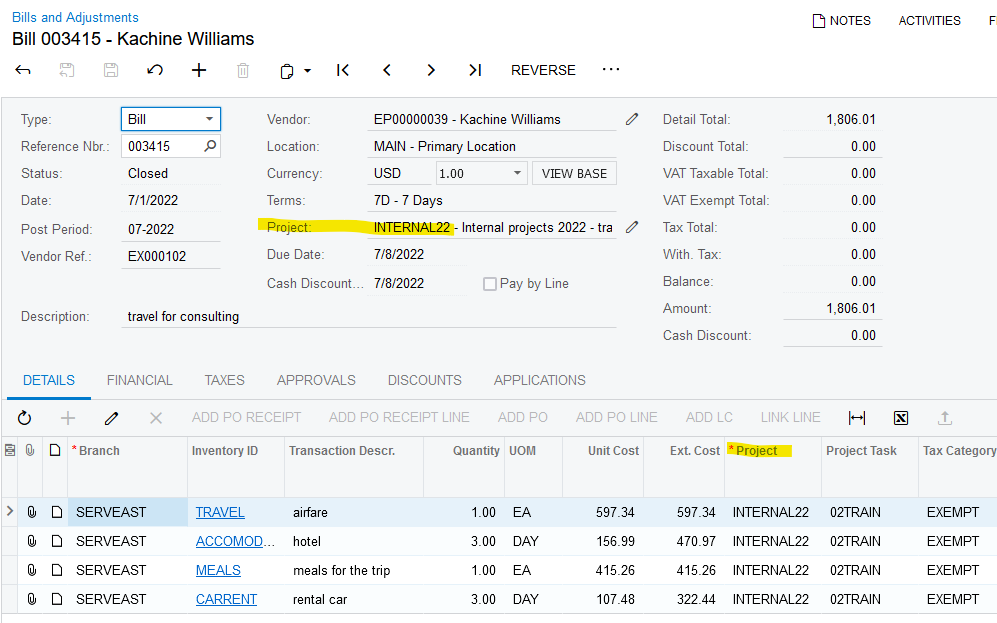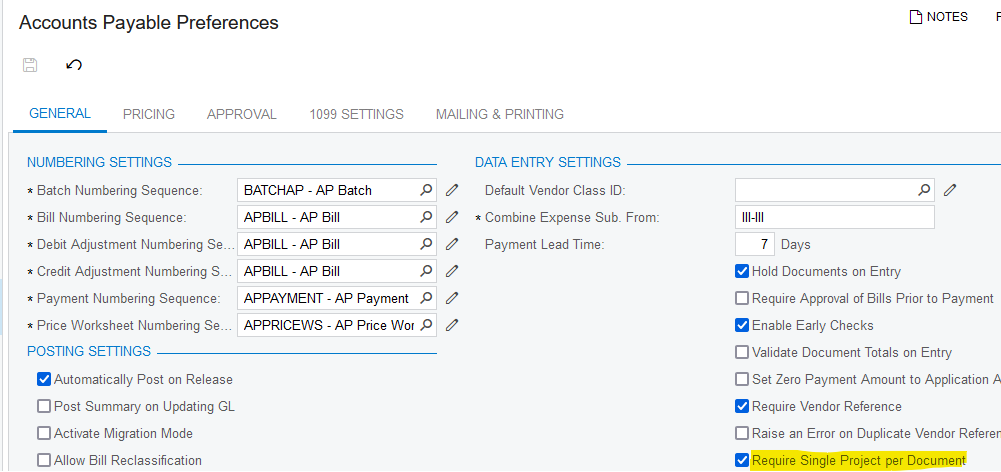Hi,
I am looking at the “Bills and Adjustments” transaction summary under section “Payable”. There is a column call “Project” but not information show in it, even though the project data have been entered for each bills. Could I ask a way to show the project information in the summary?
Thank you.
Regards,
Raymond