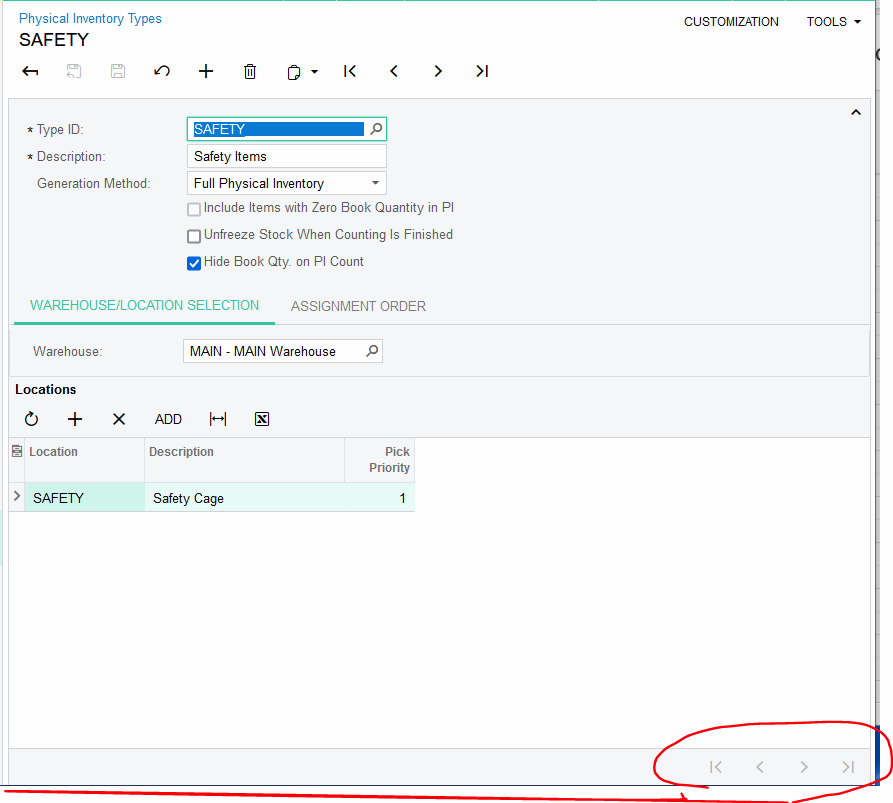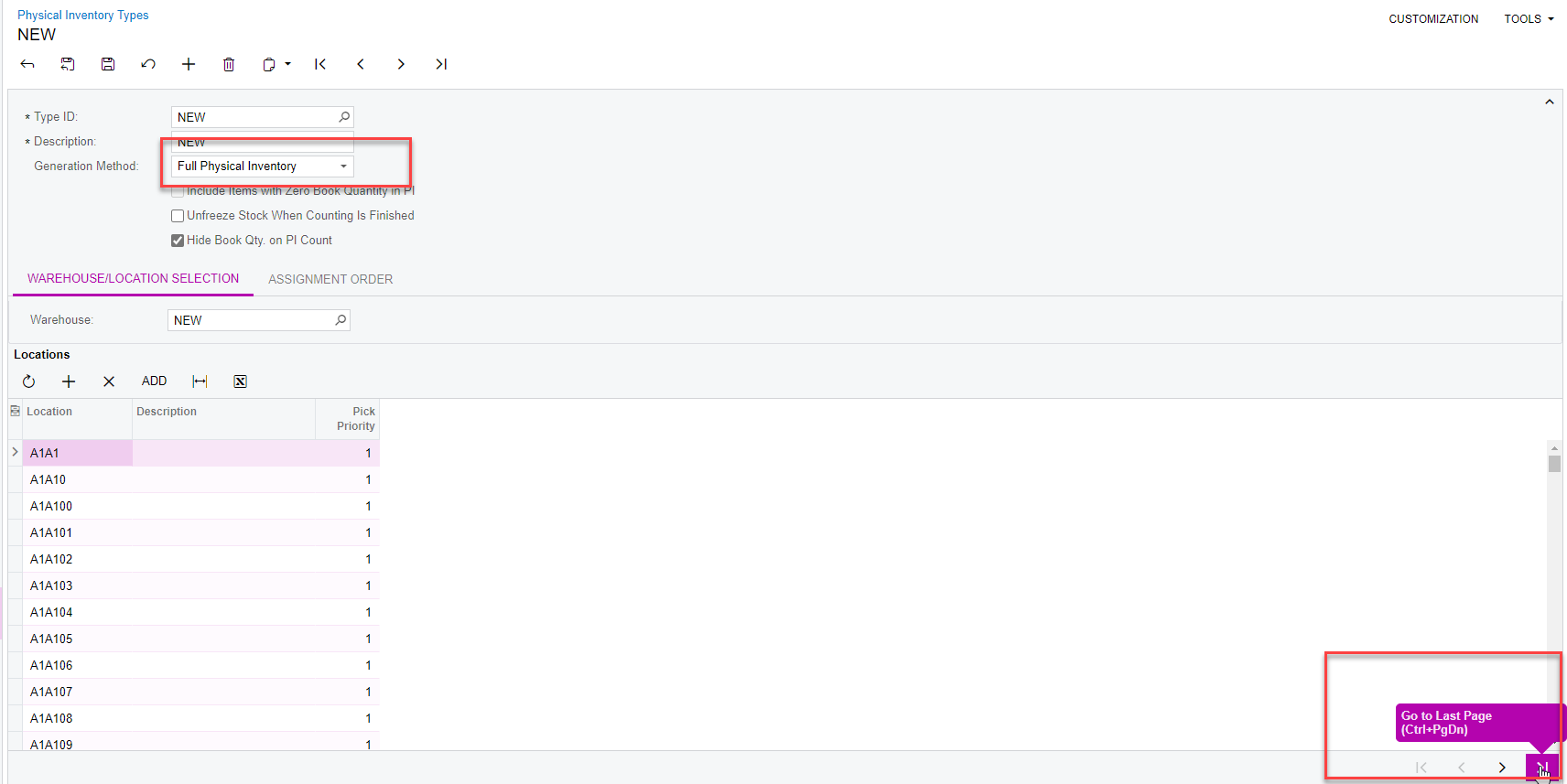Hi All,
I am creating Physical Inventory Types and run into an issue where not all my location can be selected within the Locations Table. Our warehouse have 279 locations and seems like system is only able to take 200 locations at a time.
Does anyone have a solution on how to increase the limit so I am able to include the whole warehouse in one Physical Inventory Types instead of breaking it to 2 parts?
Kind regards,
Calvin