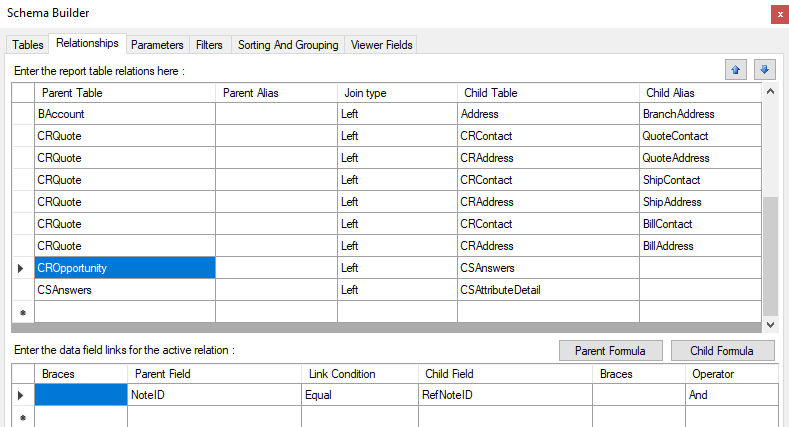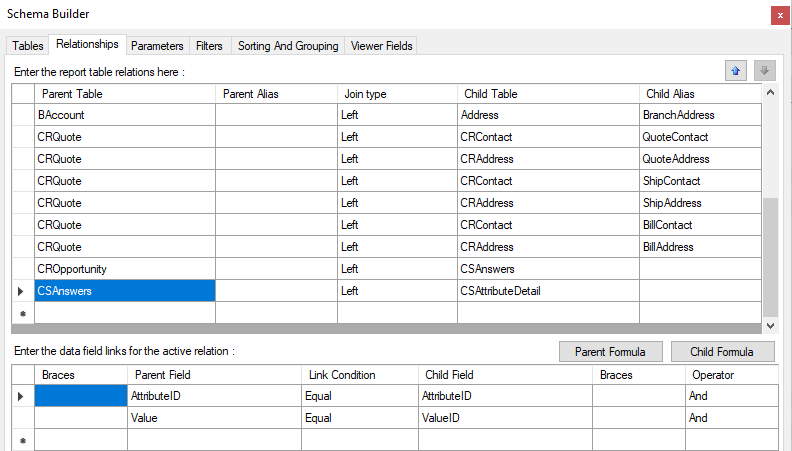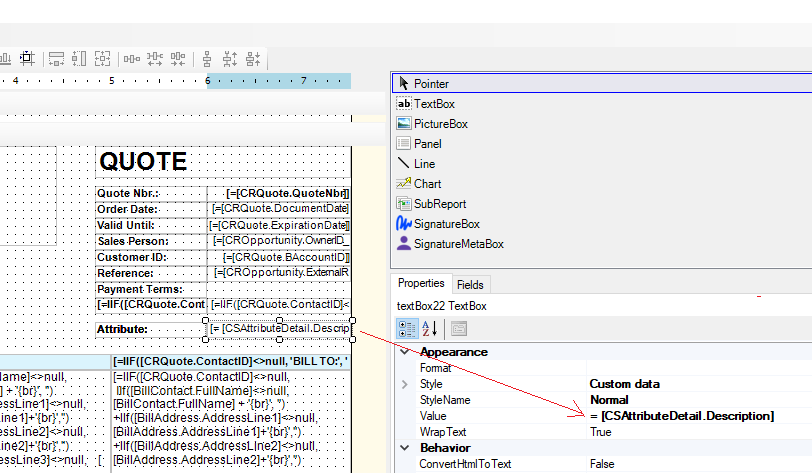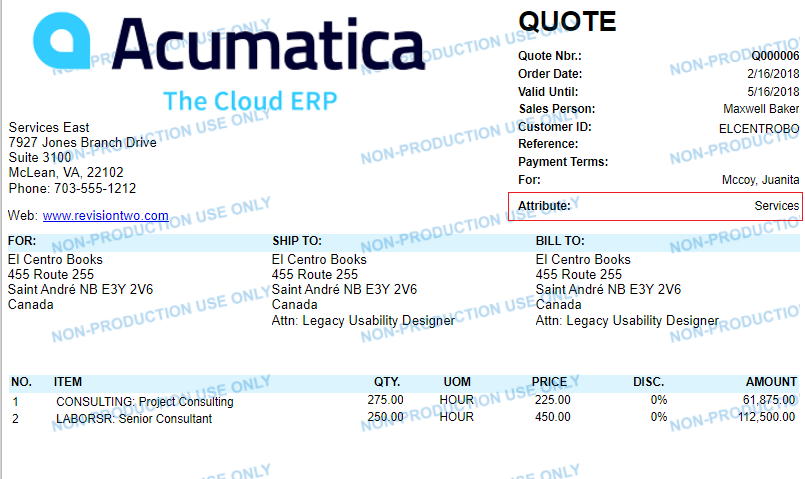Hello,
I am amending our Sales Quote Template in ReportDesigner. I want to know how to get the Attributes from the Opportunity in the Attributes Tab (See first image)?
So, I have set up different Opportunity Classes that have different Attributes available. Once that Opportunity Class is selected on an Opportunity, those Attributes become available in the Attributes Tab. i want to be able to have the values available to pulled into the Sales Quote Template.
Please advise if any solutions.