We have added attributes in customer profile to add email addresses. when sending email we need to add the recipient from the attributes. Is there any way to link attributes to the email template as the recipients?
Solved
How to add email addresses in attributes as a recipient?
Best answer by Laura03
Hello,
One possible solution is to set the email addresses up as Contacts on the Customer Profile. Customer Contacts can easily be used in Mailing & Printing settings, as well as sending emails.
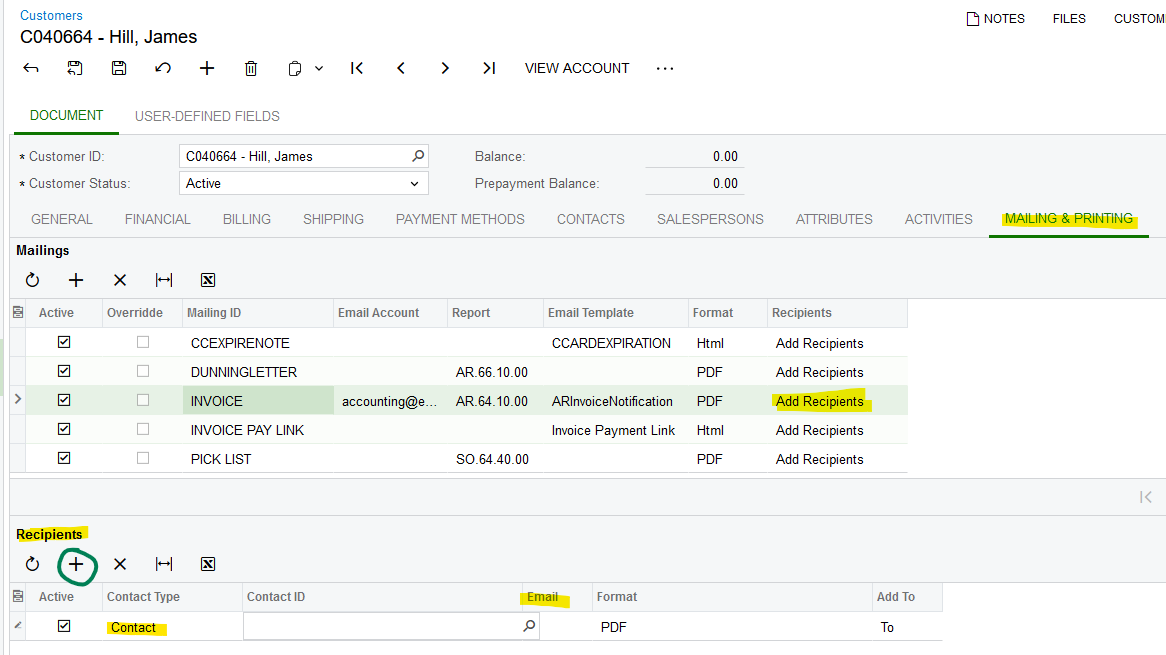
Laura
Enter your E-mail address. We'll send you an e-mail with instructions to reset your password.




