Thanks to the other topics already posted here, I’ve been able to create a wiki for my custom page!
If I put my wiki on the dashboard, and click it, it opens to my default “Overview”. When I click the help button on my custom screen, the wiki opens but it does not start out at Overview. It defaults to the “root”. If you click Overview in the tree menu, it opens the overview just fine. It is just a little UI issue for me to not put the user at the “root” where there are no articles.
Here are some screen snips showing what I mean.
Here is the dashboard:
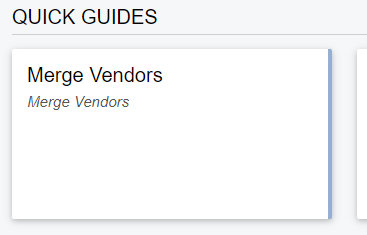
Clicking this gives me the desired results:
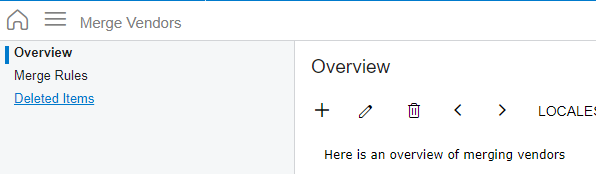
From my custom screen I click the help button and this is what shows up:
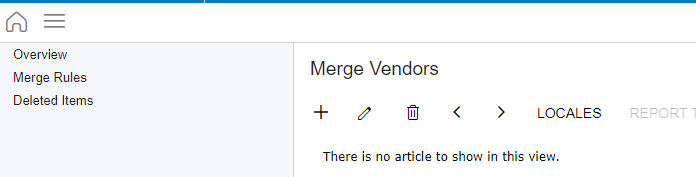
Note that Overview is not selected by default.
This is the setup for the Wiki which looks right as it does show overview by default when selected from the dashboard.
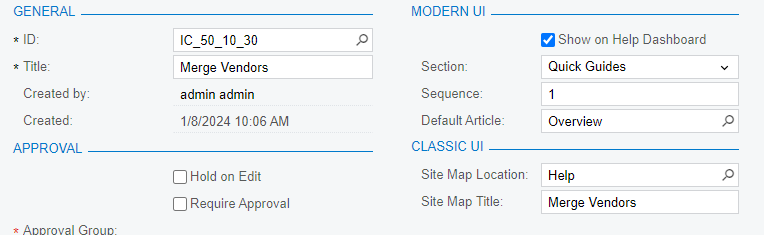
I will eventually remove this one from the dashboard as I will want it used just on the custom help button. It is on the dashboard now just so I can see it functions correctly.
Any ideas how to get Overview to be selected by default when clicking help from the custom screen?
Not a huge deal, but it would be nice if it worked like it does from the dashboard.
Best answer by Joe Schmucker
View original
