We have multiple dashboards that are marked ‘Expose to Mobile Application’ on the Dashboards setup screen (SM208600). All are visible on UI under the Data Views workspace. On mobile, these dashboards show under the Dashboards workspace - not Data Views. I’m not sure why. When clicking into them on mobile, we get the below error page. Any ideas on what is causing this or how to resolve? We do not have custom mobile workspaces/mobile customizations. I reset to default mobile workspaces as well to see if that helps, and it did not.
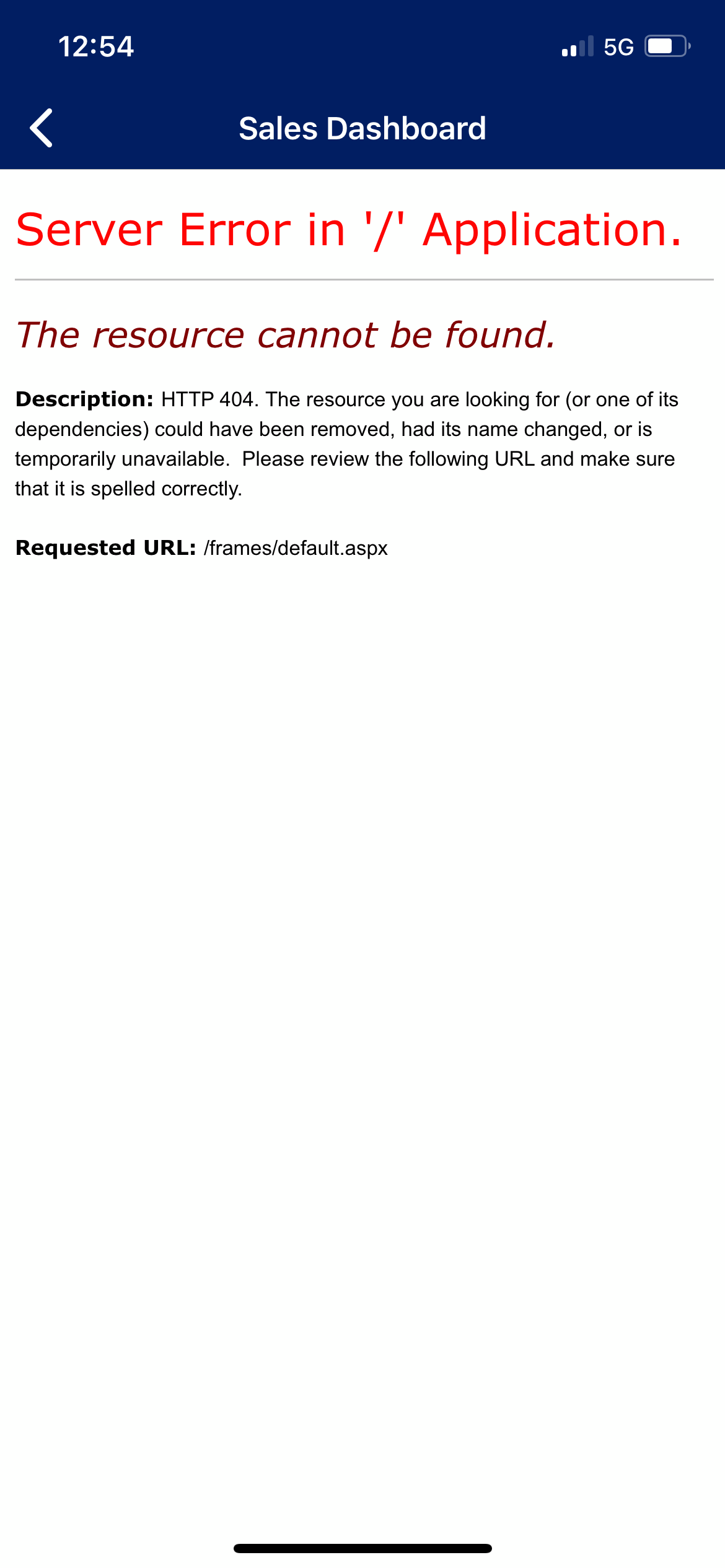
Best answer by hayleehicks
View original





