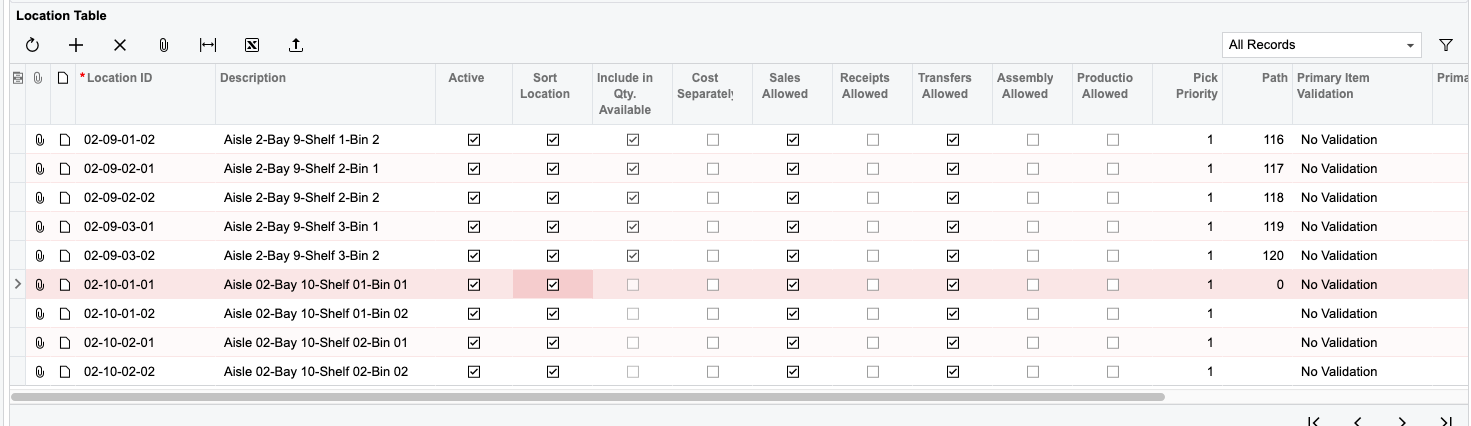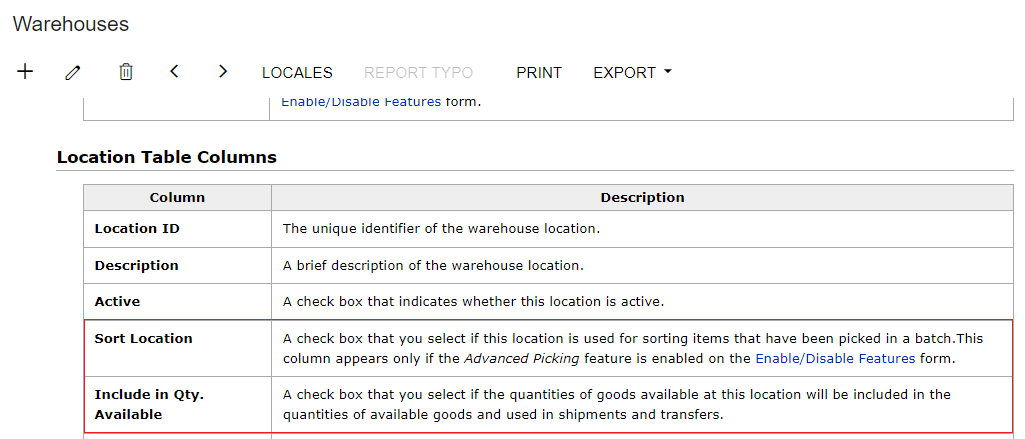Attempting to import some additional warehouse locations and I was noticing that “Include in Qty Available” box was not being checked even though my import records all say “True” for this setting.
After some clicking around in the locations table I noticed that if I had “Sort Location” checked the “Include in Qty Available” box was grayed out and unclickable. But if I unchecked “Sort Location” I could select “Include in Qty Available”
BUT if I tried to select “Sort Location” when “Include in Qty Available” was checked, that would uncheck the “Include in Qty Available” box.
I don’t remember this being an issue during my first import and as far as I can tell comparing to a location that has both boxes checked off, nothing seems different (other than the description naming convention)
Thanks!