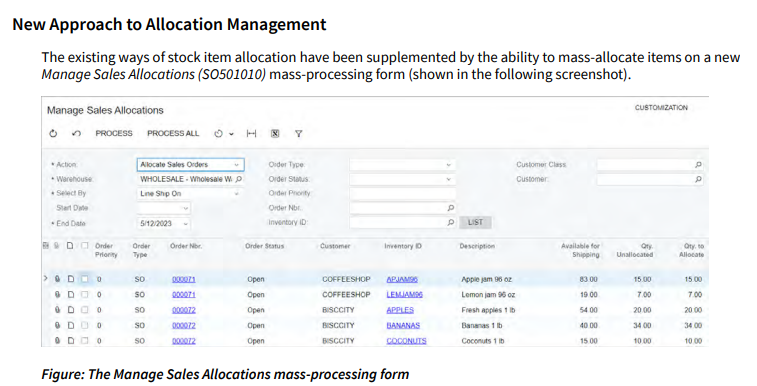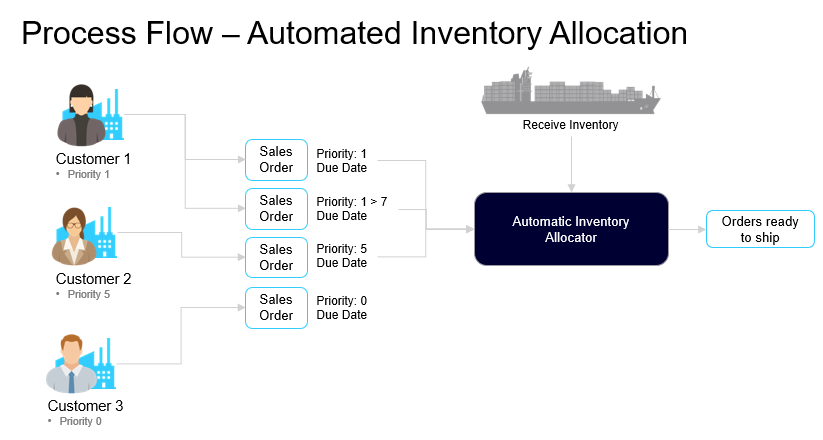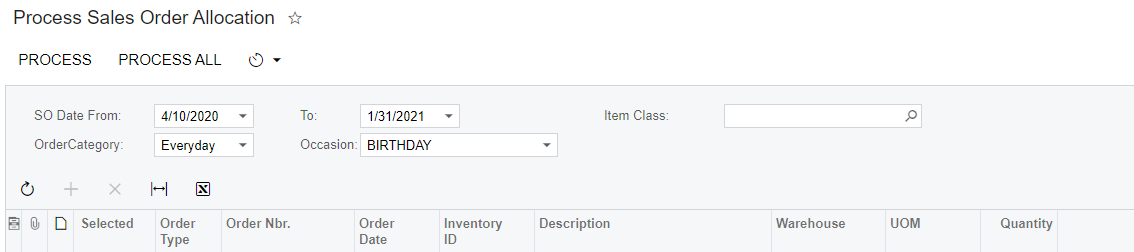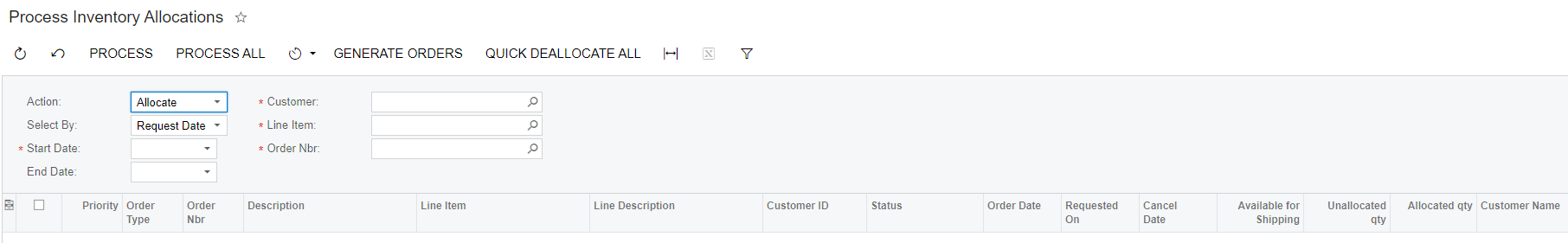We are trying to work out how to automate the allocation of stock to orders which cannot be fully completed.
There is no process to automatically “allocate” stock to orders. It would be great if there was.
Due to stock shortages and the need to keep customers happy our client has to manually allocate stock to orders which is very time consuming.
Some customers end up getting 10% of the order, some all of it if it is a very large order; there are many factors that come into play.
Thanks