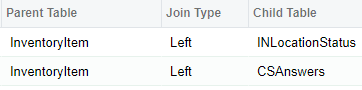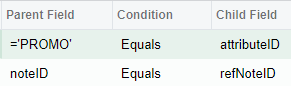Hello,
We are selling food, and we have several similar items, like: Chicken1, chicken2, chicken3, chicken4…. currently, these chicken items are handled in different individual item ids.
These items are similar only with the Brand difference.
So now the management have a need to see the inventory(Qty on hand) of “Chicken” together at once. we previously did this by manually adding different chicken qty together.
I know Acumatica having item class/item sub class, item/sub item, matrix item, a lot of ways to define a group. But in my case, which is the best way. Can anyone give me some advice?
Best answer by Neil Cantral
View original