I am trying to troubleshoot an issue with the way the sales details panel displays:
In my screen below, I can clearly see a yellow icon and the quantity in red for items we will not be able to fulfill:
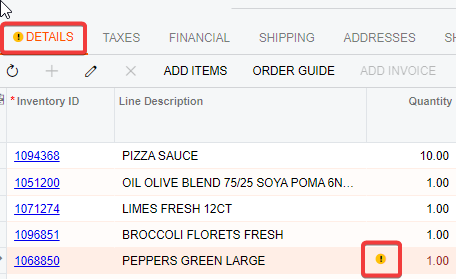
But not all my users can see it. I thought it was a security setting but even after I gave the other user the same roles I have, they still cannot see it.
I thought it was a resolution problem but again, no luck
Anyone knows how to make this warning show?



