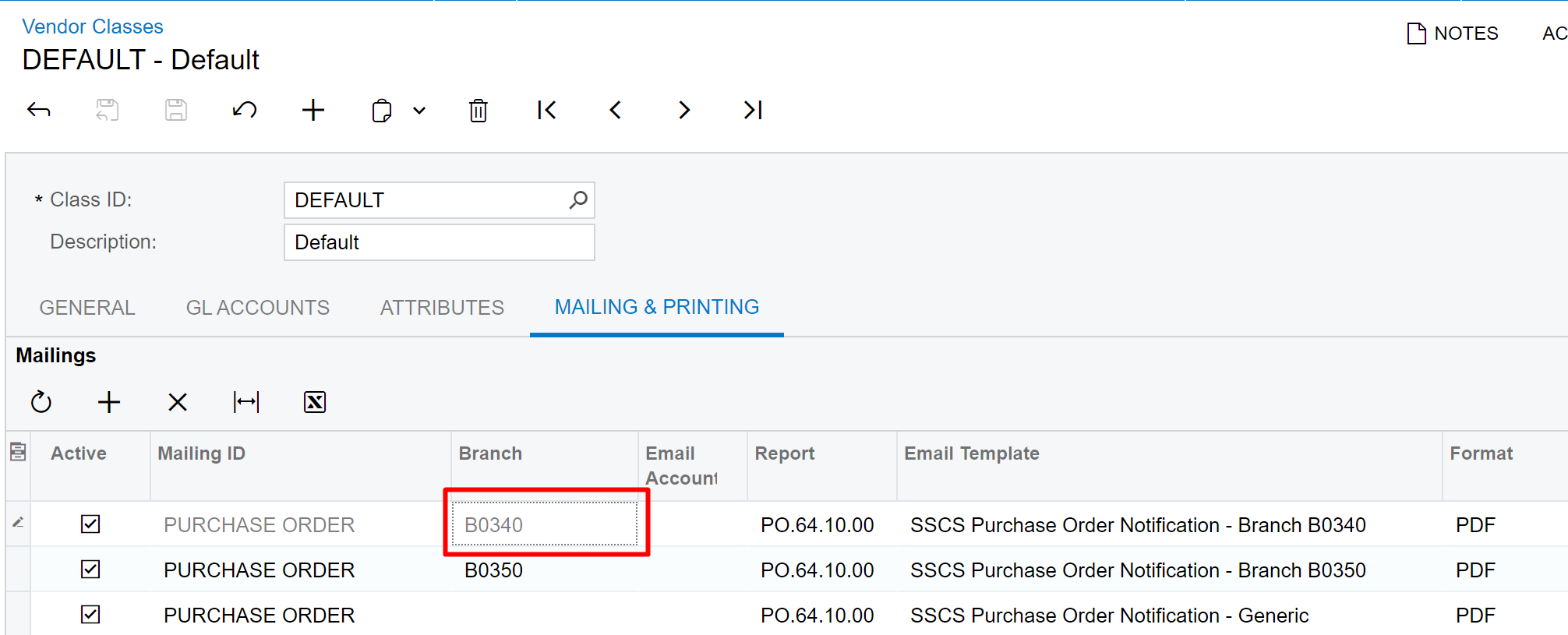2023r1u13. I’m trying to make a branch specific mailing, but the branch field is grayed out. I have other branch specific mailings that I had previously defined.
Bug or am I doing something wrong?
Thanks,
Brett
Best answer by brettnothan9
View original