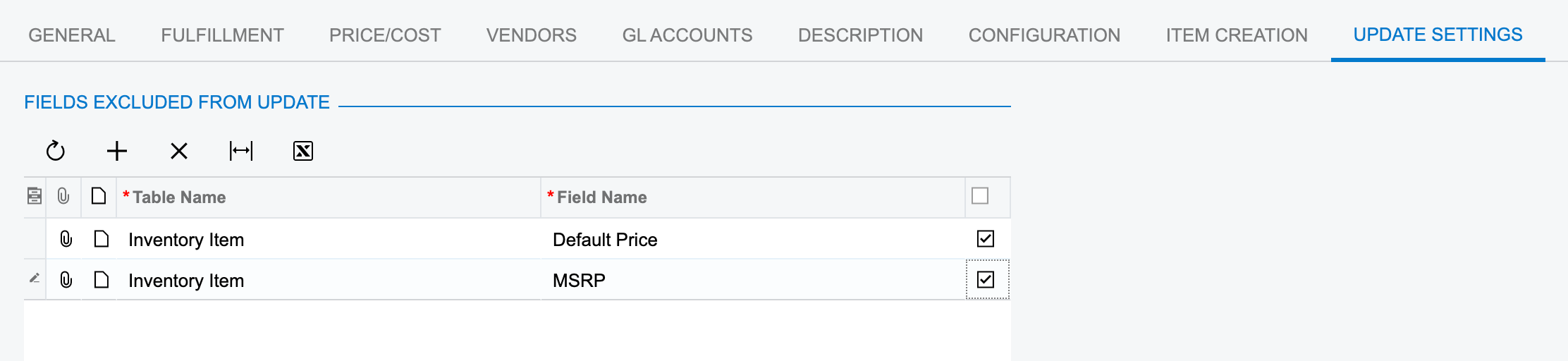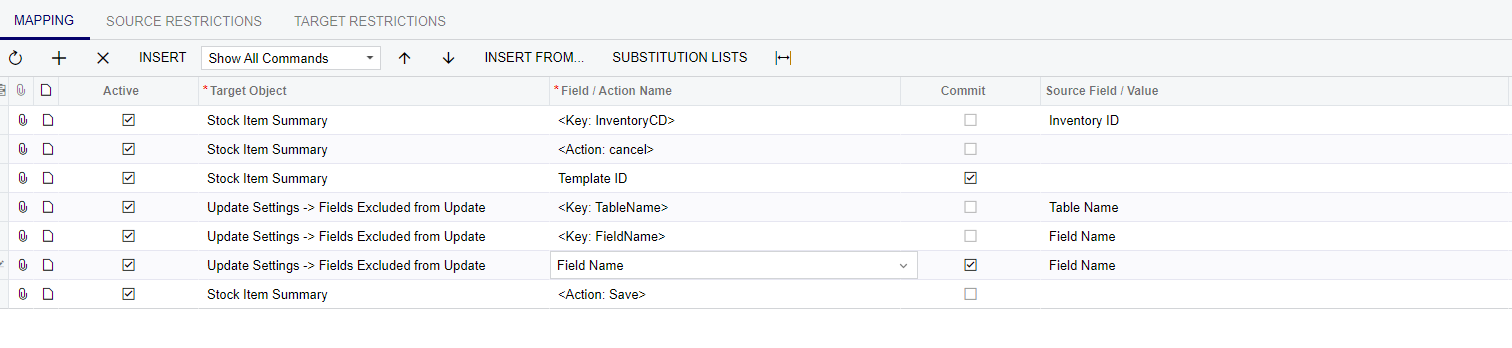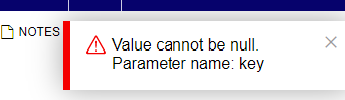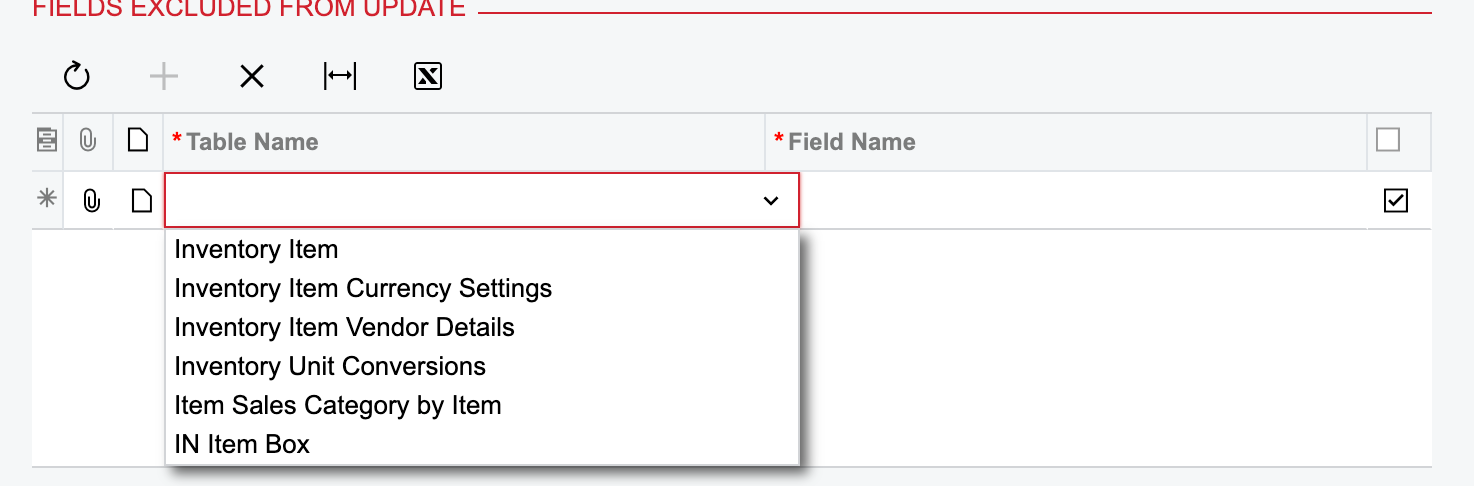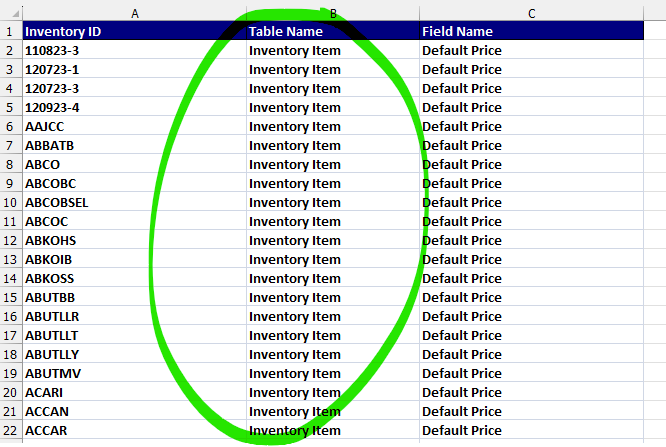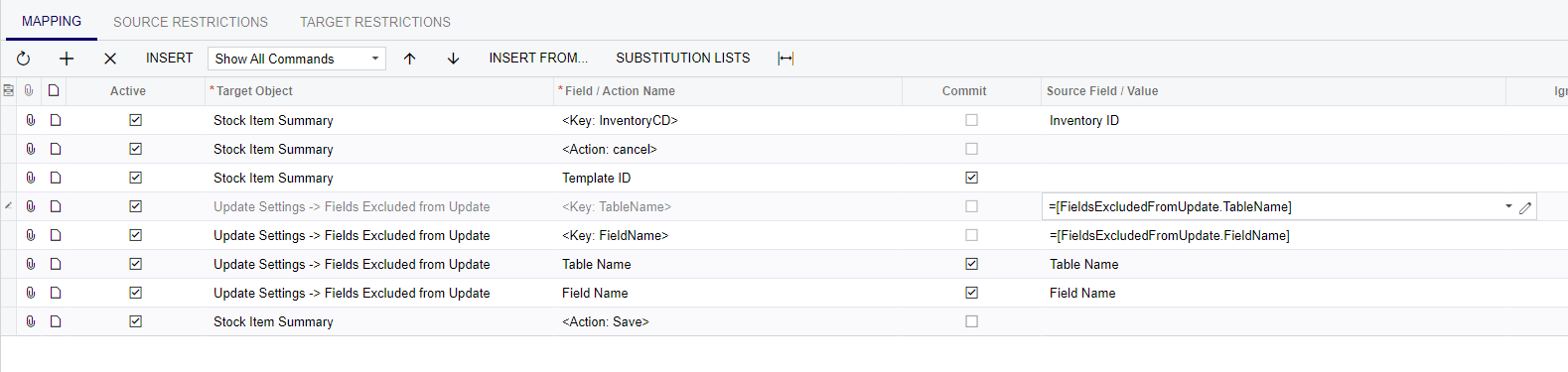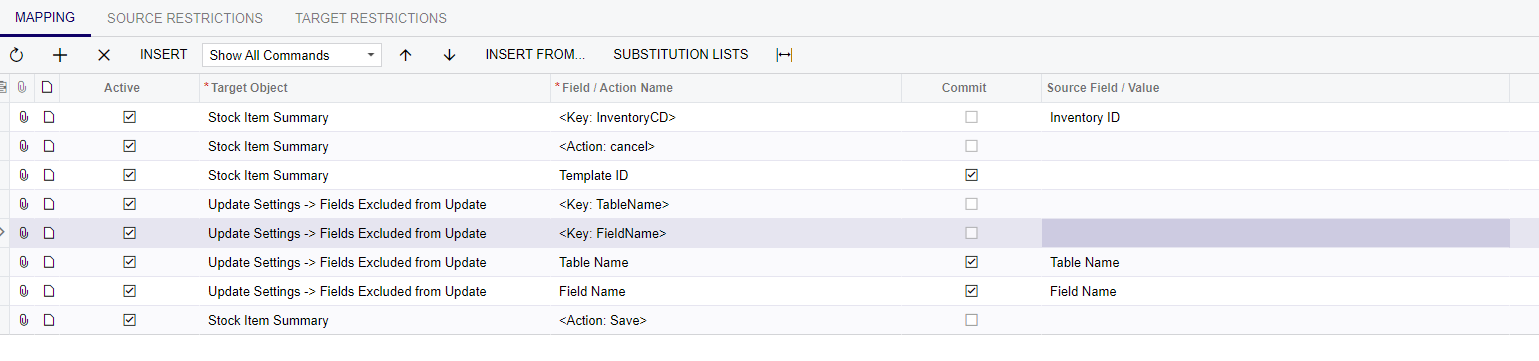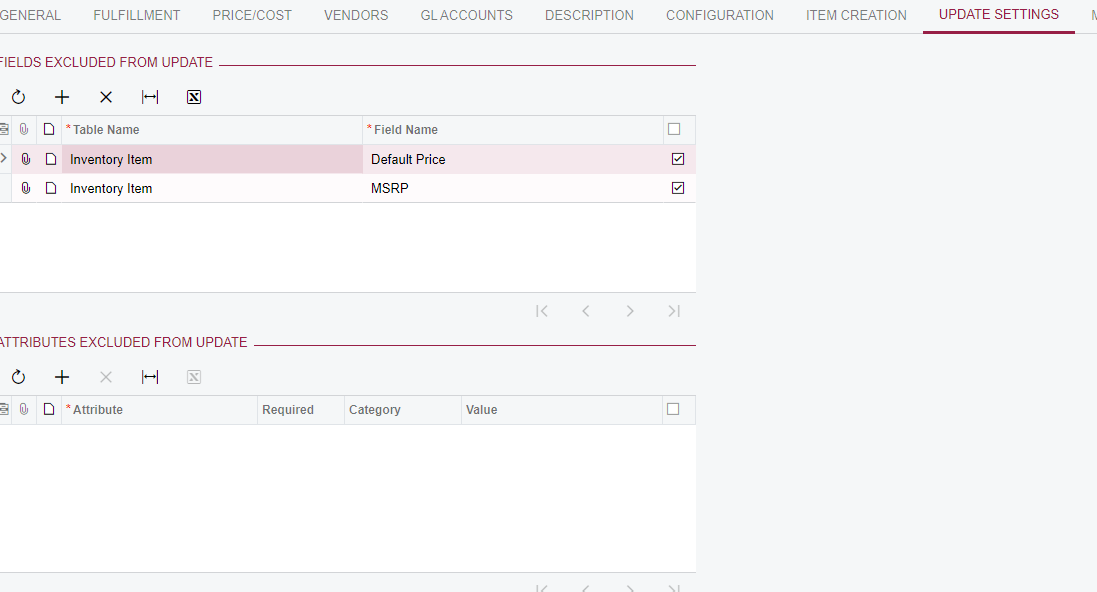We’d like to “Update Matrix Items” with the attribute values that we’ve added to our Template Items. We learned, after selling some items for free, that it also over-writes the default price with the 0.00 from the Template. Our Matrix Items represent sizes and are each their own price, so we’d like to NOT update the price when we use the “Update Matrix Items” function. Is this possible?
Solved
Update Matrix Items: Select Fields
Best answer by Yuri Karpenko
Enter your E-mail address. We'll send you an e-mail with instructions to reset your password.