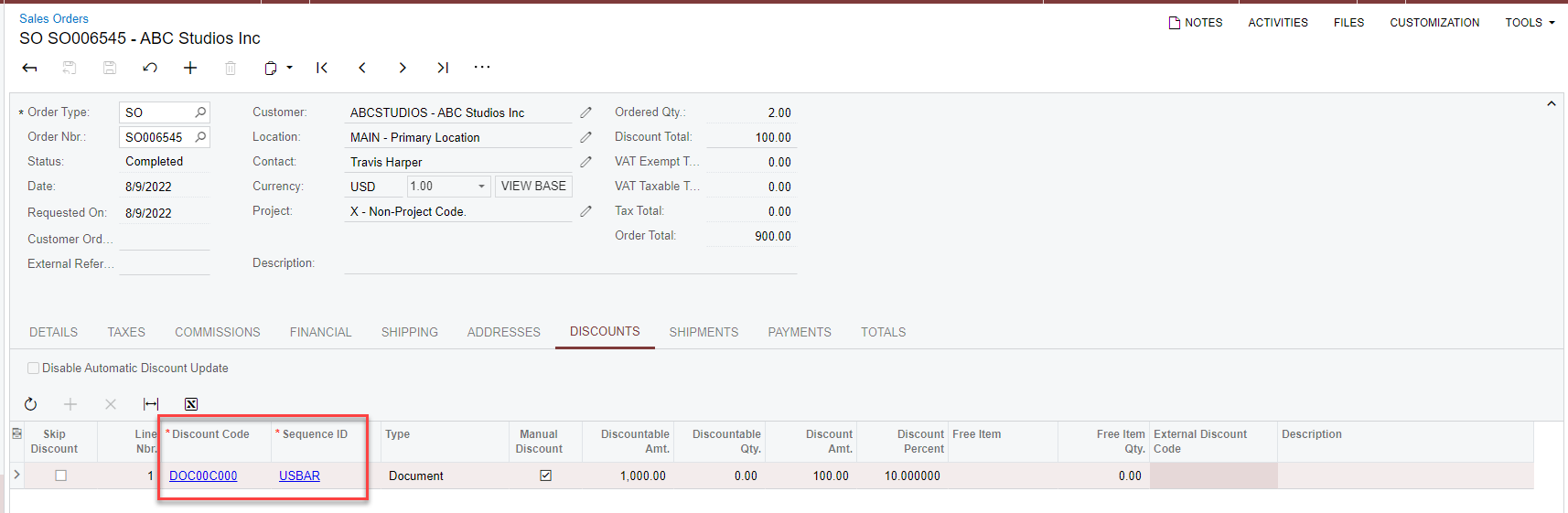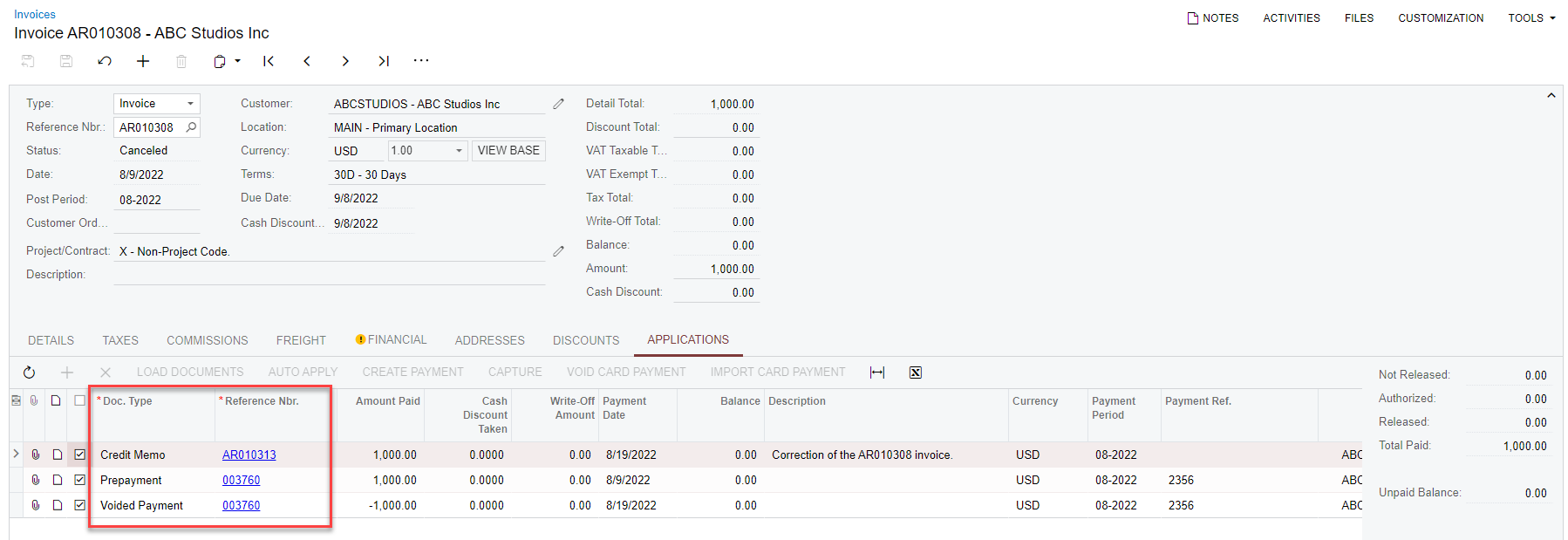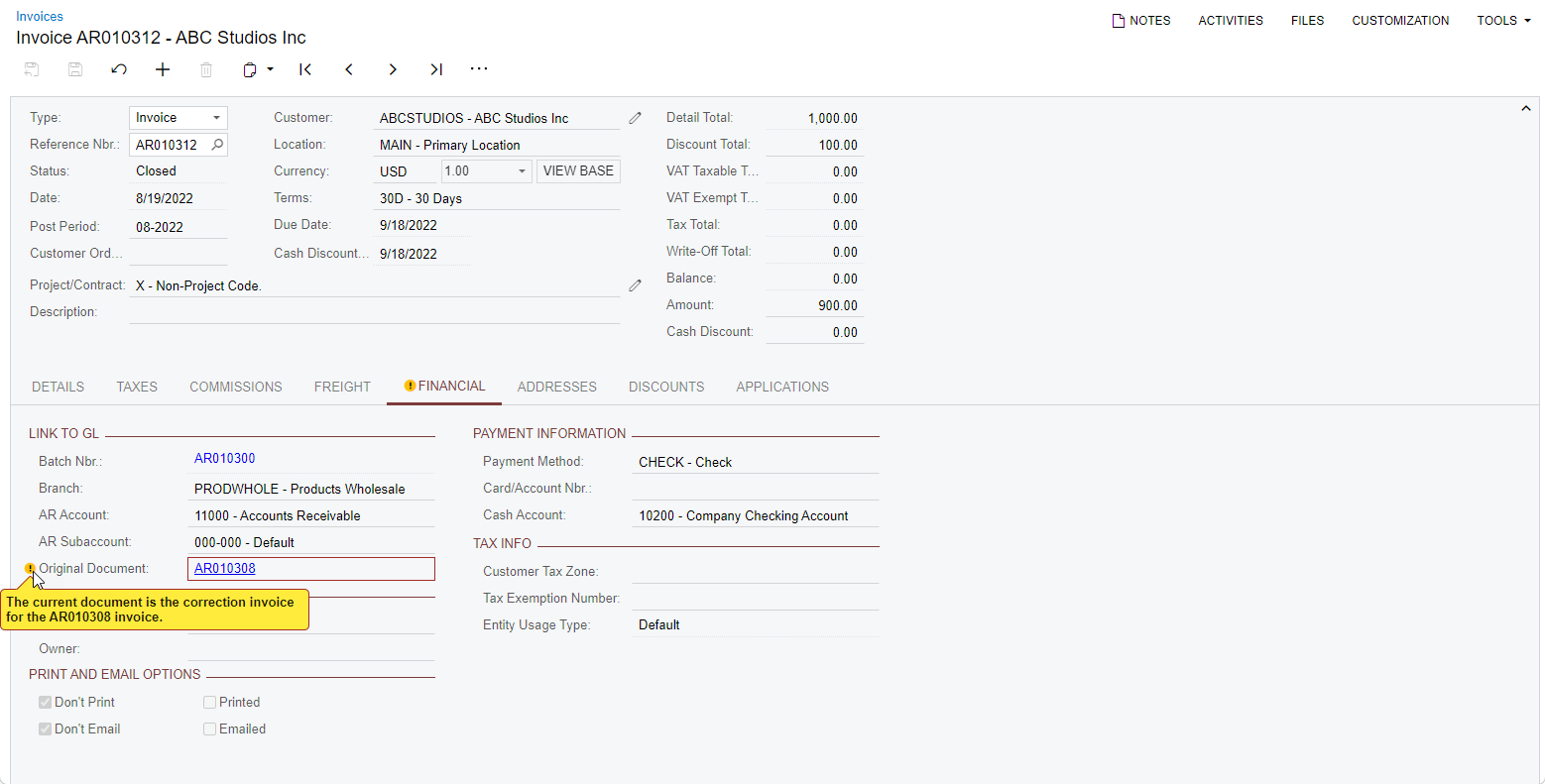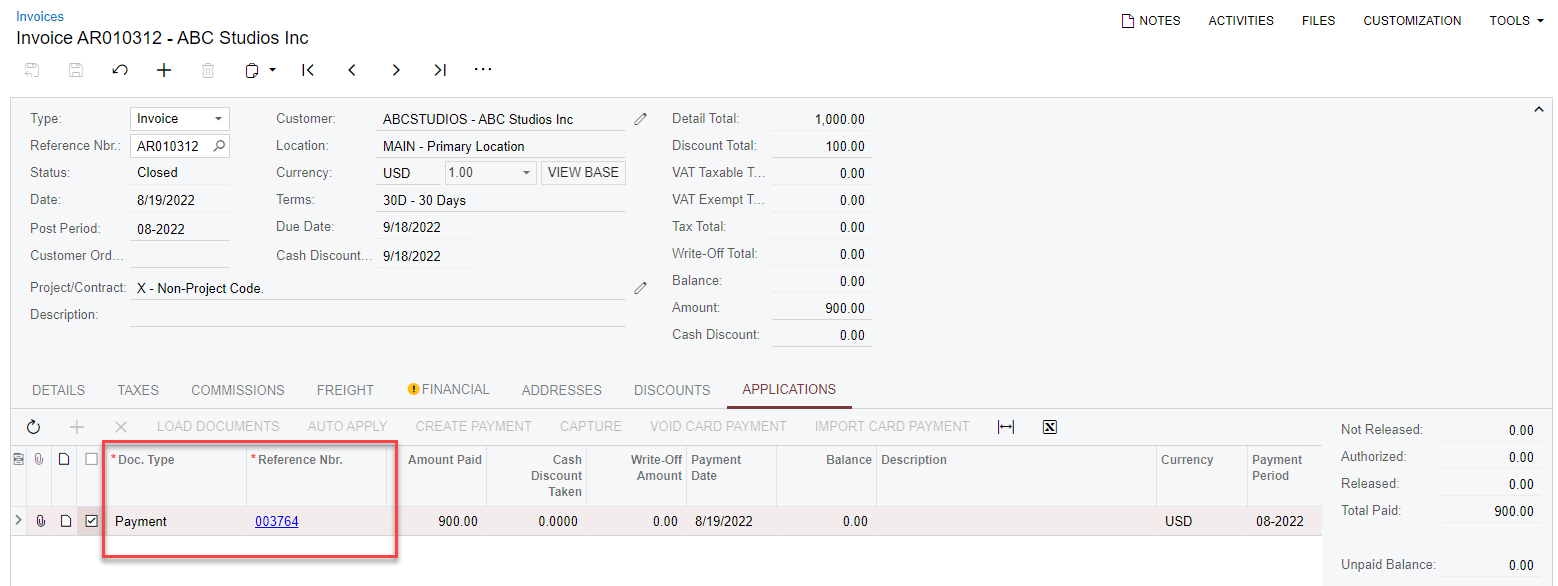Having a bit of confusion trying to understand the credit flow and how to map some of our current processes to it. The Acumatica Documentation seems to be oriented to credits only occurring Post Invoice and my confusion is how to handle situations where the invoice is not yet in place. For example
- Customer places order on our website. Full capture occurs at the time of order.
- Order is injected into Acumatica with payment / transaction details attached.
- Shipment is created from the order and sent to the warehouse.
- Customer calls in “Oh, I forgot to apply my promo code. Give me 10% off”
Assuming the transaction has already settled, how do I give them their discount and how does this get reflected on the order so that, if they return an item on the order, they get the correct refund?
Tangentially, if I’m at the Sales Invoice, there doesn’t appear to be anyway to create a Return / RMA from that screen. Is there a better workflow than creating a new SO of the appropriate type, choosing the customer and then hunting for the corresponding invoice?
Best answer by Jacob
View original