In Stock items - Description tab, is an option to have a default value for the style ? By default, the default value is ”Paragraph”, but I want to be ”Preformatted” for each new item.
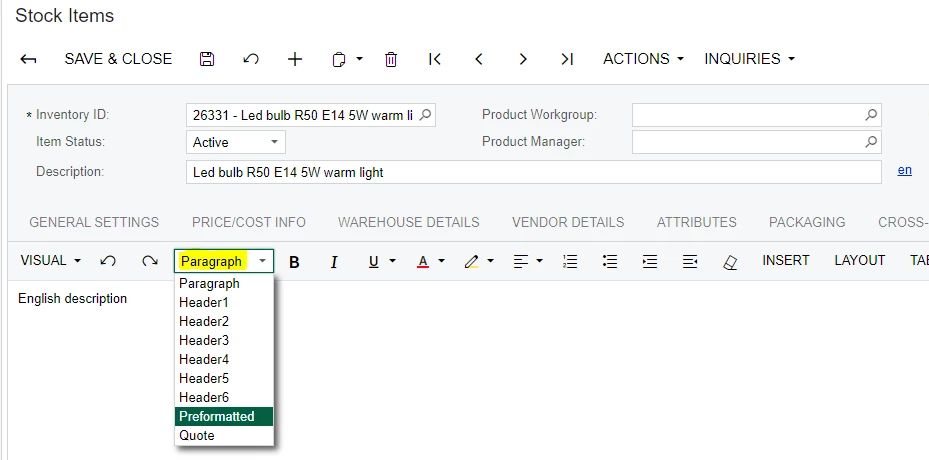
Thank you!
Best answer by Gabriel Michaud
View originalIn Stock items - Description tab, is an option to have a default value for the style ? By default, the default value is ”Paragraph”, but I want to be ”Preformatted” for each new item.
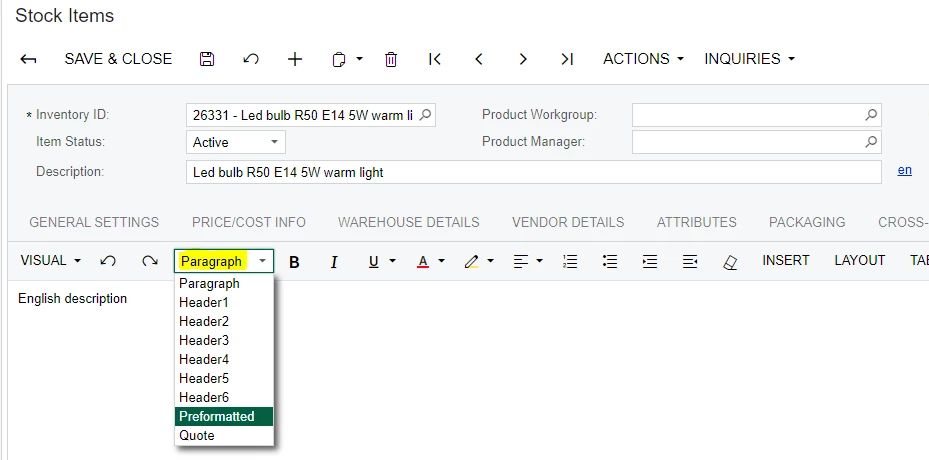
Thank you!
Best answer by Gabriel Michaud
View originalHi Gabriel,
Is there a way not to save description with html tags. For some reason this description is not showing up in proper format on forms. I have re-imported for the existing items and it worked and removed html tags but if I make any change or create new stock or non stock item it saves description with html tags.
Dear @mihai,
There’s no setting or option you can set directly, however you can use the Customization tools to achieve what you need. The description basically needs to default to the same HTML content that Acumatica inserts behind the scenes when you pick “Preformatted”:
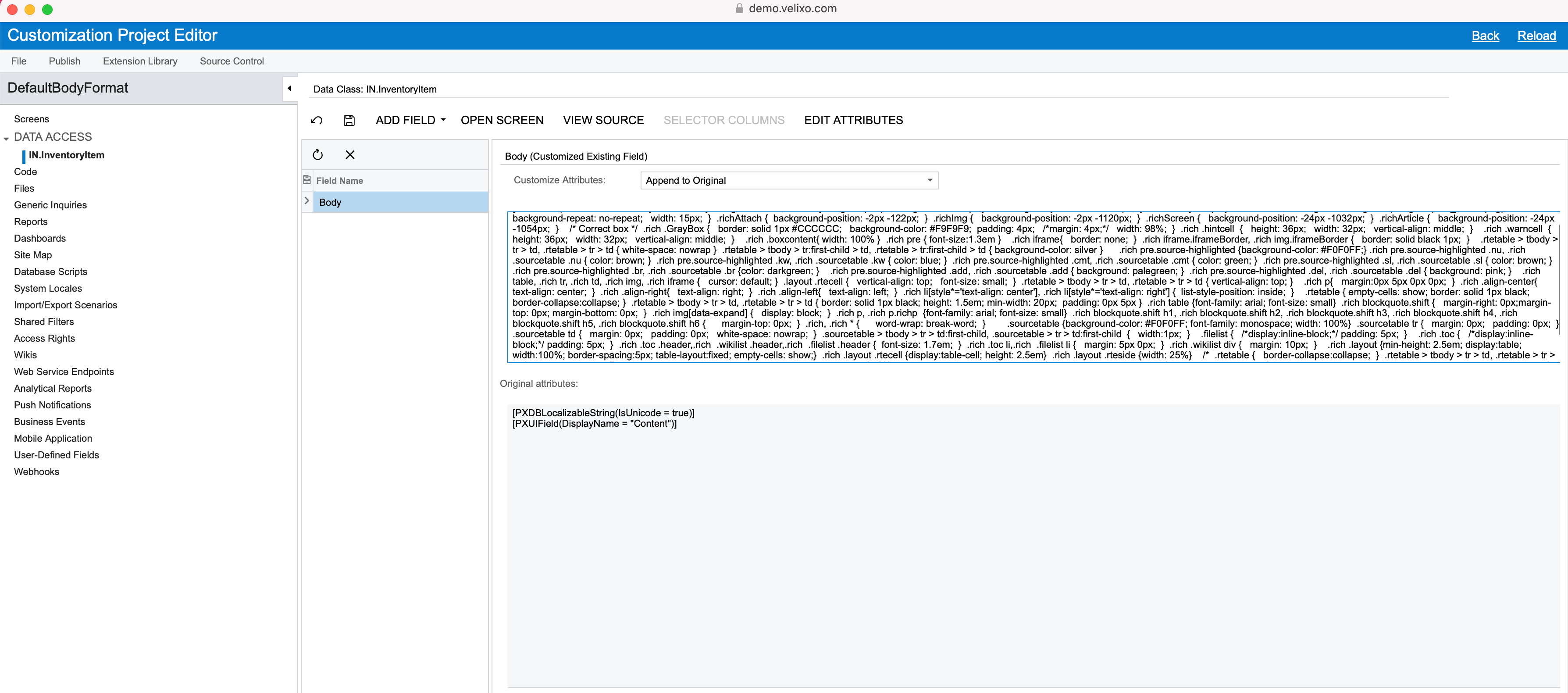
I had to put a single space as default description for this to work. If you leave an empty string in the HTML it overwrites with default styling. It might be better to default the description to “<Replace Me>” or something similar. Here’s a video demo: https://recordit.co/UPpwOCwvPc
Note that this only applies to new items you create. If you want to update existing items to set them to “Preformatted”, you can use SQL:
UPDATE InventoryItem SET Body='<the default HTML code goes here>' WHERE Body IS NULLThe customization project I built to test this is attached to my reply. Feel free to use it on your site!
Enter your E-mail address. We'll send you an e-mail with instructions to reset your password.