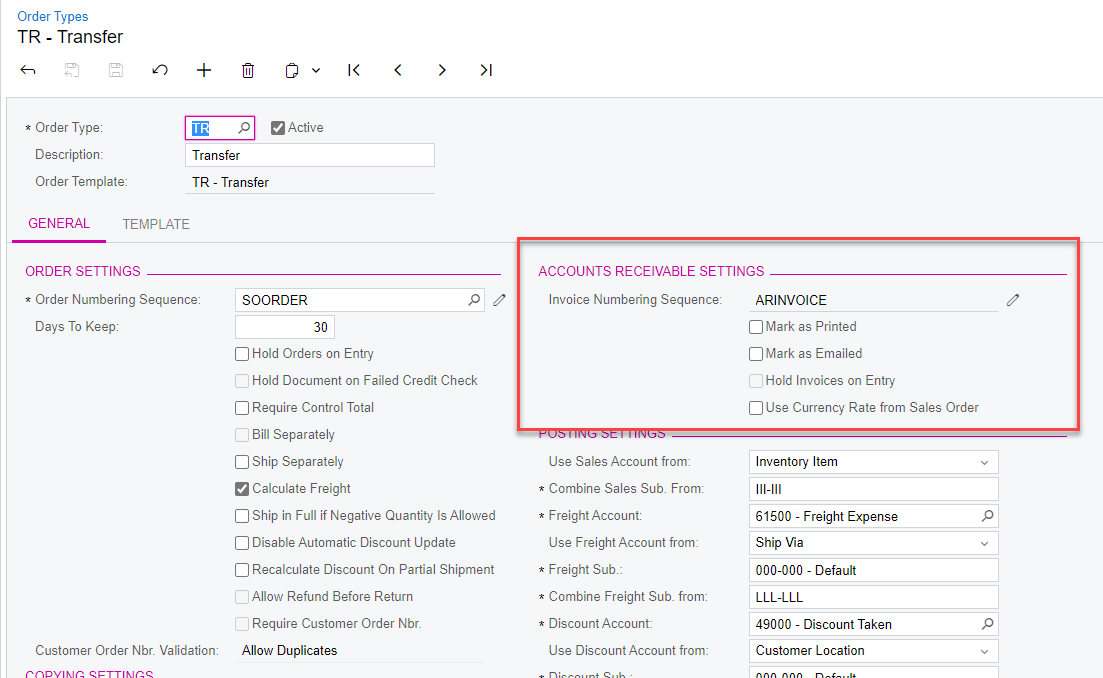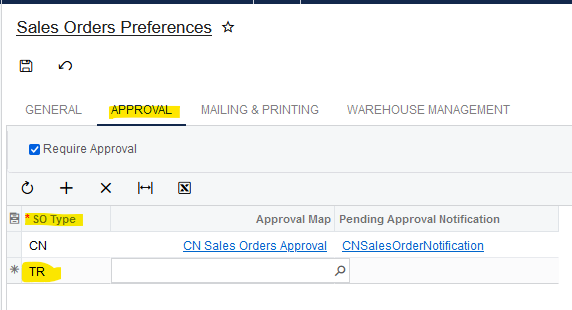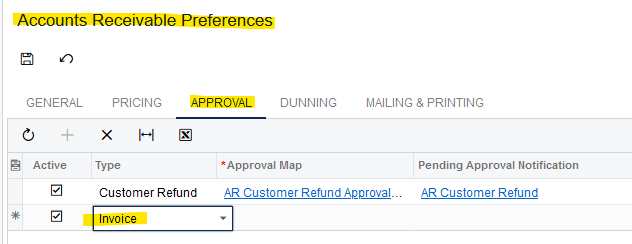Hi Acumatica,
Upon clicking of Prepare Invoice in SO with TR Type. The Invoice Status is already balance though the on hold check box in AR Preferences is enable.
Is there a way to make it on hold? So that our approval for invoice might effect.
Thanks !