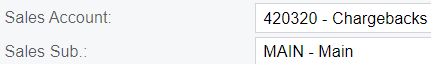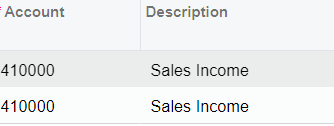Hello Everyone,
I was wondering if it is possible for an SO-Invoice to inherit the sales accounts from a non-stock item when the order type says use sales account from customer location. For instance , all the stock items would inherit gl accounts from the customer's sales account but the non-stock would inherit their gl accounts from the actual non-stock item itself.
I haven't found any settings to play with on order types, ar prefs, or so prefs. I am thinking this is probably just locked from what you put in order types and that you would have to manually change the gl account.
Thanks