Hello,
Our company has finally joined the 21st century and is using a shared inbox instead of having customers directly message “their favorite” internal sales person their purchase order. The problem we have been running into is that since multiple people are processing orders from a shared inbox, orders are being duplicated.
While one could argue that there is a prevention system for this within Acumatica, I’m going to argue against that.
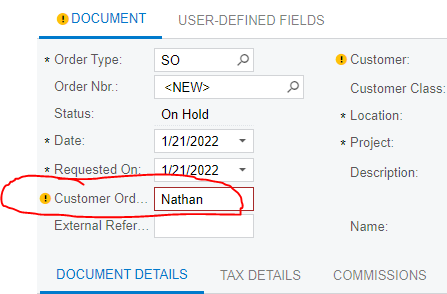
This is the only warning you receive and it is completely inadequate. There are so many little yellow warnings all over everything on every single screen it becomes just another part of “warning fatigue.” We need a very obvious pop-up note or something to make the person entering the order re-think and check to see if the order has already been input.
I realize that “Nathan” is not a proper PO number, however, sometimes you’ll just get a customer that calls or sends over an e-mail and says just use “Nathan” or “Verbal Nathan” as my PO for this order to get it moving. It happens a lot to us.
Anyways, I’m curious to know if anyone has run into this problem and has come up with a fix/customization that helped them or maybe this has already been implemented in a newer version that we are not currently running.
Best answer by markusray17
View original

