Hello all,
i have a scenario where I would like to release my invoices automatically the very next day whenever they are created. How can I setup an automation for the same?
Thanks in advance.
Hello all,
i have a scenario where I would like to release my invoices automatically the very next day whenever they are created. How can I setup an automation for the same?
Thanks in advance.
Best answer by Laura03
Hello,
I recently created my first Business Event using a generic inquiry as a Data Provider. My examples show the project I worked on…. but I think is a fair example that could work for you when you create a different GI, with Import Scenario to Release Invoices. Here is the example. I hope it helps you.
I recommend trying this process in a Test tenant to verify everything works properly before adding the same Business Event to your Live tenant.
Create a Generic Inquiry listing only invoices with Balanced status whose date is yesterday (Today - 1 Day). If one branch needs 2 days… you will need 2 generic inquiries and the second will calculate Today - 2 days.When your generic inquiries are successfully showing only balanced invoices that are one or two days old...
Create an Import Scenario (or 2) using your new Generic Inquiry as the source of data. Here is an example Data Provider that uses a GI as the source:
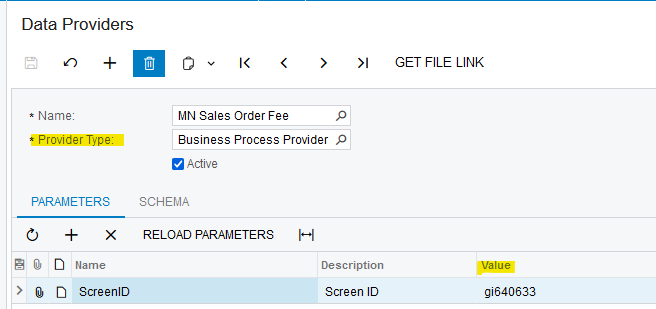
Create an Import Scenario to Release Invoices: This example from Acumatica shows import of the Release Action on Paychecks → you will make a Release Invoices scenario using your newly created Business Process Provider like shown above and you will choose screen name Invoices and Memos.
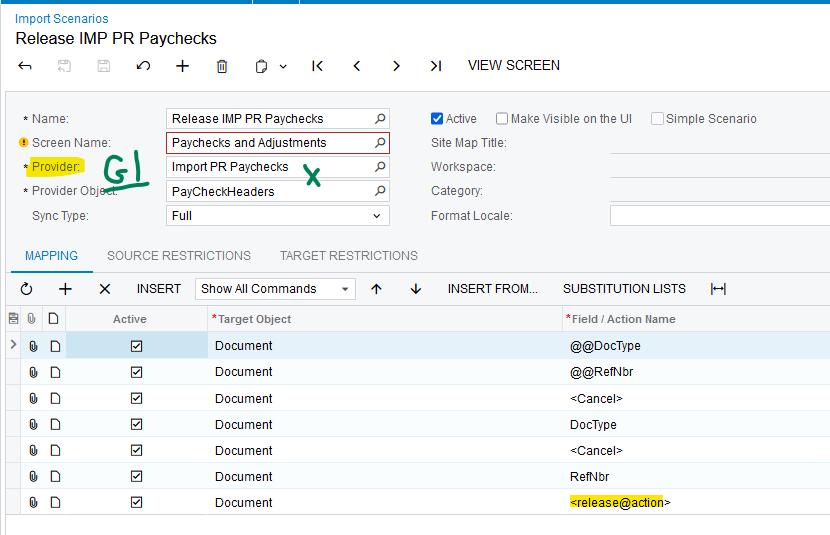
Make a Business Event that triggers your new Release Invoices import scenario to release invoices, when the one-day-old records appear in the new GI. The highlighted screen ID is the screen ID provided by the Generic Inquiry screen, when your new GI is published to the Data Views menu. On the subscriber tab is your new import scenario that releases your invoices.
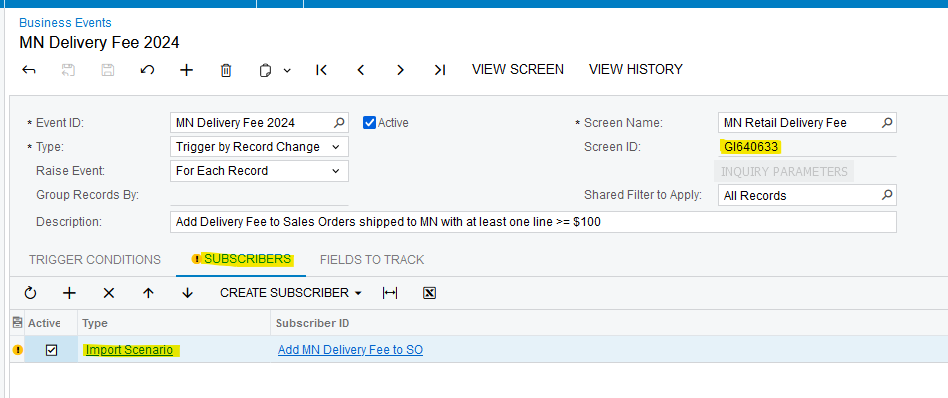
Laura
Enter your E-mail address. We'll send you an e-mail with instructions to reset your password.