Is there a way to remove/reverse/delete an Issue so that we can return the Lot Serial number. Most of the time we do not receive the vendor credit memos until after we have Issued out the purchase order/po receipt. And we don’t use the Sales Order System - which has a RMA function but is not useful to us as we issue PO’s directly to the vendor. Also, is there an option to return to warehouse or vendor? We are trying to balance our inventory and making manual adjustments is not an option as we are very large company with hundreds of parts. We are new to Acumatica and any assistance is greatly appreciated.
Return to vendor of an Issued item through the Purchase Order module only.
Best answer by Kandy Beatty
HI
You can not delete or reverse an issue after it is released.
When you say is there an option to return to vendor or warehouse, are you talking about on a purchase order or in the inventory module?
Have you looked at the upload records from file on the adjustment screen? You can add several on there and do one adjustment to relieve the Lot/Serial number.
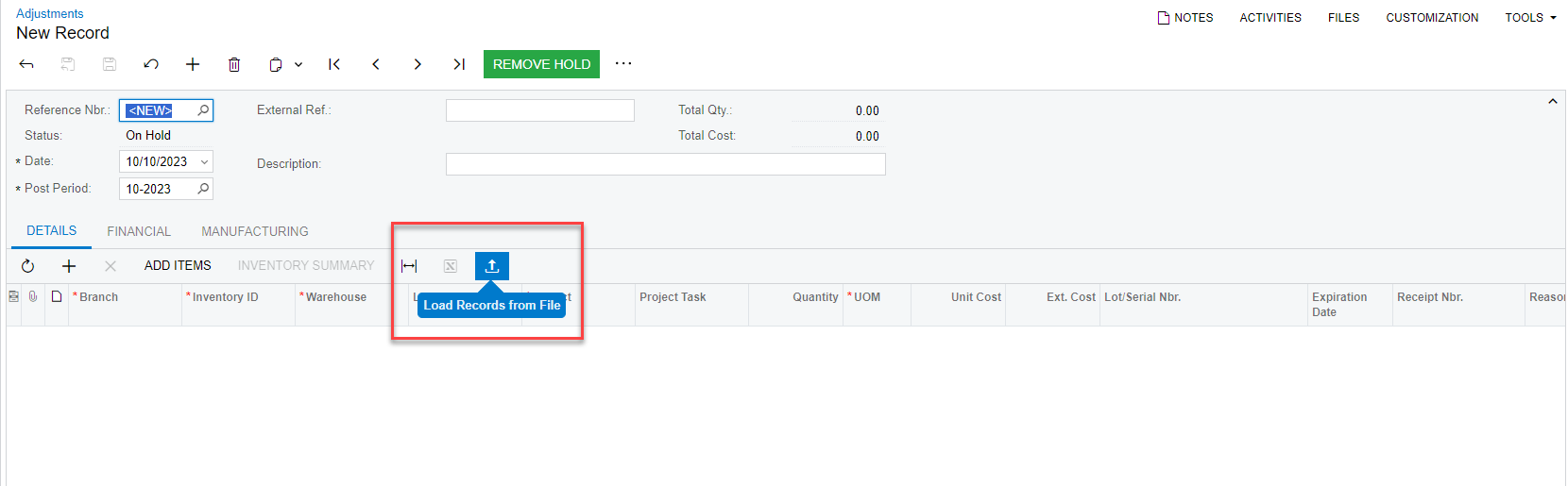
Currently there is nothing out of the box in Acumatica that you can do a process which you have described. It is a manual process however, a customization would be an option as well.
Another option is to create a PO return first, but it would need to be released to relieve the Lot/Serial number and there would be no PO attached to it unless the PO was already in the system and you could link it.
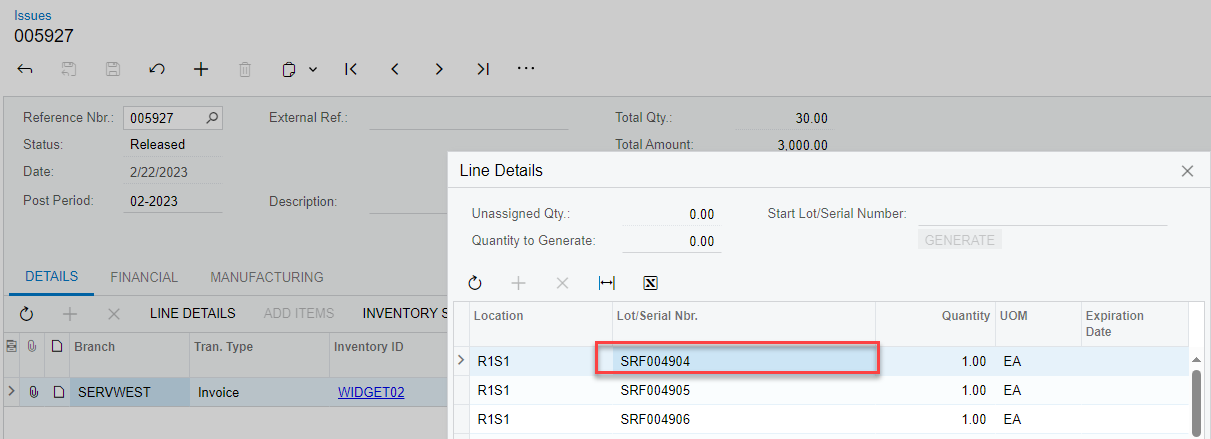
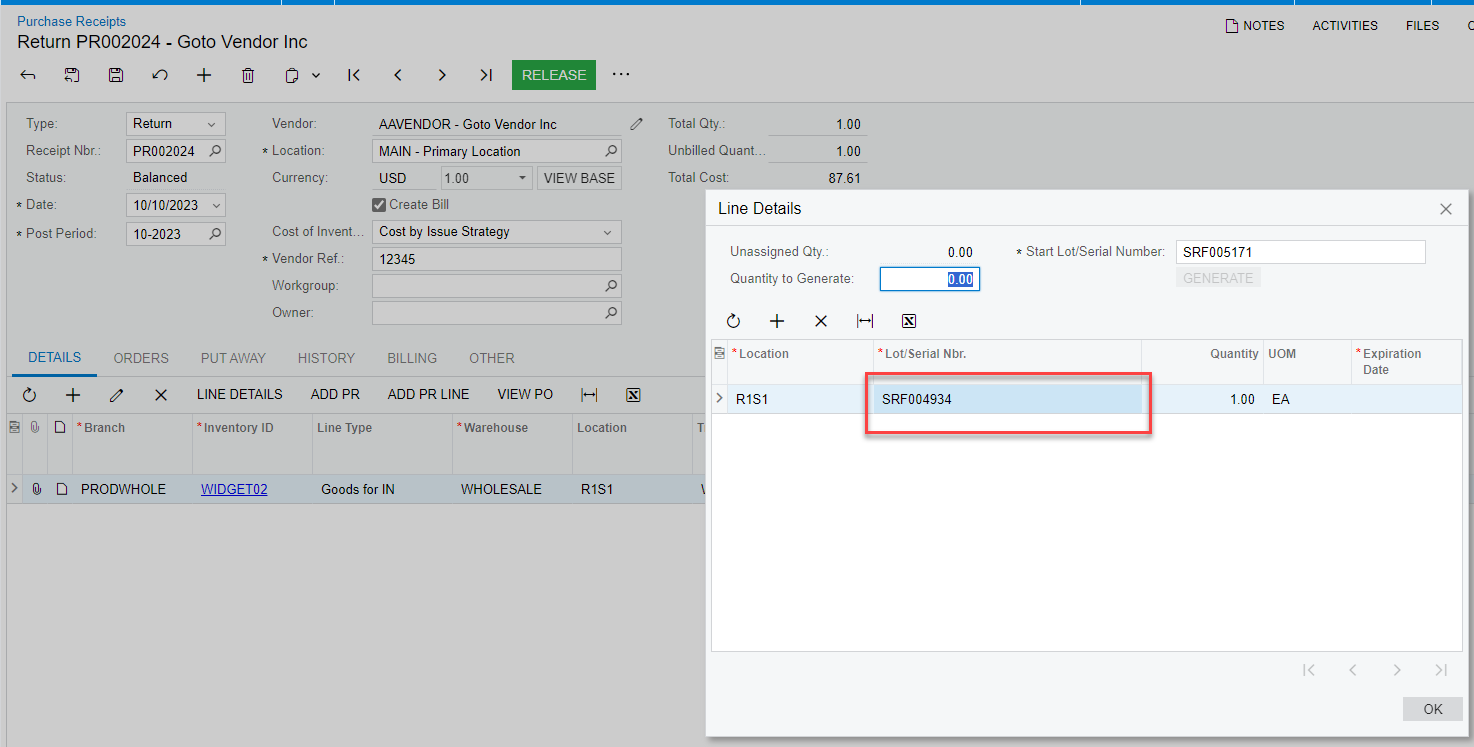
Enter your E-mail address. We'll send you an e-mail with instructions to reset your password.




