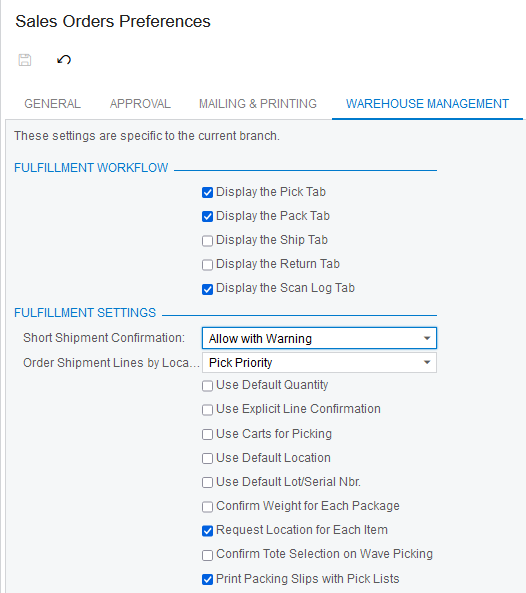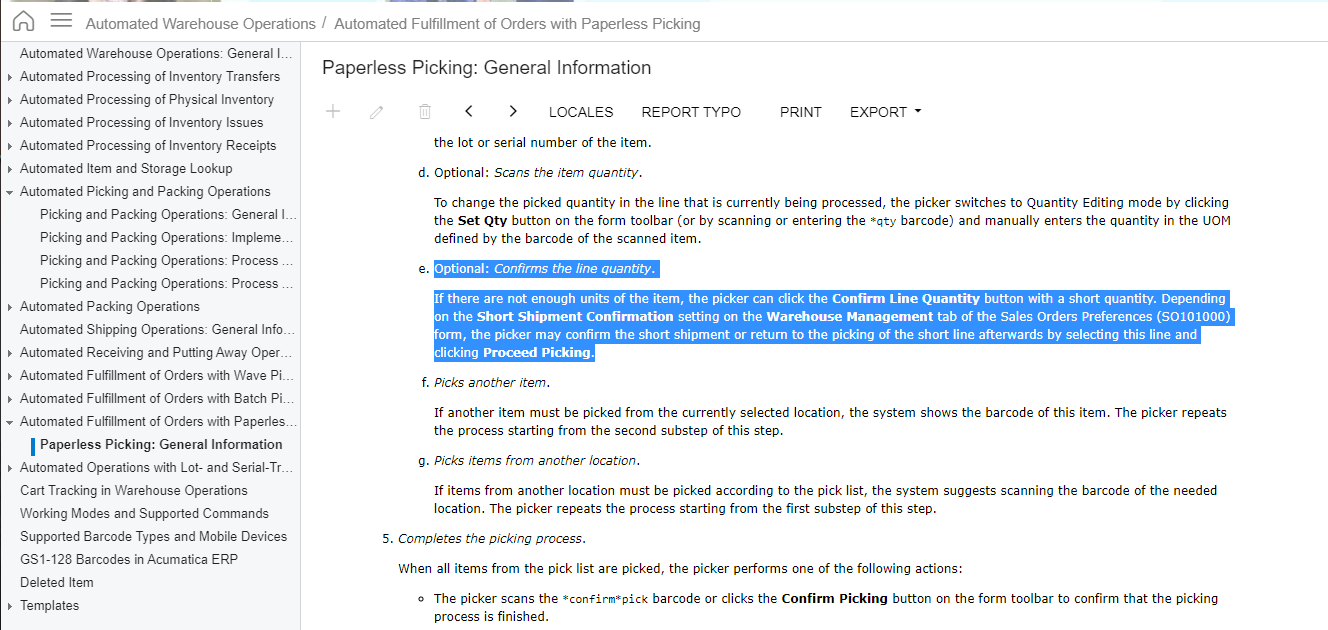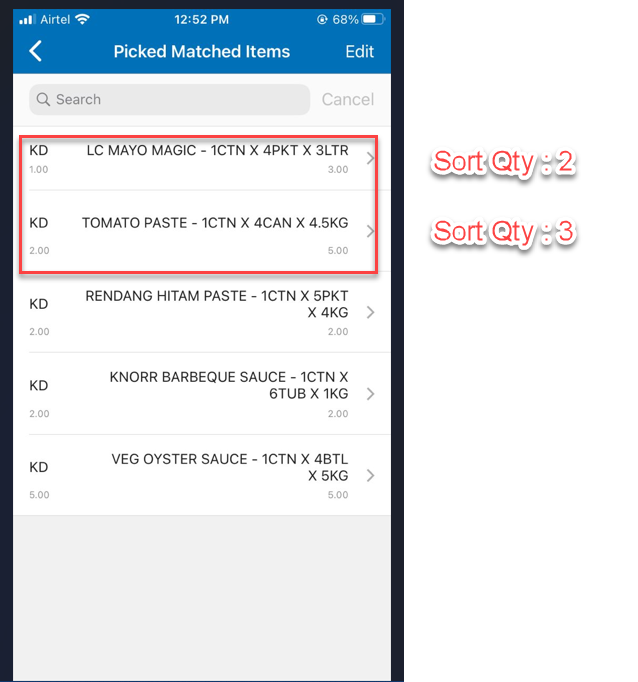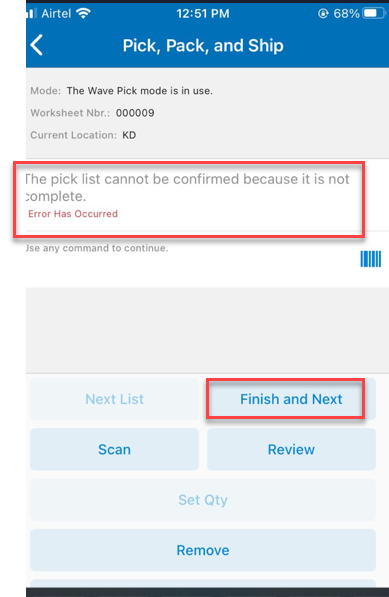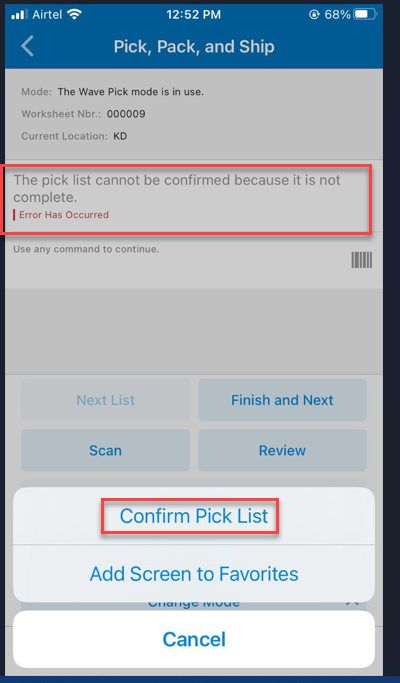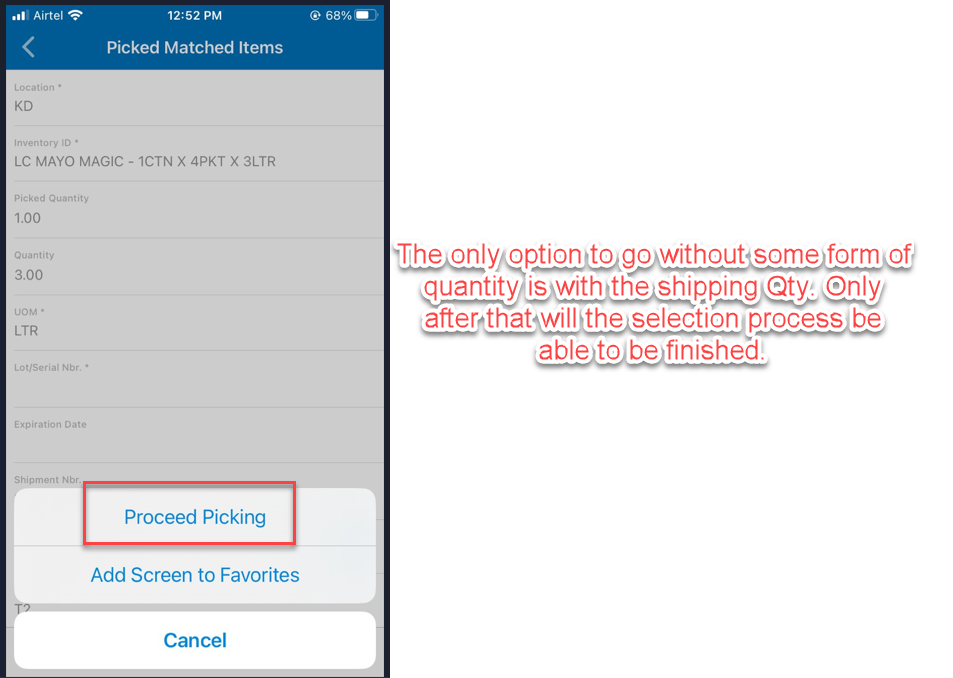Dear Connections,
I have a question about paperless picking because I am now unable to finish it even if the picking volume is smaller than the shipment volume.
In some circumstances, the shipment quantity can be "10." Actually, I have the necessary (Oh-hand =10 Qty) shipping quantity in my warehouse. Unfortunately, "2" pieces were broken. In order for me to choose only "8" quantity. As of right now, the process was interrupted at the picking level. The "complete line level" option that mobile apps have does not help me finish my selection procedure.
Can anyone offer advice? Thank You
Regards
Ram