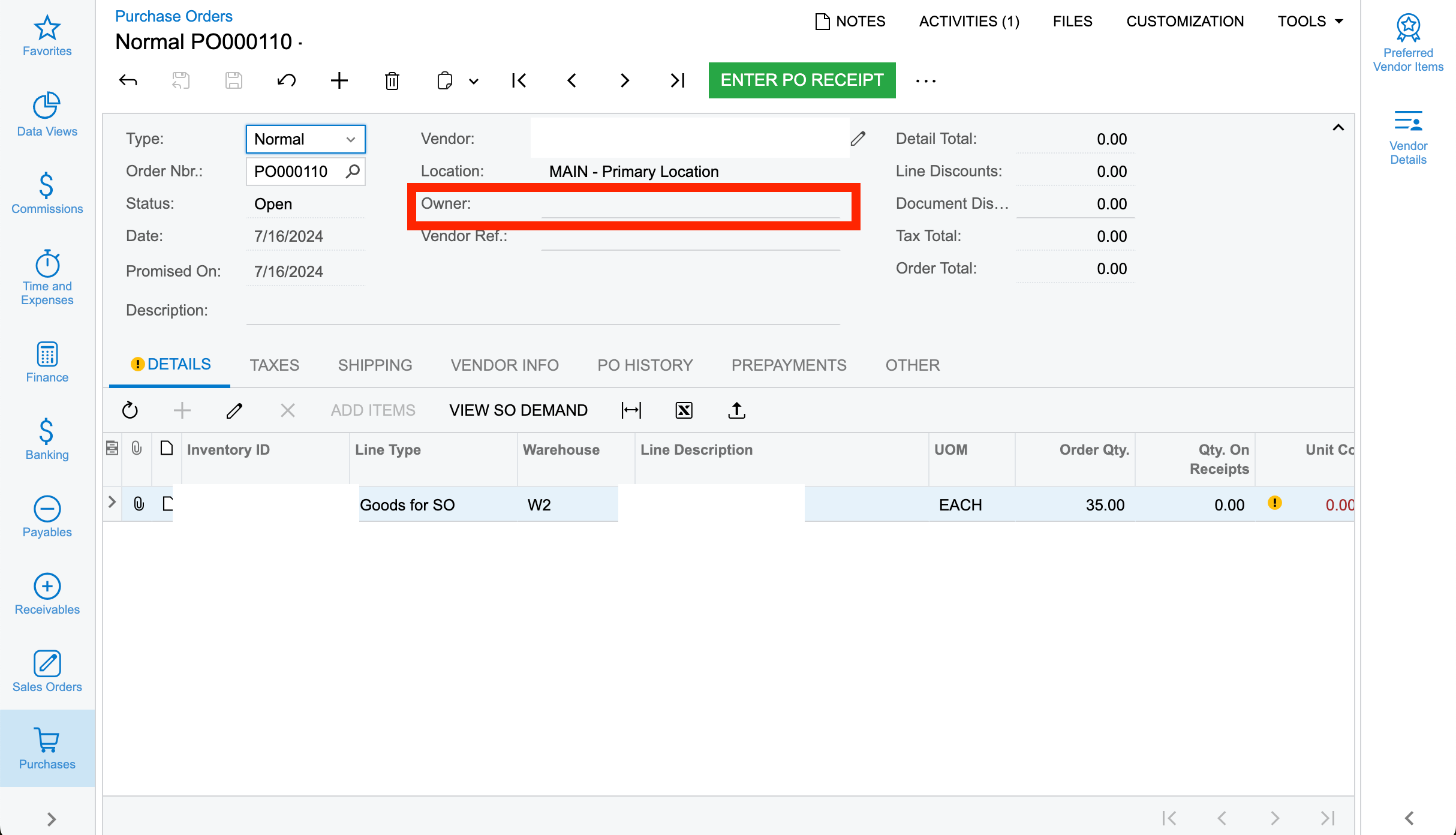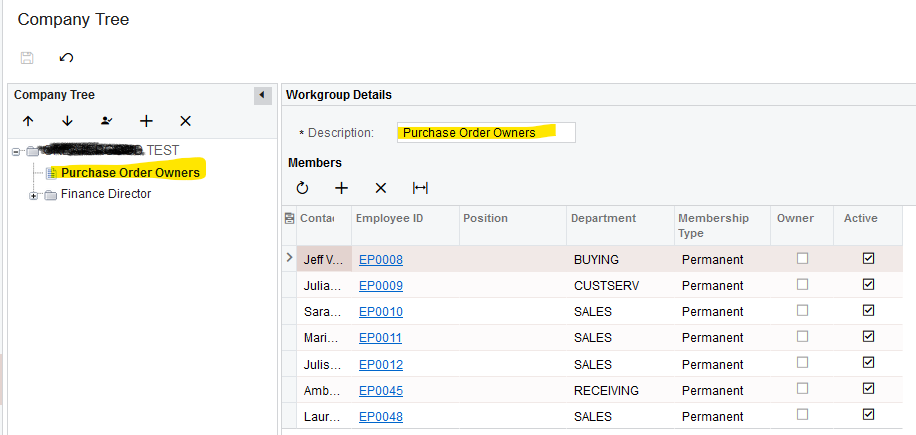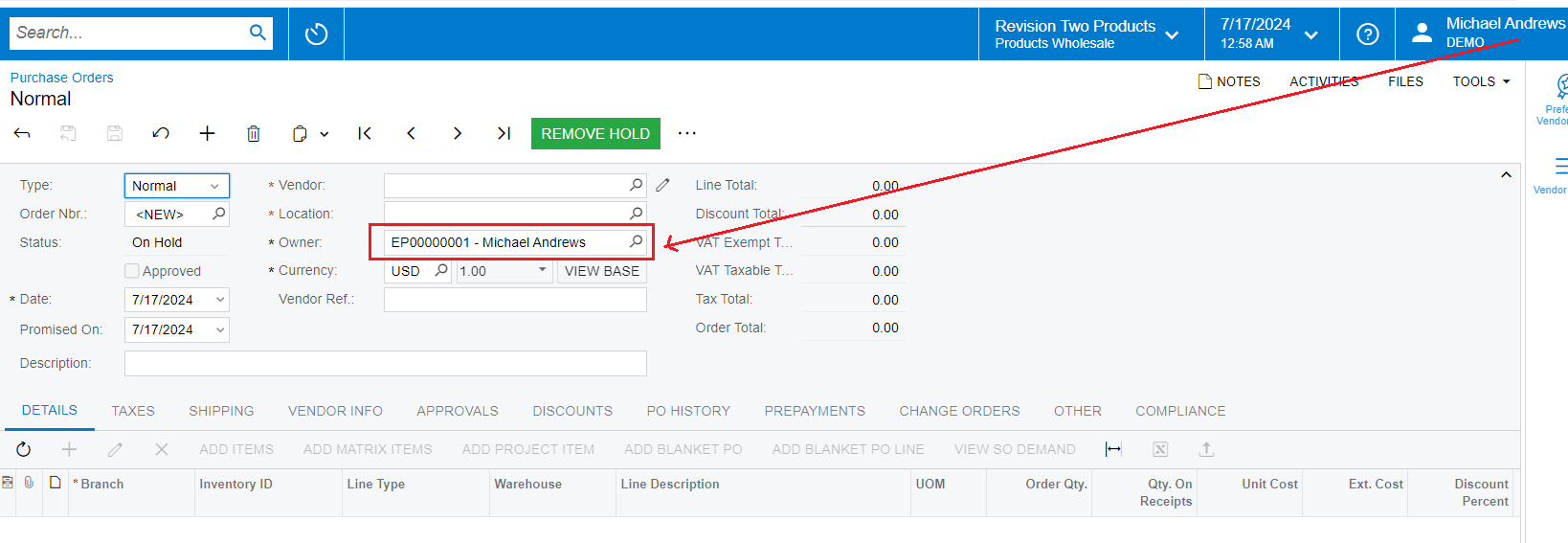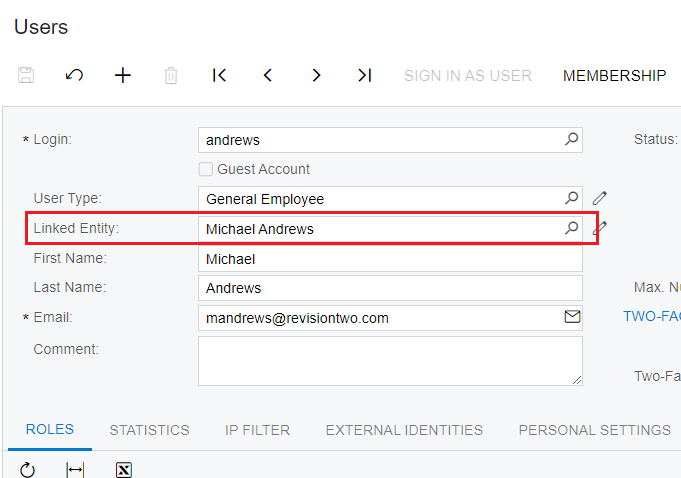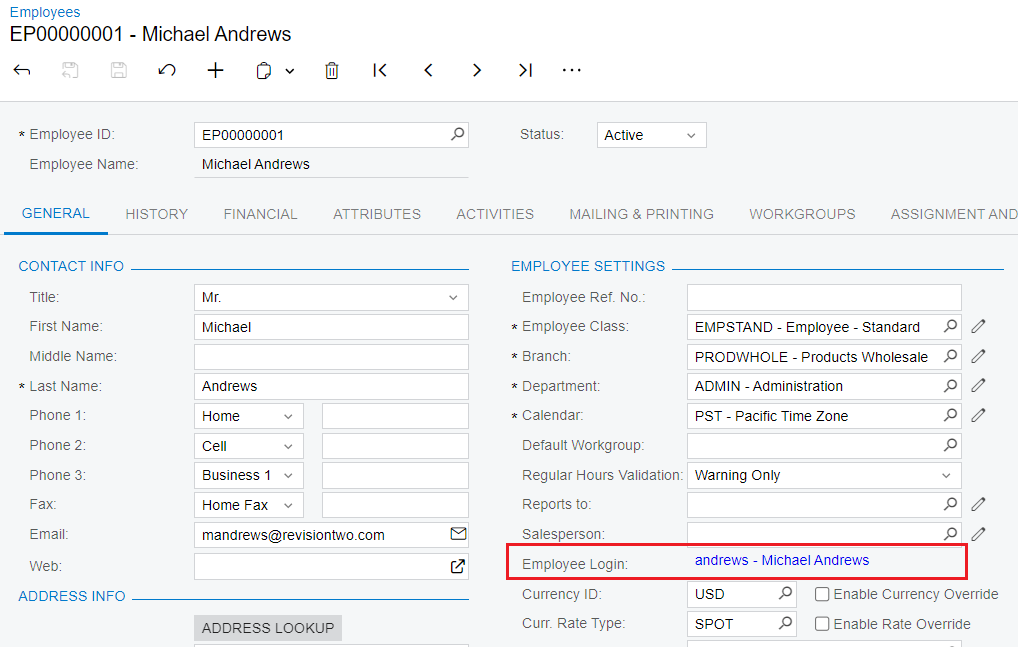Hello all,
Can anyone help me out in checking why the owner field is not getting updated with the employee ID who has been creating a PO?
So who ever is creating the PO, the owner field should automatically insert the Employee ID/Contact ID or the person should only be able to view his name in the list, whereas at the moment he’s able to see all the employees’ name in the list.