Hi all,
Anyone has idea about to use item class as conditions for an approval map?
I have item A. The item class is FLATWARE. I want to use item class as conditions in the approval map.
Best answer by Laura02
View originalHi all,
Anyone has idea about to use item class as conditions for an approval map?
I have item A. The item class is FLATWARE. I want to use item class as conditions in the approval map.
Best answer by Laura02
View original
Hello,
I checked version 2023 R1 and 2022 R2, and Item Class is not available on the Conditions tab.
As a possible work-around, could the SO lines be routed for approval to the Inventory Item’s Product Workgroup, Product Manager, Price Manager, etc. based on alternate criteria?
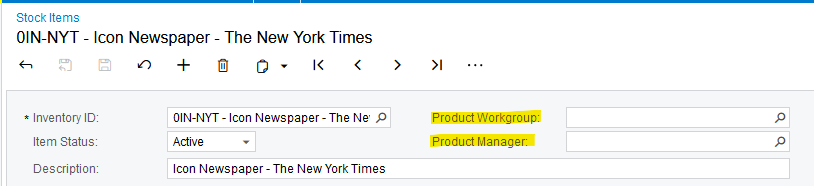
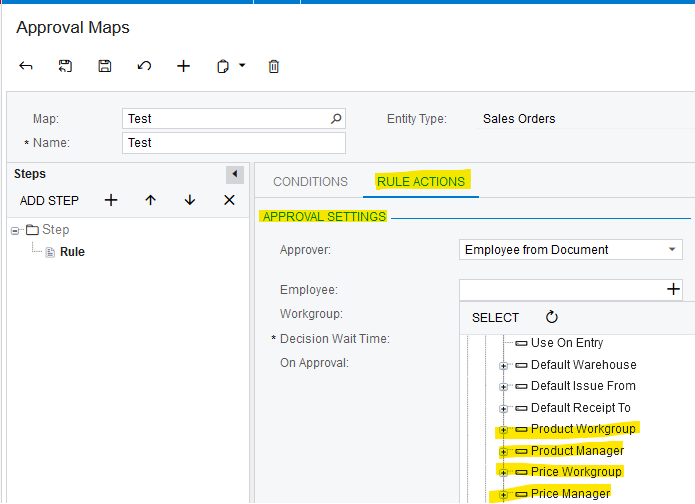
In your situation, is every Sales order/Sales Order line sent for Approval? If so, leave Conditions blank and configure Rule Actions as shown above.
If every line is not sent for approval, consider basing Condition on Quantity ordered or the Value of the items, like this:
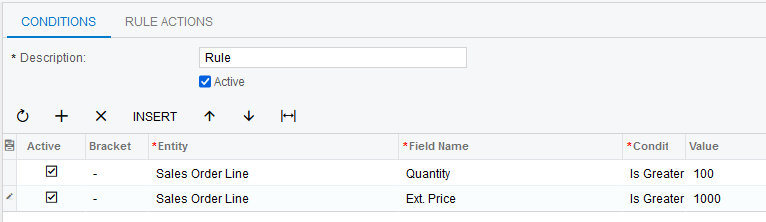
Then use Rule Actions shown above, where:
Approver = Employee from Document
Employee = … Use + to expand Employee field list, scroll down and expand Inventory Item, then scroll down to select one of the above highlighted approvers.
The end result is “If ordered Quantity for any item on Sales Order is over 100 or $ Amount of line is over $1000, then send the sales order to the product manager for the Inventory Stock Item that is on the line.”
I hope this helps you.
Laura
Enter your E-mail address. We'll send you an e-mail with instructions to reset your password.