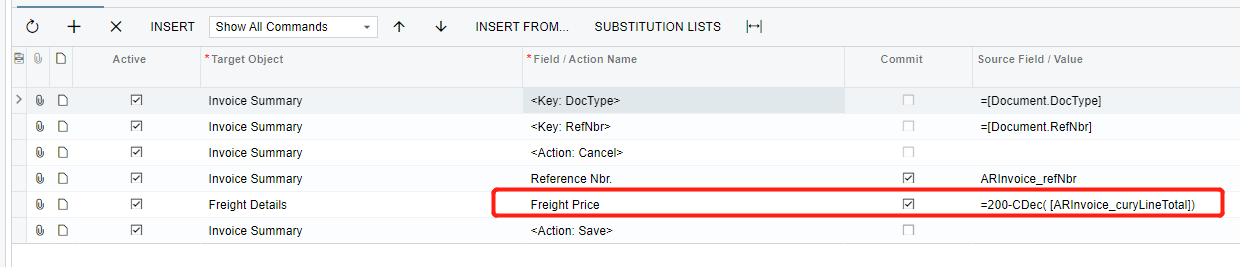Hello,
Is there a way to set an invoice minimum amount as $200?
Note: If the amount is below $200, the system don’t forbid this invoice, the system will just automatically add the total up to $200.
Currently, the user can manually add a non-stock line at the invoice to make the total no less than $200.
Is there a way to make it in automation? I am thinking of the Freight calculation.