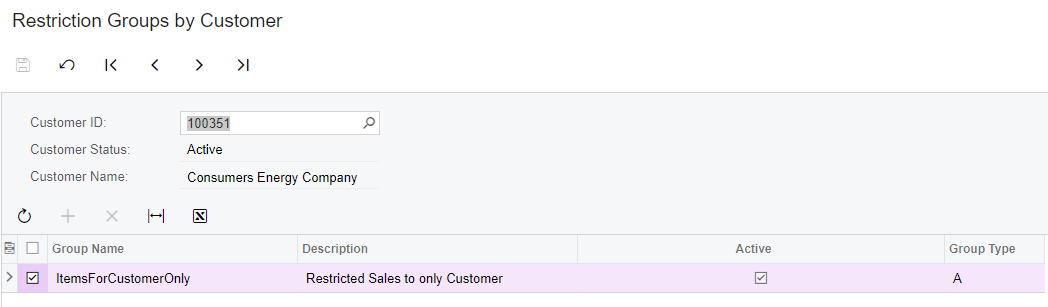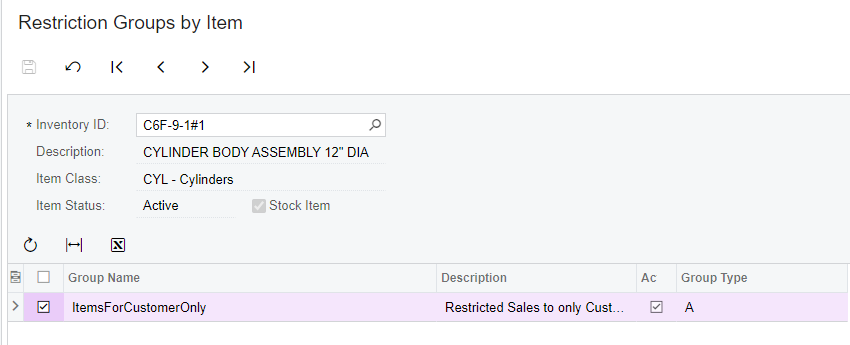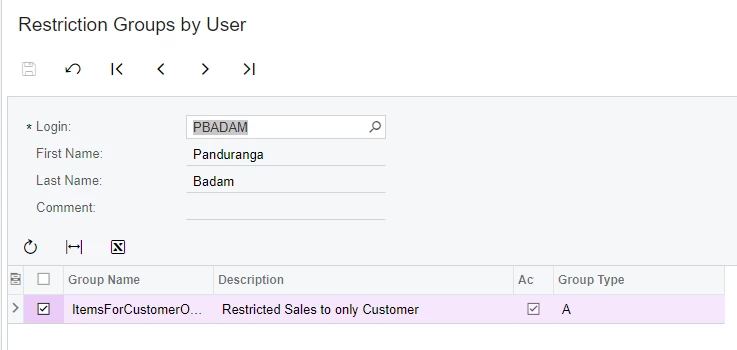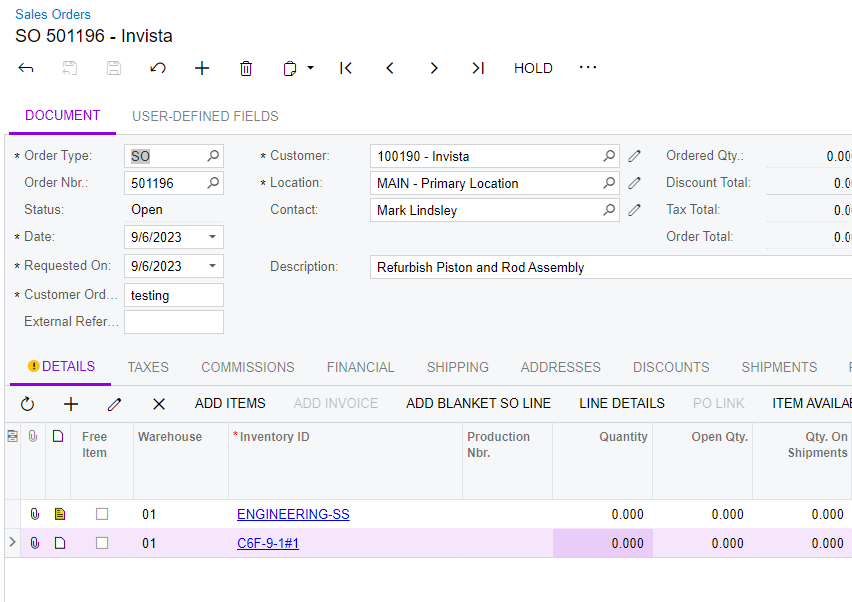We have a set of stock items, and those items are allowed to sell to only a customer. Is there a way we can restrict so we don’t sell to other customers?
Solved
Is there a way to restrict sales ability to sell stock item to only to a certain customer?
Best answer by Laura03
Update: my previous post was incorrect. Here is a better answer:
There is no way (yet) to restrict Customers and Inventory Items.
10 months ago, at the time this first link below was posted, Dana Moffat of Acumatica was conducting interviews with clients and collecting ideas. Details can be found here:
We can vote for the idea to allow restriction of items and customers here (link):
Restrict product availability by customer
One possible work-around is provided by Doug Johnson of Acumatica in the second link above.
Laura
Enter your E-mail address. We'll send you an e-mail with instructions to reset your password.