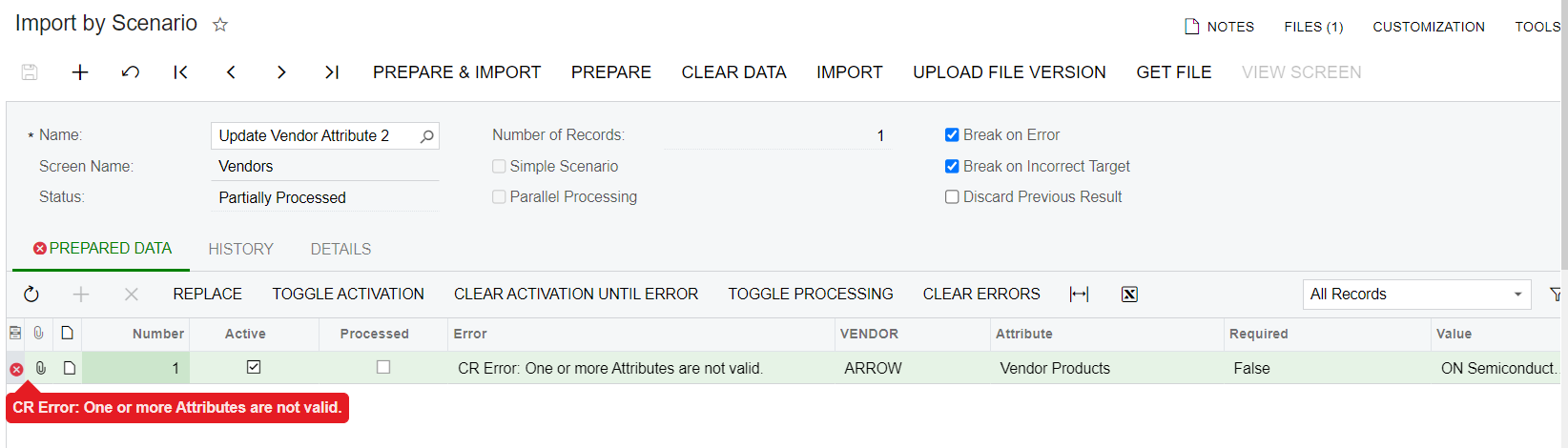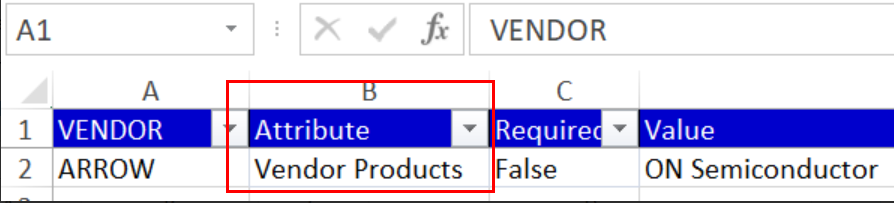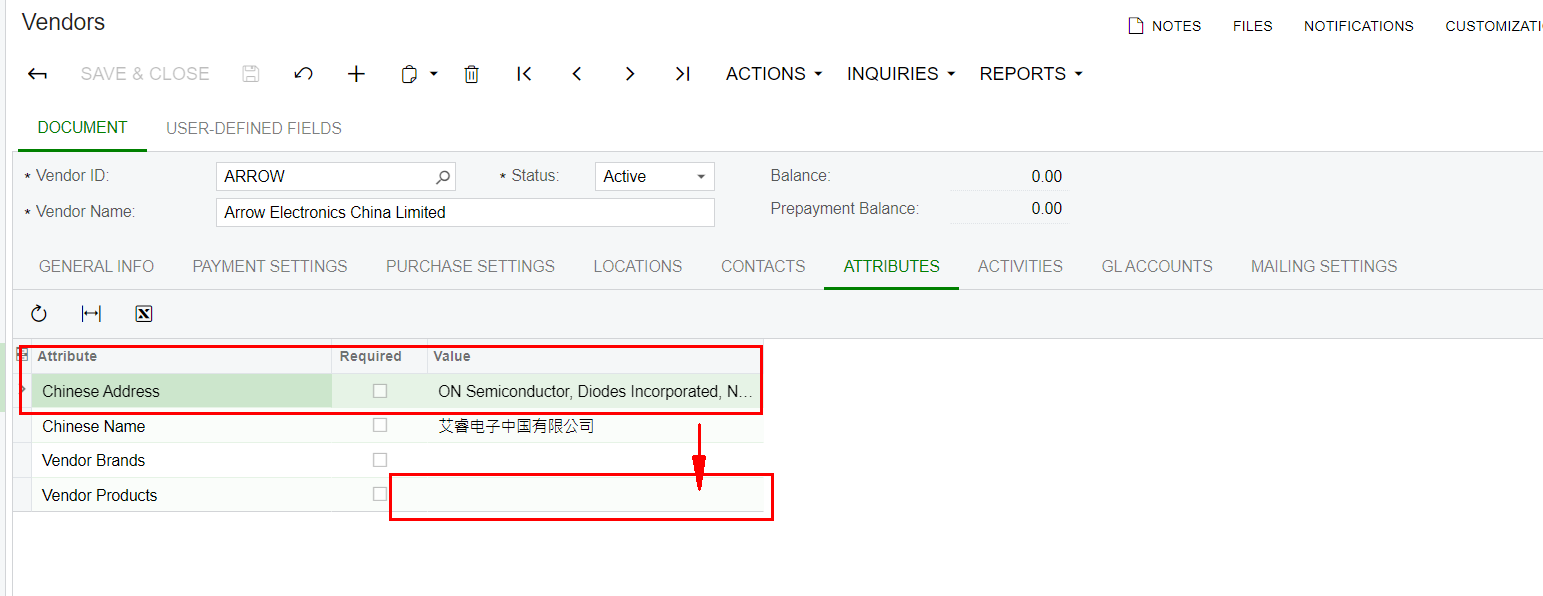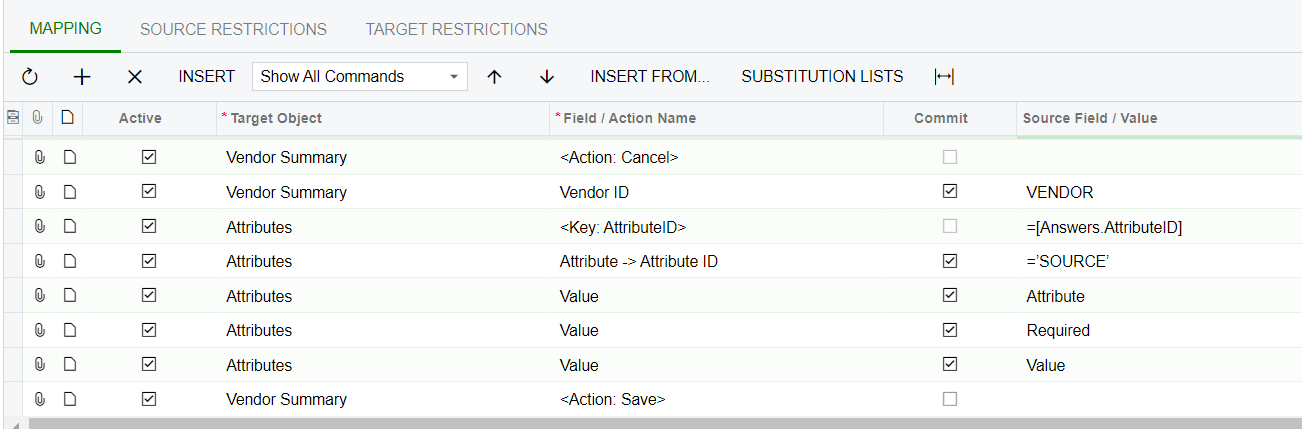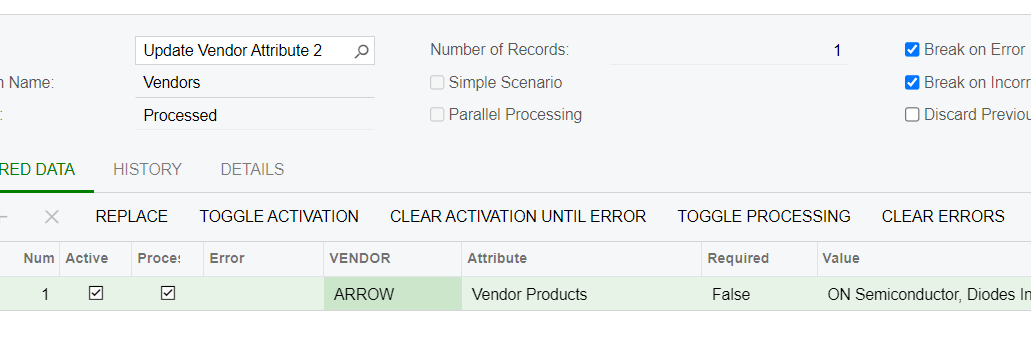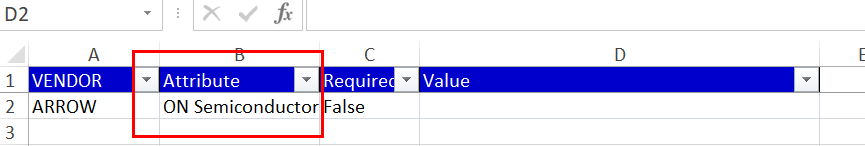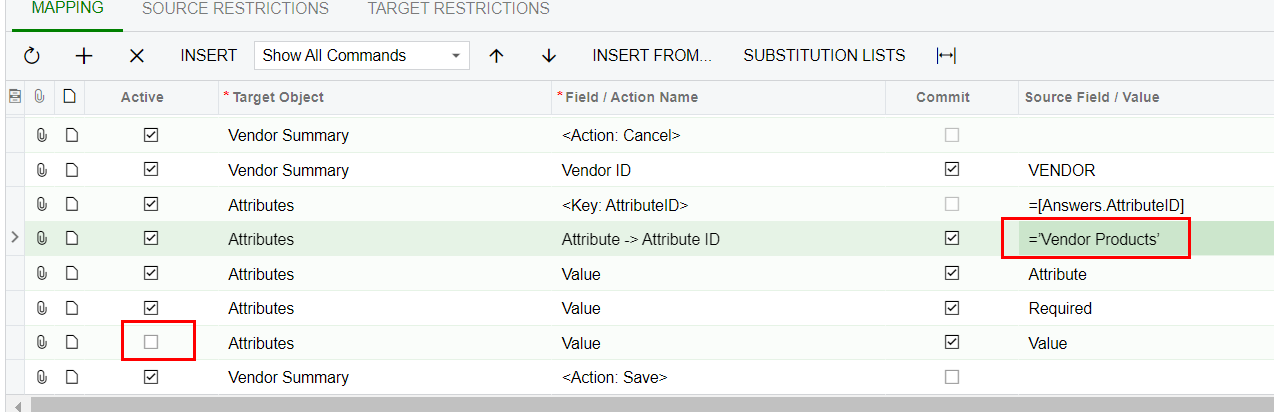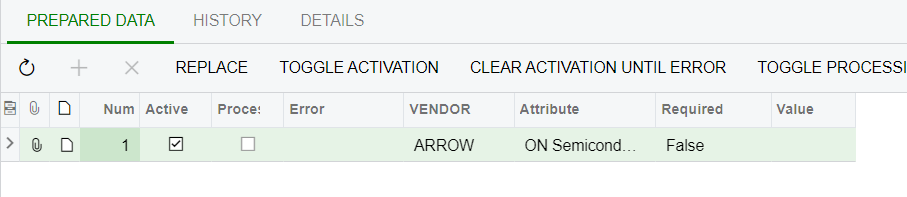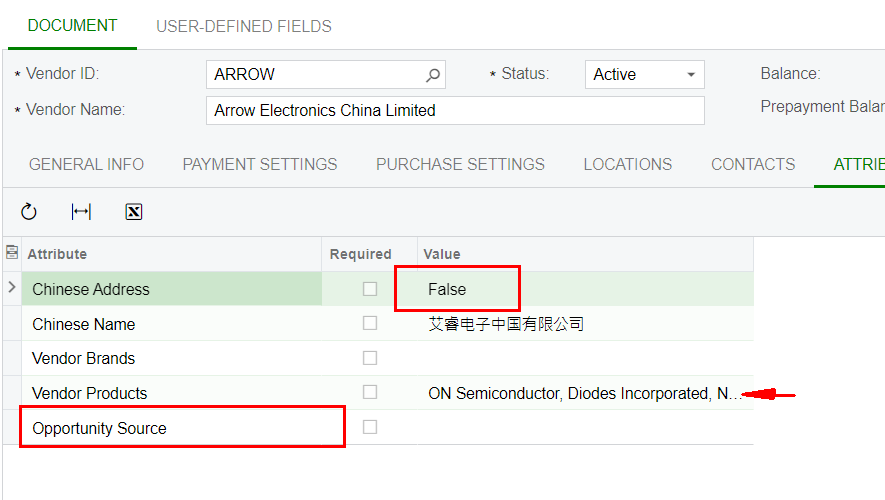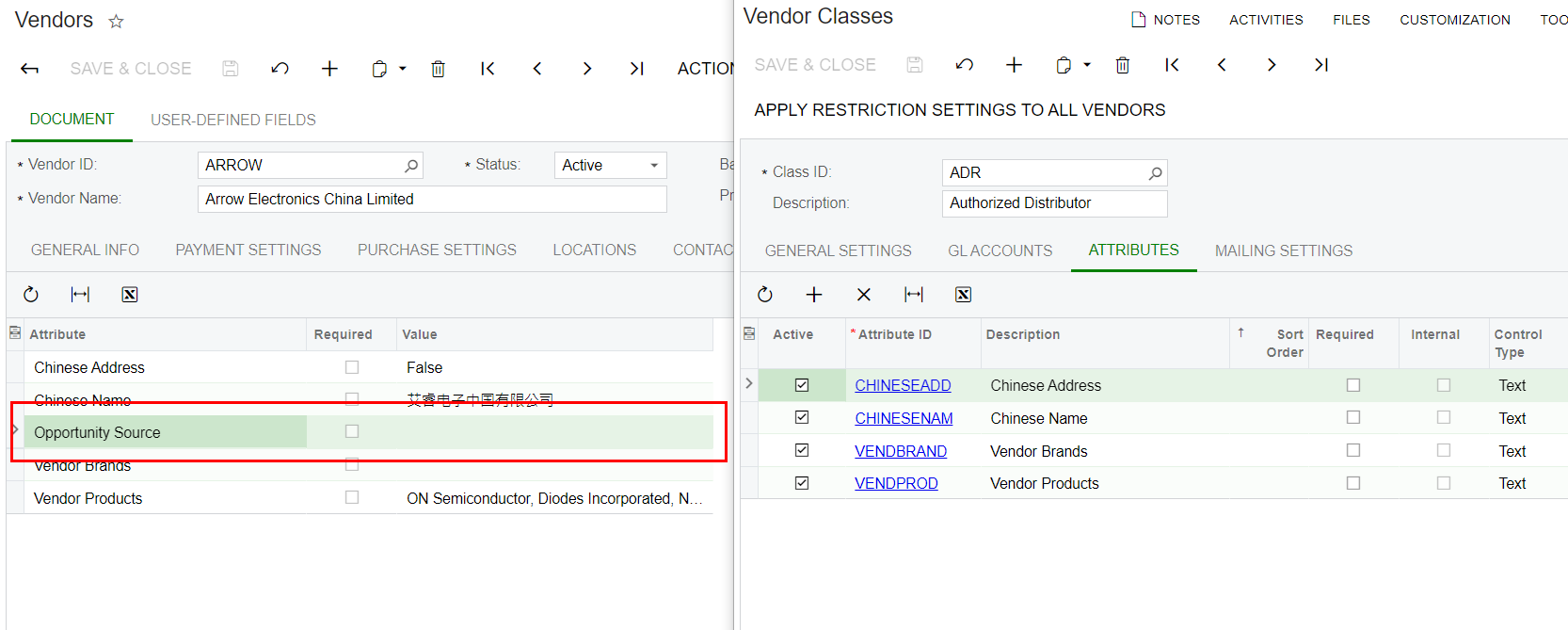Does someone know what is the actual formula for import Vendor Attributes?
I want to import lots of the data on Vendors - ATTRIBUTES - Vendor Products highlighted as below
I have tried, but come out error
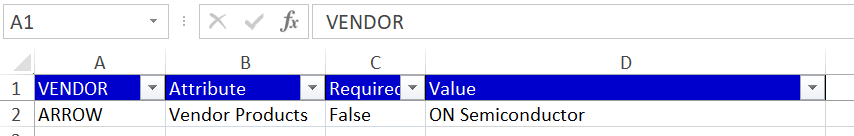
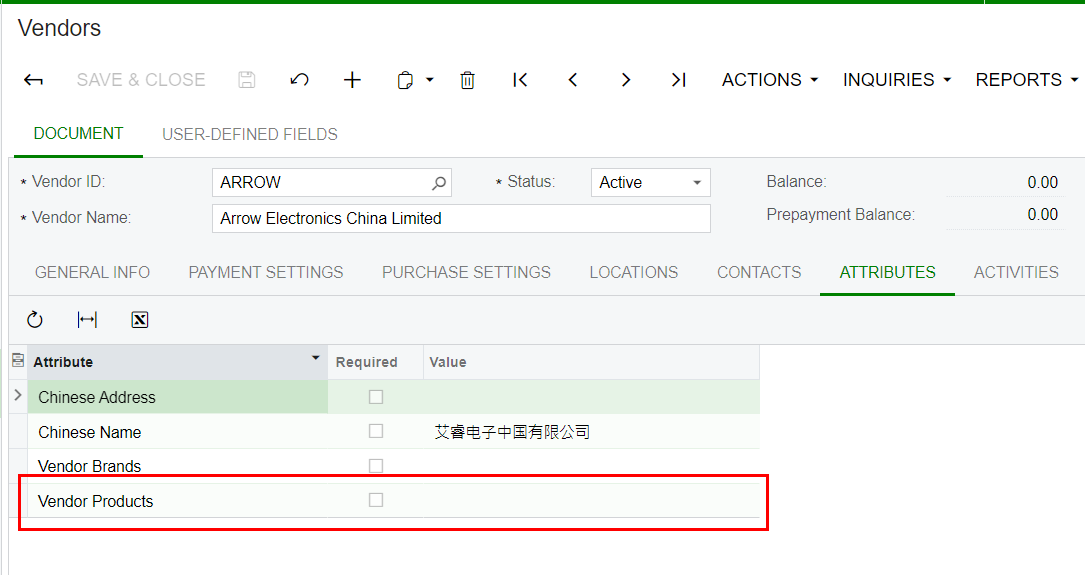
Formula of import scenarios
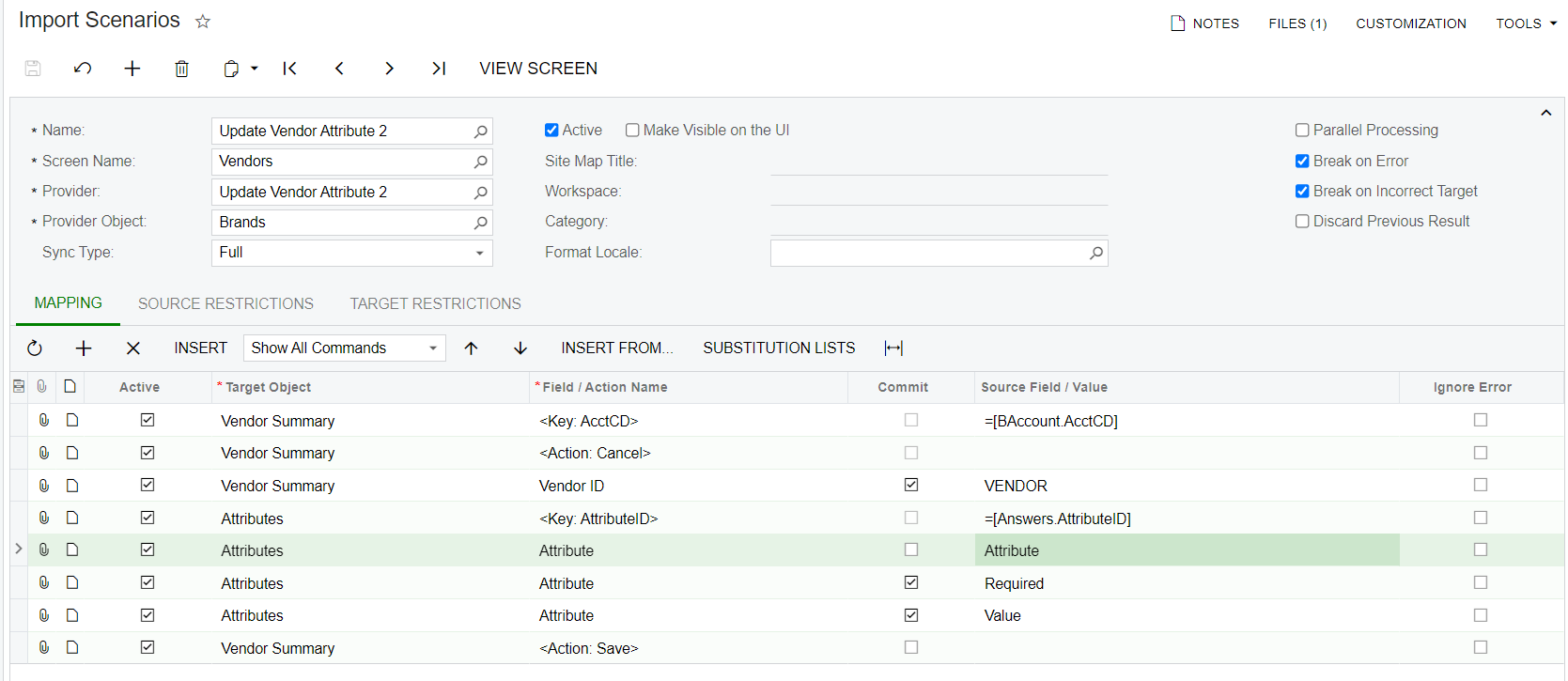
CR Error: One or more Attributes are not valid.