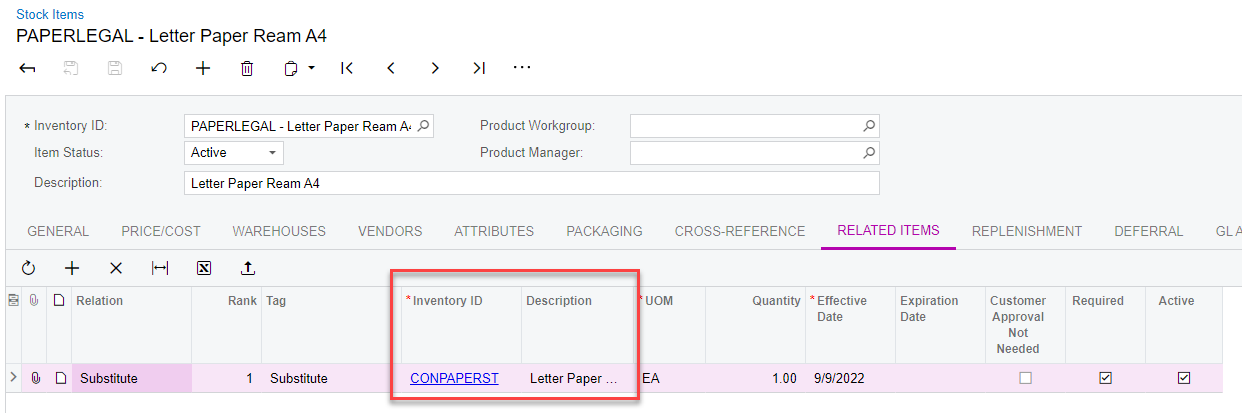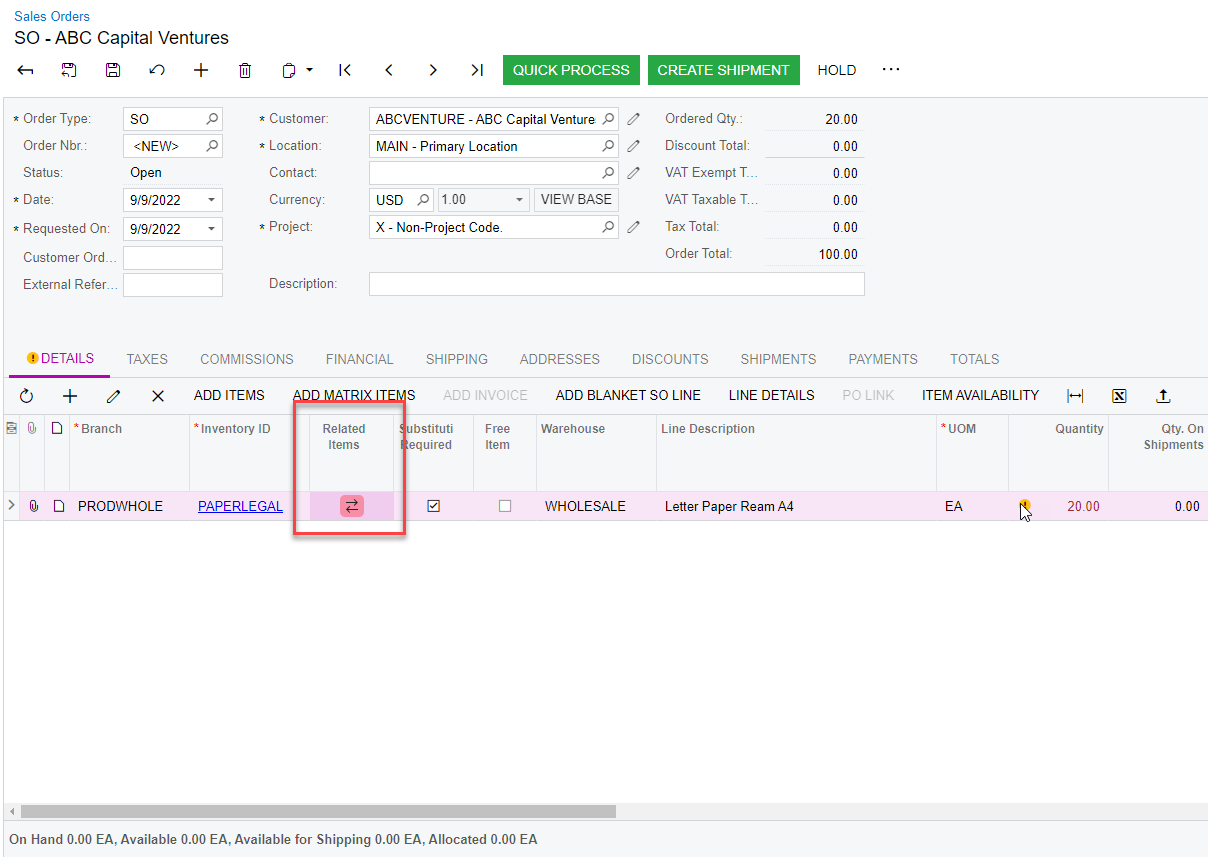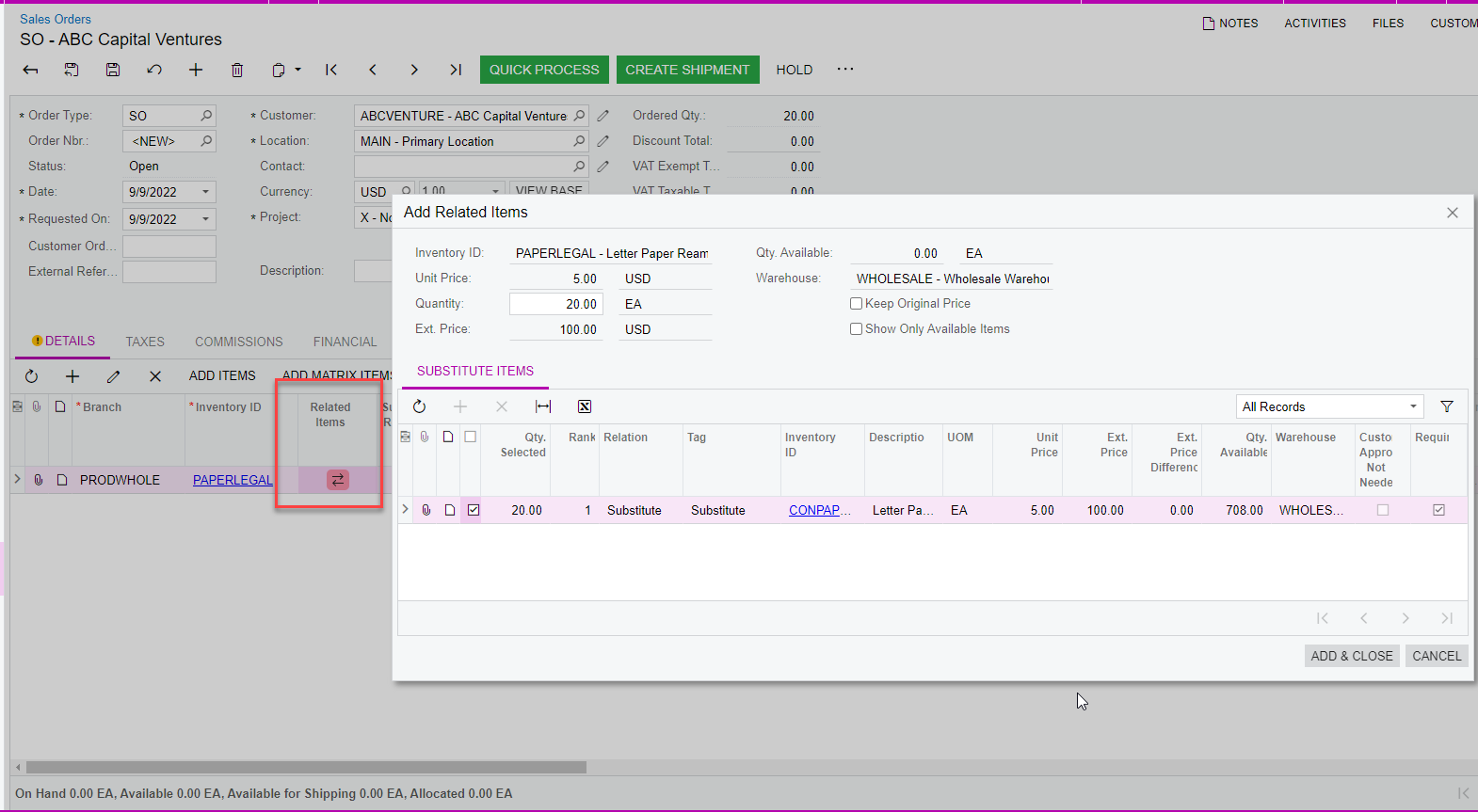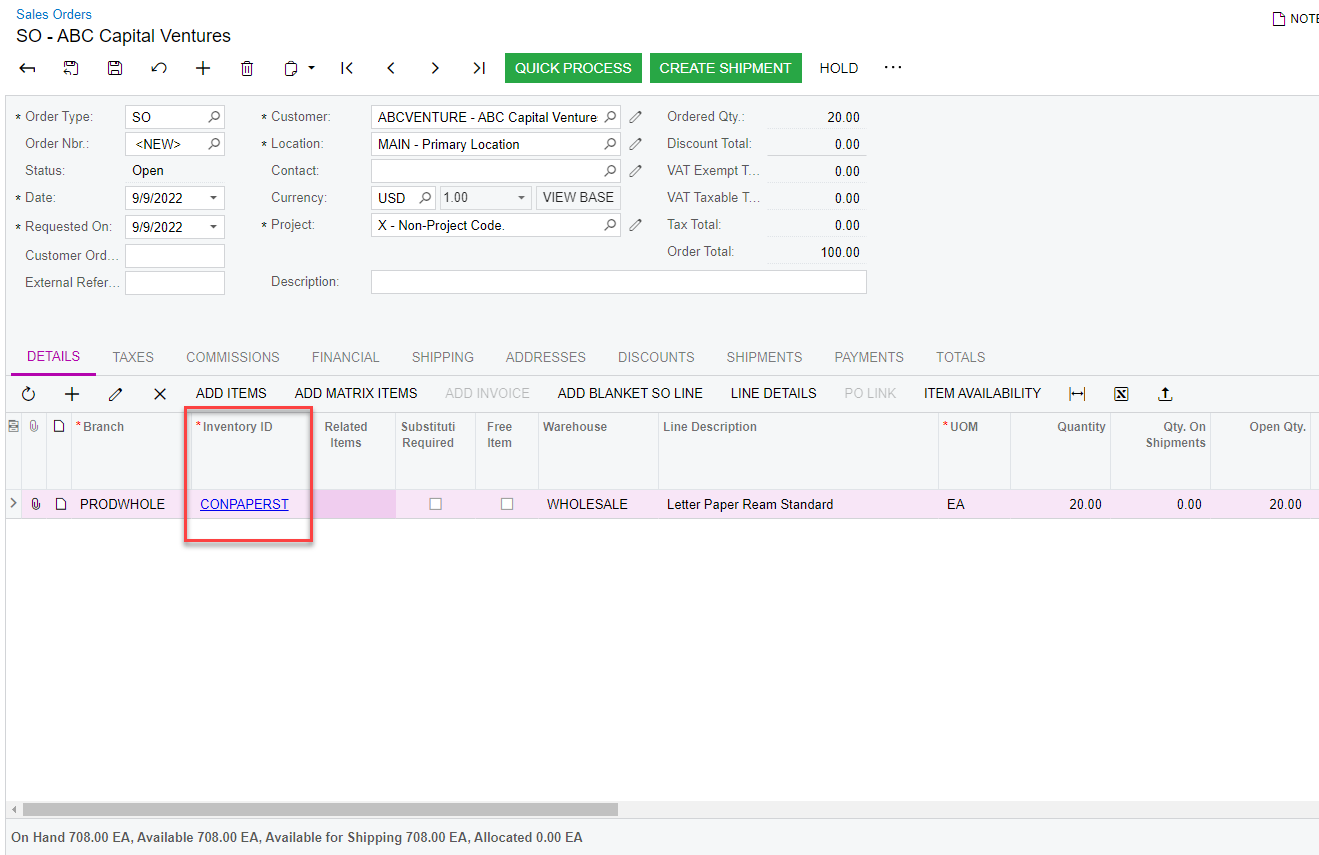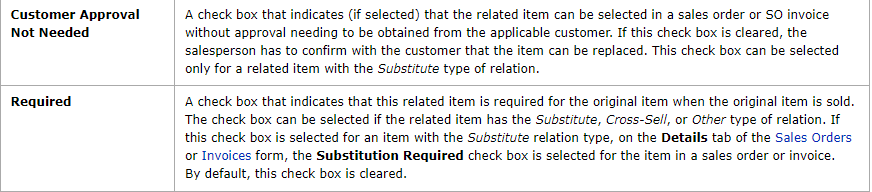Food Distributor working on Acumatica 2022 R1 Build 22.110.0018
The scenario:
We have items that we are running low we assign a substitute for them.
We have 2 types, mandatory and regular.
Mandatory means that if the original item is on a sales order, our current system knows that we should fulfill the order with the sub item without further human intervention. The system shows on the invoice:
Item A Qty Shipped: 0
Item B: SUB, Qty Shipped: 1
Regular means that if the original item is on a sales order, our current system waits for a human to apply the sub.
If the human decides to allow for the sub, the system shows on the invoice:
Item A Qty Shipped: 0
Item B: SUB, Qty Shipped: 1
If the human decides to NOT allow for the sub, the system shows on the invoice:
Item A Qty Shipped: 0
I have been testing with Acumatica but I cannot make it behave the same way:
Under Stock Item > Related Item I set the item as follows:
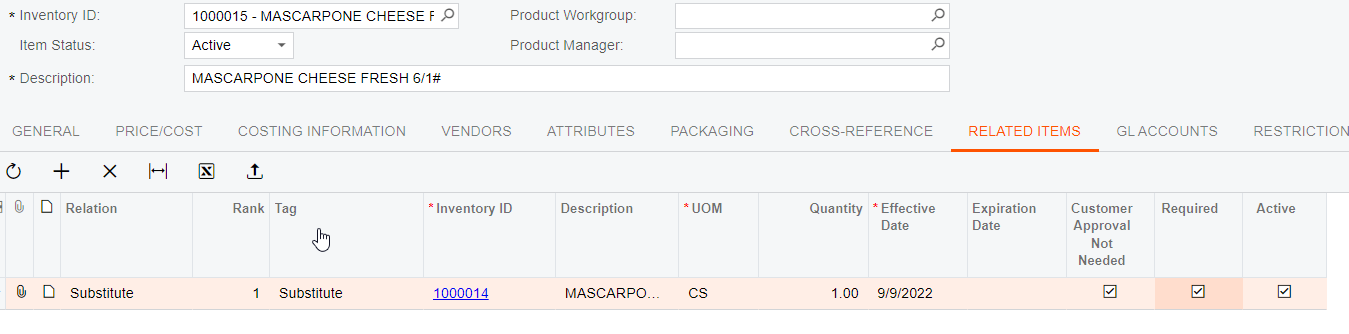
I am expecting this setup to behave like what I described as the mandatory sub but, when I create a sales order, the system shows me the original item as a sub
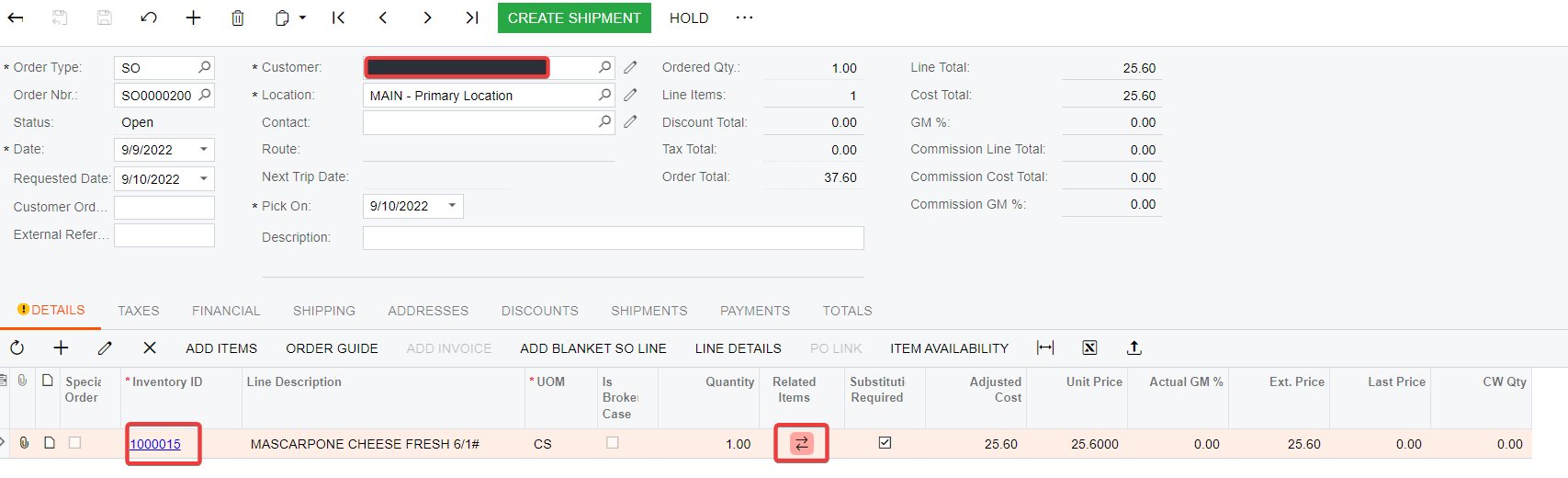
But the system is not doing the sub for me. It needs me to “accept” the sub.
The question is:
Is the functionality I tried to describe available?
Thanks!