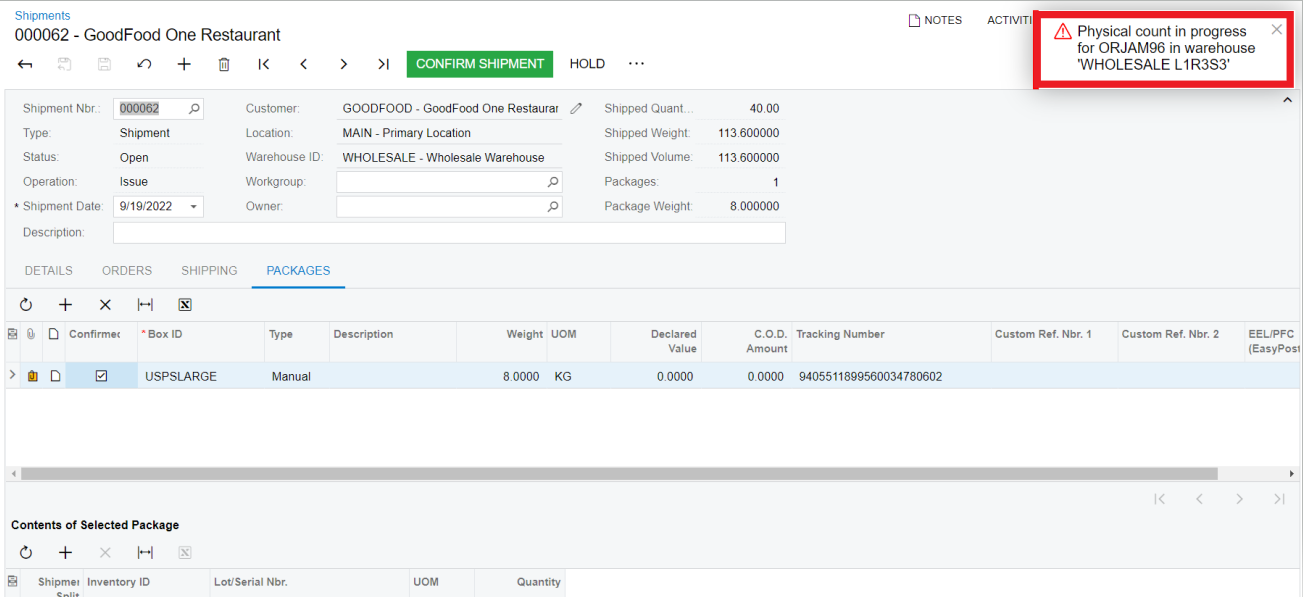
When i am trying to conform the shipment the above error has occurred, so can any tell me why the error was coming and what the solution for that error.
Best answer by jinin
View original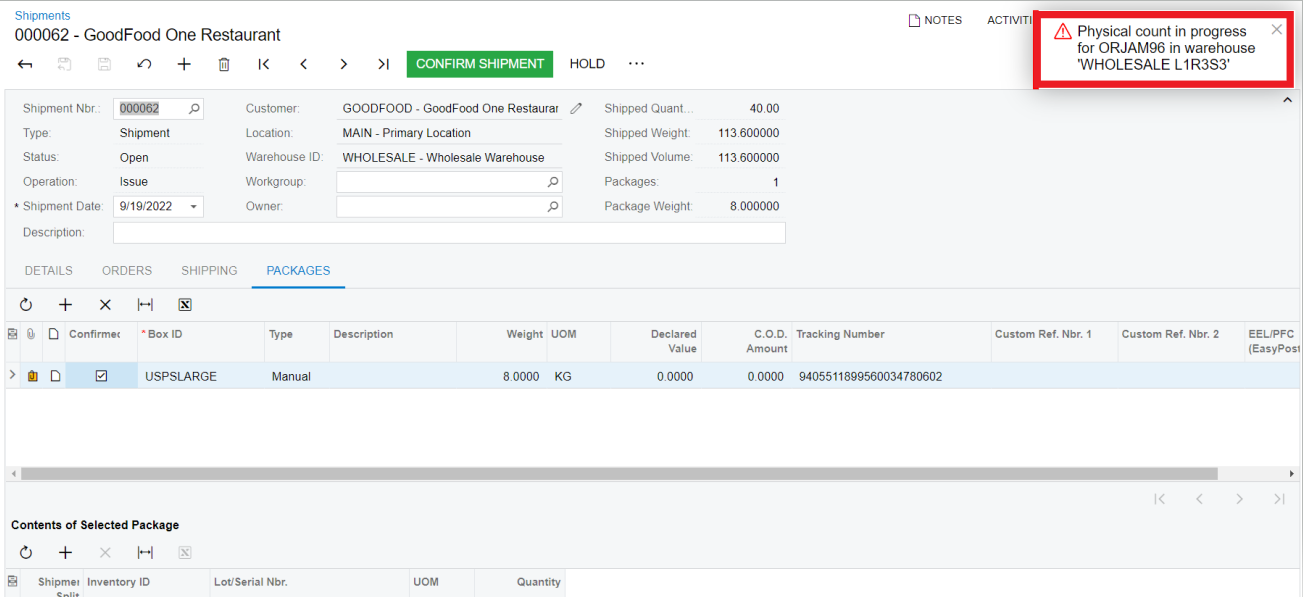
When i am trying to conform the shipment the above error has occurred, so can any tell me why the error was coming and what the solution for that error.
Best answer by jinin
View originalHi
Not sure exactly but check once the warehouse Restrictions: Some warehouses may have specific restrictions or rules in place that prevent shipment confirmation if physical counts are ongoing. Check the warehouse settings to see if any restrictions apply.
Hi
Please check in the physical inventory review screen and see if any record is not completed state.
If any record is in progress, please open the record and complete the count.
I think the Product which you use on the shipment screen was added to the Physical inventory.
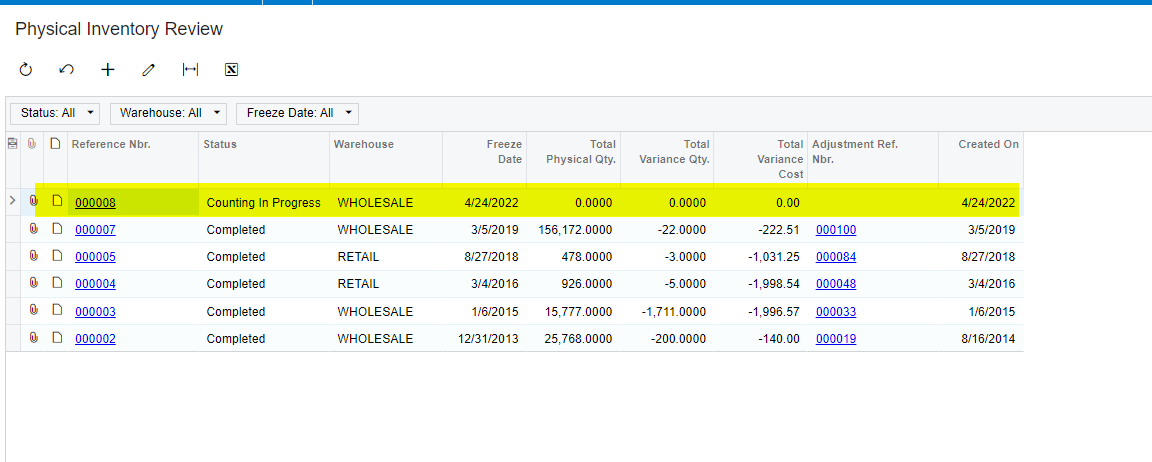
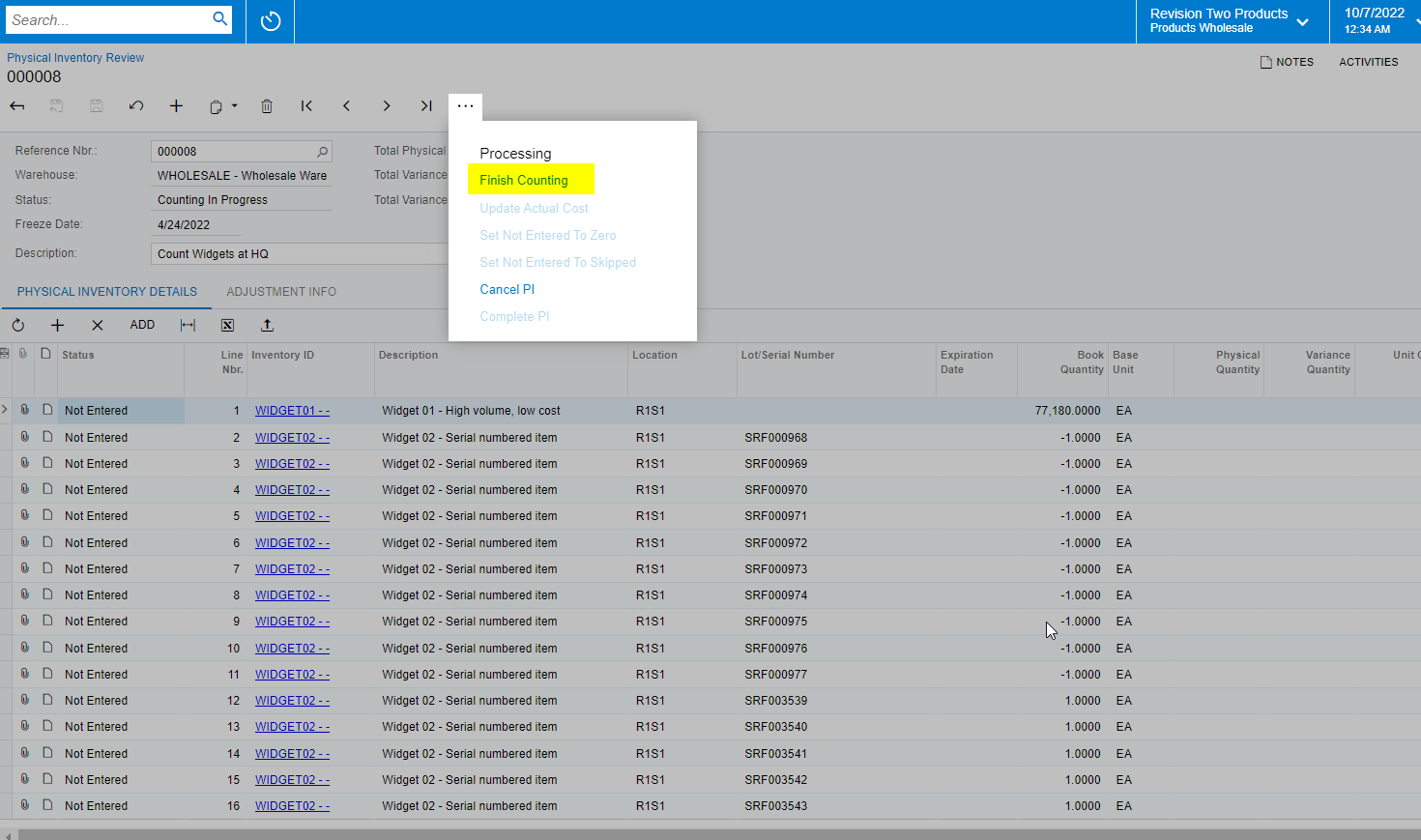
Enter your E-mail address. We'll send you an e-mail with instructions to reset your password.